See how to make ensemble models (models of models) in JMP 16 Pro using the Model Screening platform. Ensemble models often are better predictors than individual models.
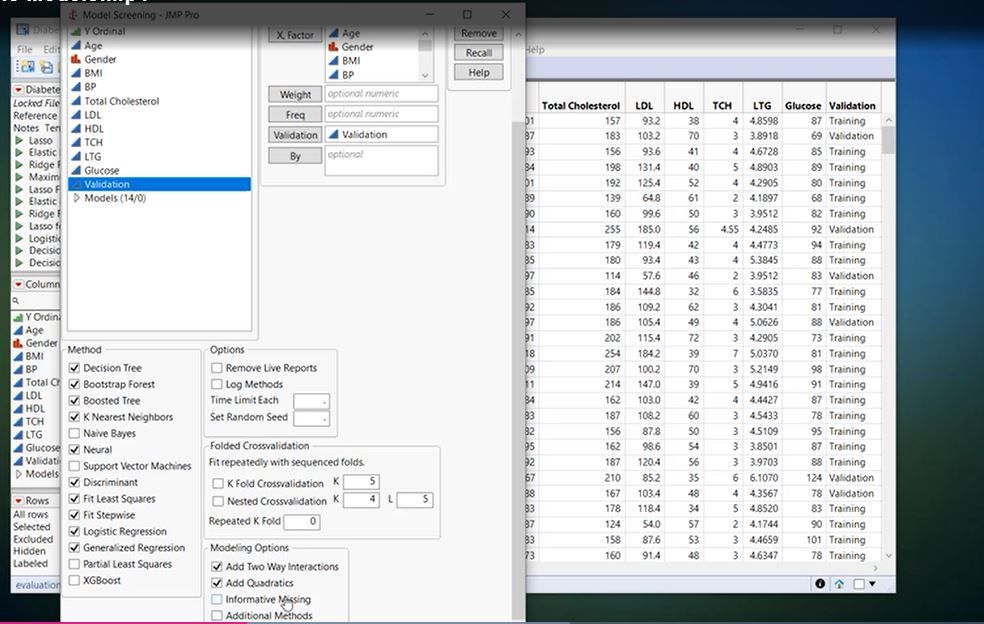 Ensemble Model Set-Up Options
Ensemble Model Set-Up Options
- Build multiple models to choose the best models. Analyze>Predictive Models> Model Screening.
- Add Factors and Response and include Validation column.
- Choose and select Methods, Options, Folded consolidation, and Modeling Options.
- Click OK.
- Examine and compare results using R-square values in Evaluate Methods report.
- Pick several good models to build your ensemble model.
- From red triangle, Save Fast Formulas to add the model values to your data table.
- Build ensemble model - Analyze>Predictive Model>Choose a Model and use Models and Predicted Y as Factors. Also include Validation Column.
- Compare R-square for ensemble model to individual model R-squares.
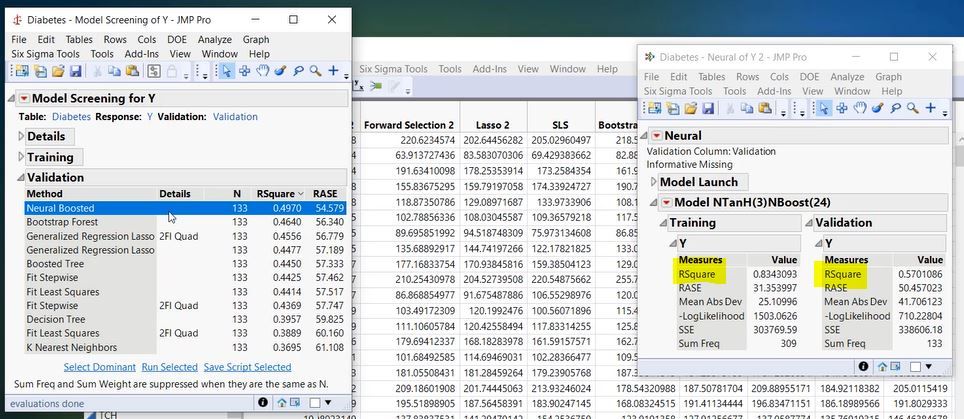 Ensemble Model Results
Ensemble Model Results