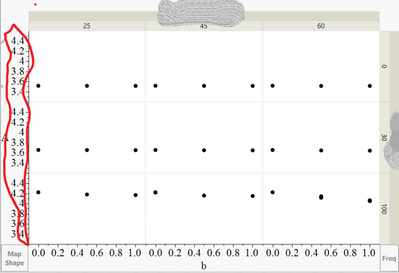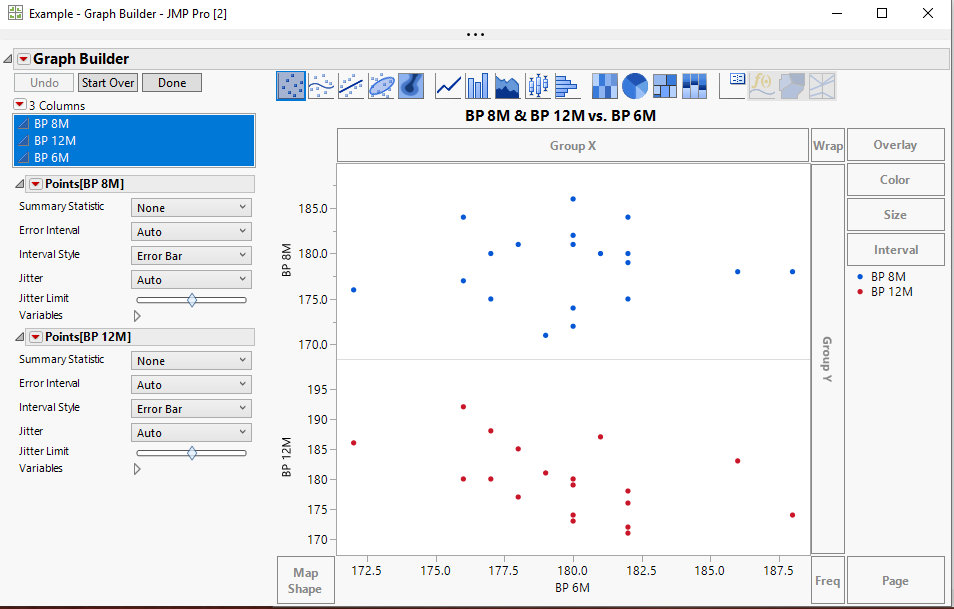- Subscribe to RSS Feed
- Mark Topic as New
- Mark Topic as Read
- Float this Topic for Current User
- Bookmark
- Subscribe
- Mute
- Printer Friendly Page
Discussions
Solve problems, and share tips and tricks with other JMP users.- JMP User Community
- :
- Discussions
- :
- Re: use different y-axis ranges for a grid plot
- Mark as New
- Bookmark
- Subscribe
- Mute
- Subscribe to RSS Feed
- Get Direct Link
- Report Inappropriate Content
use different y-axis ranges for a grid plot
I wonder if there is a way to use different y-axis ranges for the 3 secondary y-axes on the left? When I tried to change the range of one of them, the other two always follow the same changes.
Accepted Solutions
- Mark as New
- Bookmark
- Subscribe
- Mute
- Subscribe to RSS Feed
- Get Direct Link
- Report Inappropriate Content
Re: use different y-axis ranges for a grid plot
What you will have to do, to permit the Y axes for each of your 3 groupings to be independent, is to split the 3 groups into separate columns, and then to drag each of then to the Y axis. I have attached an example data table that has an embedded script that generates the graph below. The example graph only has 2 columns specified for the Y column, but adding additional columns just requires the dragging of them to the y axis.
- Mark as New
- Bookmark
- Subscribe
- Mute
- Subscribe to RSS Feed
- Get Direct Link
- Report Inappropriate Content
Re: use different y-axis ranges for a grid plot
What you will have to do, to permit the Y axes for each of your 3 groupings to be independent, is to split the 3 groups into separate columns, and then to drag each of then to the Y axis. I have attached an example data table that has an embedded script that generates the graph below. The example graph only has 2 columns specified for the Y column, but adding additional columns just requires the dragging of them to the y axis.
- Mark as New
- Bookmark
- Subscribe
- Mute
- Subscribe to RSS Feed
- Get Direct Link
- Report Inappropriate Content
Re: use different y-axis ranges for a grid plot
- Mark as New
- Bookmark
- Subscribe
- Mute
- Subscribe to RSS Feed
- Get Direct Link
- Report Inappropriate Content
Re: use different y-axis ranges for a grid plot
This is useful for the primary Y axis. Is there also an option for the secondary y axis to control what is viewed?
For example, I'm using a secondary axis that is broken down into 3 Levels.
I would like to create 3 columns ont Primary Y axis columns with custom ranges, and then on the secondary Y axis, I'd like to select only 1 of the 3 levels to be visible, but also for each of the 3 columns to display a different secondary axis level.
It appears that this functionality isn't available within the secondary Y axis? Is there a way to fix the secondary Y axis ranges in jmpscript?
Recommended Articles
- © 2026 JMP Statistical Discovery LLC. All Rights Reserved.
- Terms of Use
- Privacy Statement
- Contact Us