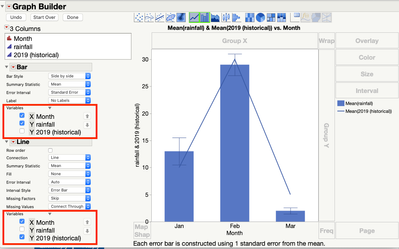- Subscribe to RSS Feed
- Mark Topic as New
- Mark Topic as Read
- Float this Topic for Current User
- Bookmark
- Subscribe
- Mute
- Printer Friendly Page
Discussions
Solve problems, and share tips and tricks with other JMP users.- JMP User Community
- :
- Discussions
- :
- Re: two plots on one graph
- Mark as New
- Bookmark
- Subscribe
- Mute
- Subscribe to RSS Feed
- Get Direct Link
- Report Inappropriate Content
two plots on one graph
I need to present two plots on one graph:
1. bars with s.e. bars (mean long-term rainfall by month)
2. line (no error bars) rainfall data from a single year, also by month
So, same x and same y axes.
Thanks in anticipation.
Accepted Solutions
- Mark as New
- Bookmark
- Subscribe
- Mute
- Subscribe to RSS Feed
- Get Direct Link
- Report Inappropriate Content
Re: two plots on one graph
Hi Malurus,
You are on the right track here. Once you add the two variables to the y-axis, the trick is to use both the Bar and Line graphing elements. (drag and drop the 2nd element onto graph)
From there, modify which variable (current or historical rainfall) applies to which graphing element. To do this:
From lefthand panel, expand the Variables menu
Select historical for the Line element
Select current for the Bar element
You can also add the SE bars for the Bar element via this panel
You should end up with something like the image below (lefthand panel items indicated in red):
- Mark as New
- Bookmark
- Subscribe
- Mute
- Subscribe to RSS Feed
- Get Direct Link
- Report Inappropriate Content
Re: two plots on one graph
Can you give us a bit on where you're getting stuck?
You may have more luck with the Overlay plot platform, which lets you plot two y-variables with the same x variable.
- Mark as New
- Bookmark
- Subscribe
- Mute
- Subscribe to RSS Feed
- Get Direct Link
- Report Inappropriate Content
Re: two plots on one graph
Here is the work flow (keeping the rainfall example going):
1) drag month onto x
2) drag long-term rainfall data on y
3) right click points -> change to bar
4) right click bar -> add -> error bars -> standard error
So far so good. But, this is where I get stuck:
5) drag rainfall data from a single year (the one I want to be represented by a line) onto the y axis and it displays as a second bar series, (and also adds error bars of 0)
6) if I right click on the second series -> bar -> change to line, both series get changed to line
So my question is how do I change just one series to line (with no se bars), while keeping the other as bars (with se bars)?
- Mark as New
- Bookmark
- Subscribe
- Mute
- Subscribe to RSS Feed
- Get Direct Link
- Report Inappropriate Content
Re: two plots on one graph
I cannot find a way to do it mannually but it seems to be possible via script. Try this (change to your own column names):
Graph Builder(
Variables( X( :Month ), Y( :MeanRainfall ), Y( :Rainfall, Position( 1 ) ) ),
Elements(
Bar(
X,
Y( 1 ),
Legend( 3 ),
Row order( 0 ),
Error Bars( "Standard Error" ),
Summary Statistic( "Mean" )
),
Line(
X,
Y( 2 ),
Legend( 3 ),
Row order( 0 ),
Error Bars( "Standard Error" ),
Summary Statistic( "Mean" )
)
)
);- Mark as New
- Bookmark
- Subscribe
- Mute
- Subscribe to RSS Feed
- Get Direct Link
- Report Inappropriate Content
Re: two plots on one graph
I tried using your script after altering the column names and couldn't get it to work. But I'm not good with scripts, nor do I have the time to learn how to work with them - if I did I'd be using R!
I'm surprised JMP can't do this - it's not a complicated request and it's fairly routine for programmes like Sigmaplot.
C'mon JMP people! I've got 23 days left on my eval licence and things don't look good for you right now if I have to resort to learning how to use scripts.
- Mark as New
- Bookmark
- Subscribe
- Mute
- Subscribe to RSS Feed
- Get Direct Link
- Report Inappropriate Content
Re: two plots on one graph
Enter Month and your two Y variables, and make sure "Overlay" is checked and also check "Add error bars to mean". In the legend of the resulting graph, right-click on one variable and change to "Line chart".
And, btw, the scripting in JMP is what sets it apart. You don't have to learn much actual scripting (like in R). Most of the things you do manually can be saved as a script for repeated use. Yet, JMP scripting, can be very powerful.
But if it's just neat graphs you are looking for, JMP may not be for you.
- Mark as New
- Bookmark
- Subscribe
- Mute
- Subscribe to RSS Feed
- Get Direct Link
- Report Inappropriate Content
Re: two plots on one graph
Hi Malurus,
You are on the right track here. Once you add the two variables to the y-axis, the trick is to use both the Bar and Line graphing elements. (drag and drop the 2nd element onto graph)
From there, modify which variable (current or historical rainfall) applies to which graphing element. To do this:
From lefthand panel, expand the Variables menu
Select historical for the Line element
Select current for the Bar element
You can also add the SE bars for the Bar element via this panel
You should end up with something like the image below (lefthand panel items indicated in red):
Recommended Articles
- © 2026 JMP Statistical Discovery LLC. All Rights Reserved.
- Terms of Use
- Privacy Statement
- Contact Us