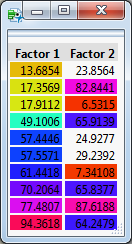- Subscribe to RSS Feed
- Mark Topic as New
- Mark Topic as Read
- Float this Topic for Current User
- Bookmark
- Subscribe
- Mute
- Printer Friendly Page
Discussions
Solve problems, and share tips and tricks with other JMP users.- JMP User Community
- :
- Discussions
- :
- Re: tabulate report
- Mark as New
- Bookmark
- Subscribe
- Mute
- Subscribe to RSS Feed
- Get Direct Link
- Report Inappropriate Content
tabulate report
anyone knows if tabulate report can be color using
<< Set Property ( "Color Gradient"... property?
best regards.
Lionel
Accepted Solutions
- Mark as New
- Bookmark
- Subscribe
- Mute
- Subscribe to RSS Feed
- Get Direct Link
- Report Inappropriate Content
Re: tabulate report
You can't set the colors of a tabulation, but you can create your own display using tablebox, stringcolbox and numbercolbox.
If you go to Preferences > Reports > Manage Rules, you can create a rule to simulate a gradient. Then apply the rule to a number col box and you're in business.
- Mark as New
- Bookmark
- Subscribe
- Mute
- Subscribe to RSS Feed
- Get Direct Link
- Report Inappropriate Content
Re: tabulate report
The tabulate report can not be colored. However, the results from the Tabulate can be made into a data table by selecting from the Red Triangle, :Make into Data Table:. The results can then be colored.
You can see all of the functionality for a given Platform by going to
Help==>Scripting Index
and then look for the Tabulate
- Mark as New
- Bookmark
- Subscribe
- Mute
- Subscribe to RSS Feed
- Get Direct Link
- Report Inappropriate Content
Re: tabulate report
ok thank you.
not helpful in my case. I can create table and with cell color code ... but it wuold have been nice to get this feature !!
- Mark as New
- Bookmark
- Subscribe
- Mute
- Subscribe to RSS Feed
- Get Direct Link
- Report Inappropriate Content
Re: tabulate report
You can't set the colors of a tabulation, but you can create your own display using tablebox, stringcolbox and numbercolbox.
If you go to Preferences > Reports > Manage Rules, you can create a rule to simulate a gradient. Then apply the rule to a number col box and you're in business.
- Mark as New
- Bookmark
- Subscribe
- Mute
- Subscribe to RSS Feed
- Get Direct Link
- Report Inappropriate Content
Re: tabulate report
Thanks PMroz! That's a cool feature I have been totally unaware about until now.
- Mark as New
- Bookmark
- Subscribe
- Mute
- Subscribe to RSS Feed
- Get Direct Link
- Report Inappropriate Content
Re: tabulate report
Add me to the list of appreciators. I was not aware of this either.........
I did some searching, and failed to find how the rules can be build programmatically. PMroz, are you aware of how this can be done?
- Mark as New
- Bookmark
- Subscribe
- Mute
- Subscribe to RSS Feed
- Get Direct Link
- Report Inappropriate Content
Re: tabulate report
OK you've successfully goaded me into providing an example. Here 'tis. Colors were set up manually; you could probably program this easily.
// Create a conditional formatting rule that uses rainbow colors for 0-100
preferences(
Conditional Formatting Rules(
RuleSet(
RuleName( "Gradient 0-100" ),
Range( MinValue( 0 ), MaxValue( 10 ), InclusiveStart( 0 ), InclusiveEnd( 1 ),
EndBackColor( {240, 78, 0} ), Format( Back Color( {255, 0, 0} ) )
),
Range( MinValue( 10 ), MaxValue( 20 ), InclusiveStart( 0 ), InclusiveEnd( 1 ),
EndBackColor( {208, 254, 24} ), Format( Back Color( {243, 147, 1} ) )
),
Range( MinValue( 30 ), MaxValue( 40 ), InclusiveStart( 0 ), InclusiveEnd( 1 ),
EndBackColor( {29, 254, 34} ), Format( Back Color( {242, 254, 10} ) )
),
Range( MinValue( 40 ), MaxValue( 50 ), InclusiveStart( 0 ), InclusiveEnd( 1 ),
EndBackColor( {35, 254, 210} ), Format( Back Color( {51, 254, 22} ) )
),
Range( MinValue( 50 ), MaxValue( 60 ), InclusiveStart( 0 ), InclusiveEnd( 1 ),
EndBackColor( {4, 11, 255} ), Format( Back Color( {44, 233, 254} ) )
),
Range( MinValue( 60 ), MaxValue( 70 ), InclusiveStart( 0 ), InclusiveEnd( 1 ),
EndBackColor( {122, 14, 254} ), Format( Back Color( {16, 34, 254} ) )
),
Range( MinValue( 70 ), MaxValue( 80 ), InclusiveStart( 0 ), InclusiveEnd( 1 ),
EndBackColor( {254, 18, 236} ), Format( Back Color( {114, 10, 254} ) )
),
Range( MinValue( 80 ), MaxValue( 90 ), InclusiveStart( 0 ), InclusiveEnd( 1 ),
EndBackColor( {254, 14, 152} ), Format( Back Color( {237, 9, 255} ) )
),
Range( MinValue( 90 ), MaxValue( 100 ), InclusiveStart( 0 ), InclusiveEnd( 1 ),
EndBackColor( {244, 0, 18} ), Format( Back Color( {255, 21, 145} ) )
)
)
),
);
// Create a table to test things out with
dt = New Table( "test gradient", Add Rows( 10 ),
New Column( "Factor1", Numeric, Continuous, Format( "Best", 12 ),
Set Values(
[13.6854337062687, 17.3569041769952, 17.9111931007355, 49.1005608113483,
57.4445765465498, 57.5570550980046, 61.441846890375, 70.2064076205715,
77.4806626606733, 94.3617827259004] ) ),
New Column( "Factor2", Numeric, Continuous, Format( "Best", 12 ),
Set Values(
[23.8564028637484, 82.8440769342706, 6.53149569407105, 65.9139207797125,
24.9276944668964, 29.2392280884087, 7.34108469914645, 65.837666625157,
87.6187813701108, 64.2478915164247] ) )
);
// Create a window using all of this
f1_list = dt:factor1 << get values;
f2_list = dt:factor2 << get values;
new window("Big Class Gradient",
tablebox(
ncb1 = numbercolbox("Factor 1", f1_list),
ncb2 = numbercolbox("Factor 2", f2_list),
),
);
ncb1 << set conditional format("Gradient 0-100");
ncb2 << set conditional format("Gradient 0-100");
- Mark as New
- Bookmark
- Subscribe
- Mute
- Subscribe to RSS Feed
- Get Direct Link
- Report Inappropriate Content
Re: tabulate report
The documentation on conditional formatting is kind of light. I figured this out by manually creating a new conditional format (under preferences), and then opening a script window and entering:
p = get preferences();
You can get the code for conditional formatting out of the log window.
- Mark as New
- Bookmark
- Subscribe
- Mute
- Subscribe to RSS Feed
- Get Direct Link
- Report Inappropriate Content
Re: tabulate report
As said in the old country.......Uff-da dats goot
Very, very useful........JMP support will get an email from me, pushing for better documentation, and maybe a function or two to aid in the creation.
- Mark as New
- Bookmark
- Subscribe
- Mute
- Subscribe to RSS Feed
- Get Direct Link
- Report Inappropriate Content
Re: tabulate report
Just realized I left out the data range 20-30. I'll leave that as an exercise for the reader...
Recommended Articles
- © 2026 JMP Statistical Discovery LLC. All Rights Reserved.
- Terms of Use
- Privacy Statement
- Contact Us