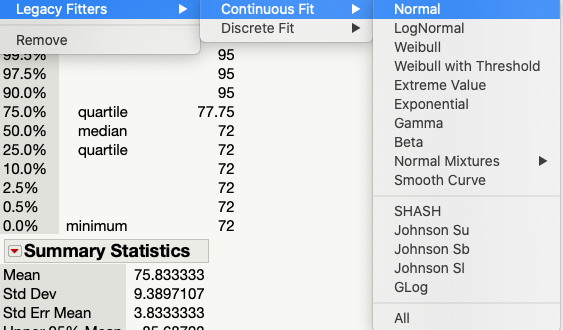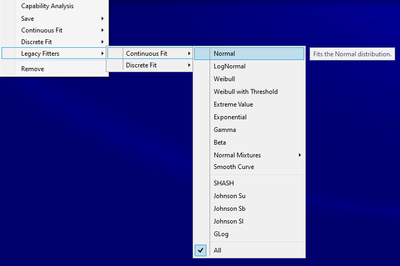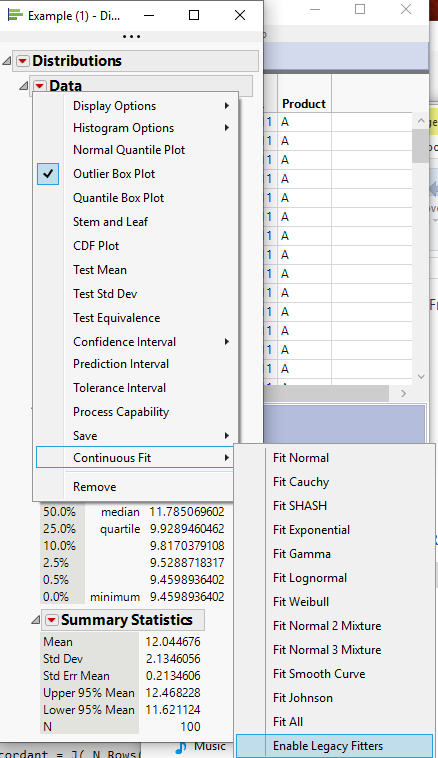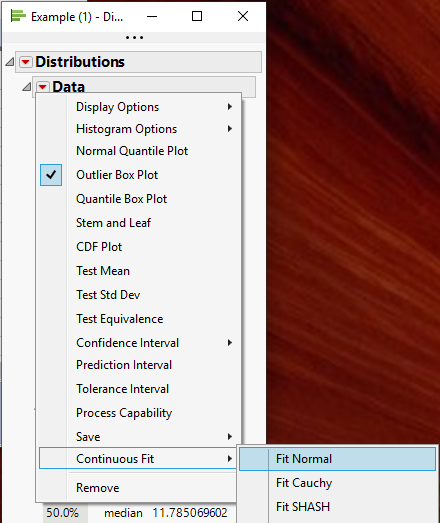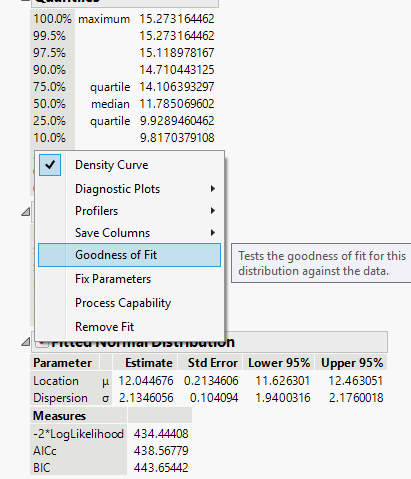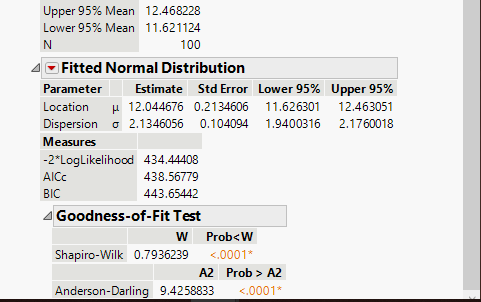- Subscribe to RSS Feed
- Mark Topic as New
- Mark Topic as Read
- Float this Topic for Current User
- Bookmark
- Subscribe
- Mute
- Printer Friendly Page
Discussions
Solve problems, and share tips and tricks with other JMP users.- JMP User Community
- :
- Discussions
- :
- shapiro-wilk test JMP 15
- Mark as New
- Bookmark
- Subscribe
- Mute
- Subscribe to RSS Feed
- Get Direct Link
- Report Inappropriate Content
shapiro-wilk test JMP 15
Just updated to JMP 15. When I check for normal distribution, the Anderson-Darling test comes up instead of the Shapiro-Wilk test. I was wondering how i could get the Shapiro-Wilk test back?
Thanks.
Accepted Solutions
- Mark as New
- Bookmark
- Subscribe
- Mute
- Subscribe to RSS Feed
- Get Direct Link
- Report Inappropriate Content
Re: shapiro-wilk test JMP 15
Hi @AV
You are almost there. As @txnelson stated above.
After you enable the legacy fitters.
Select Continuous Fit and Normal
Once the analysis has been performed got the red triangle next to the Fitted Normal outline and select Goodness of Fit.
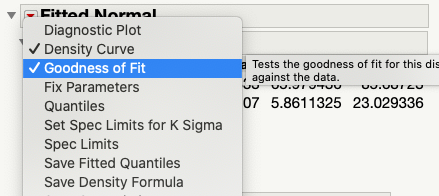
This will give you the desired output.
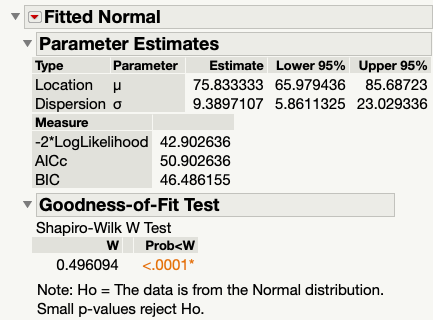
cheers,
Stan
- Mark as New
- Bookmark
- Subscribe
- Mute
- Subscribe to RSS Feed
- Get Direct Link
- Report Inappropriate Content
Re: shapiro-wilk test JMP 15
The Shapiro-Wilk test has deemphasized and moved to being a legacy statistic. To gain access to it, run the Distribution Platform. Under the red triangle for the Column being analyzed select
Continuous Fit==>Enable Legacy Fitters
Then go back to the red triangle, and the new selection option will appear
Legacy Fitters==>Continuous Fit
The Shapiro-Wilk test will be displayed when you select the Goodness of Fit under the Legacy Fitters
- Mark as New
- Bookmark
- Subscribe
- Mute
- Subscribe to RSS Feed
- Get Direct Link
- Report Inappropriate Content
Re: shapiro-wilk test JMP 15
Hi,
Even after enabling the legacy filters and going to
Legacy filters ====> Continuous fit
The Shapiro-Wilk option does not show up and if if you run Normal, the KSL test result is displayed. No other Goodness of Fit option under legacy filters. See attached image. (JMP 15.1.0 Pro)
- Mark as New
- Bookmark
- Subscribe
- Mute
- Subscribe to RSS Feed
- Get Direct Link
- Report Inappropriate Content
Re: shapiro-wilk test JMP 15
Hi @AV
You are almost there. As @txnelson stated above.
After you enable the legacy fitters.
Select Continuous Fit and Normal
Once the analysis has been performed got the red triangle next to the Fitted Normal outline and select Goodness of Fit.
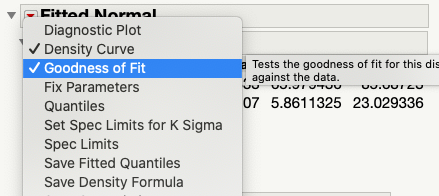
This will give you the desired output.
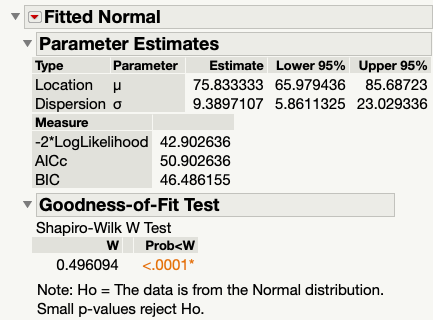
cheers,
Stan
- Mark as New
- Bookmark
- Subscribe
- Mute
- Subscribe to RSS Feed
- Get Direct Link
- Report Inappropriate Content
Re: shapiro-wilk test JMP 15
- Mark as New
- Bookmark
- Subscribe
- Mute
- Subscribe to RSS Feed
- Get Direct Link
- Report Inappropriate Content
Re: shapiro-wilk test JMP 15
I may not have been as precise as I should have been.
- Open the Distribution Platform
- Select the column(s) you want and press OK
- Go to the red triangle next to the name of your column and select Continuous Fit==>Enable Legacy Fitters
- Go back to the red triangle and select Continuous Fit==>Fit Normal
- Go to the red triangle for the Fitted Normal Distribution and select Goodness of Fit
- The Shapiro-Wilk test will now be displayed
- Mark as New
- Bookmark
- Subscribe
- Mute
- Subscribe to RSS Feed
- Get Direct Link
- Report Inappropriate Content
Re: shapiro-wilk test JMP 15
Thank you very much for your quick reply and screenshots. I had done those steps and it still wouldn't work. I even reset the platform preferences to defaults just in case there was some bug. I was going crazy until I realized my sample was >2000, in which it would default either to the Anderson-Darling test only (through the new fitter, even when legacy fitter had been enabled) or the KSL test (if done via the legacy fitter). If I decrease my sample to below 2000, it works. Thanks again.
Recommended Articles
- © 2026 JMP Statistical Discovery LLC. All Rights Reserved.
- Terms of Use
- Privacy Statement
- Contact Us