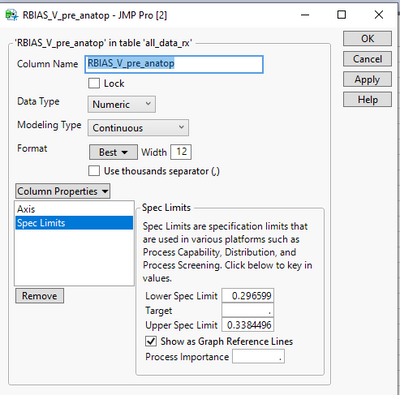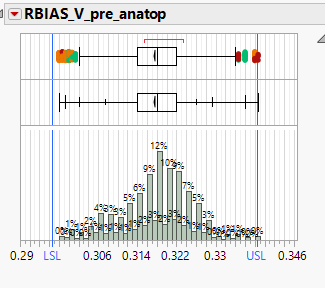- JMP User Community
- :
- Discussions
- :
- setting spec limit to column property by JSL - lines not shown on plot
Turn on suggestions
Auto-suggest helps you quickly narrow down your search results by suggesting possible matches as you type.
Try the Materials Informatics Toolkit, which is designed to easily handle SMILES data. This and other helpful add-ins are available in the JMP® Marketplace
Topic Options
- Subscribe to RSS Feed
- Mark Topic as New
- Mark Topic as Read
- Float this Topic for Current User
- Bookmark
- Subscribe
- Printer Friendly Page
- Mark as New
- Bookmark
- Subscribe
- Mute
- Subscribe to RSS Feed
- Get Direct Link
- Report Inappropriate Content
setting spec limit to column property by JSL - lines not shown on plot
Created:
Feb 10, 2022 08:02 AM
| Last Modified: Jun 11, 2023 4:21 AM
(4276 views)
Hi
I have a script that assigns spec limits (USL/LSL) to columns property, and then make a plot of the column, and I expect
to see the limits lines drawn on the plot. What happens is that the limits are set correctly in the table, but not visible on the plot.
If I draw the same plot to this column manually after running the script - no lines again.
If I open the column spec property window, I see the limits, the 'show reference line' is on.
only if I hit 'Apply' and then plot again - I can see the lines on the plot as expected. But I can't get it to work by script..
any idea?
(using JMP PRO 15)
11 REPLIES 11
- Mark as New
- Bookmark
- Subscribe
- Mute
- Subscribe to RSS Feed
- Get Direct Link
- Report Inappropriate Content
Re: setting spec limit to column property by JSL - lines not shown on plot
This JSL should do the trick
// Your code
datacolnames = res_thk_specs:colname << get values;
specExpr = Expr(
Column( Res_Thk_Data, name ) <<
Set Property(
"Spec Limits",
{LSL( Expr( lower ) ), USL( Expr( upper ) ),
TARGET( Expr( target ) ), Show Limits( 1 )}
)
);
For( i = 1, i <= N Rows( RES_THK_SPECS ), i++,
name = Column( RES_THK_SPECS, "COLNAME" )[i];
lower = Column( RES_THK_SPECS, "LSL" )[i];
upper = Column( RES_THK_SPECS, "USL" )[i];
target = Column( RES_THK_SPECS, "TARGET" )[i];
_unit_ = Column( RES_THK_SPECS, "UOM" )[i];
If( Contains( datacolnames, name ),
Eval( Eval Expr( specExpr ) )
);
If( Contains( datacolnames, name ),
Column( Res_Thk_Data, name ) << Set Property( "Units", eval( _unit_ ) )
);
);
Jim
- Mark as New
- Bookmark
- Subscribe
- Mute
- Subscribe to RSS Feed
- Get Direct Link
- Report Inappropriate Content
Re: setting spec limit to column property by JSL - lines not shown on plot
Jim, thanks that did the trick.
- « Previous
-
- 1
- 2
- Next »
- © 2025 JMP Statistical Discovery LLC. All Rights Reserved.
- Terms of Use
- Privacy Statement
- Contact Us