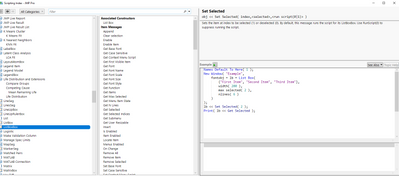- RSS フィードを購読する
- トピックを新着としてマーク
- トピックを既読としてマーク
- このトピックを現在のユーザーにフロートします
- ブックマーク
- 購読
- ミュート
- 印刷用ページ
Discussions
Solve problems, and share tips and tricks with other JMP users.- JMP User Community
- :
- Discussions
- :
- select/deselect file in list box
- 新着としてマーク
- ブックマーク
- 購読
- ミュート
- RSS フィードを購読する
- ダイレクトリンクを取得
- 印刷
- 不適切なコンテンツを報告
select/deselect file in list box
qual_list= Files In Directory( "C:\Users\mlachhab\Documents\20220309 - Exercice Scripting Magid\REPERTOIRE A" );
nw= New Window( "Ex1",
V List Box(
Outline Box( "Choix_Du_Dossier",<<BackgroundColor( 19 );
dt=list Box( qual_list);
),
obj= dt << get selected;
If(obj << Selected , obj << Deselect);
),
Lineup Box( N Col( 2 ), spacing( 20 ),
Button Box( "OK",
nw << Close Window ),
Button Box( "ANNULER",
nw << Close Window ),
),
);Hello, I want to select/deselect files in my List box, but when I select one file, I can't deselect it.
- 新着としてマーク
- ブックマーク
- 購読
- ミュート
- RSS フィードを購読する
- ダイレクトリンクを取得
- 印刷
- 不適切なコンテンツを報告
Re: select/deselect file in list box
Your code seems fine to me. click to select, ctrl+click to de-select (on a PC). Probably cmd+click on a Mac.
- 新着としてマーク
- ブックマーク
- 購読
- ミュート
- RSS フィードを購読する
- ダイレクトリンクを取得
- 印刷
- 不適切なコンテンツを報告
Re: select/deselect file in list box
To unselect a selected entry in a List Box(), simply hold down the CNTL key and then click on the selected entry. It will then change to unselected.
Concerning your JSL....you seem to be guessing at the syntax to use. What you need to do to find out what messages are available to a given object(in this case a List Box) is to open the Scripting Index, and go to the entry for the specific object you are using.
There you will see that the Set Selected message is used for both selecting and unselecting Also, the Set Selection message uses the Index for the selected so you need to use the Get Selected Index rather than the Get Selected
おすすめの記事
- © 2026 JMP Statistical Discovery LLC. All Rights Reserved.
- 利用規約
- 個人情報の取り扱いについて
- お問い合わせ