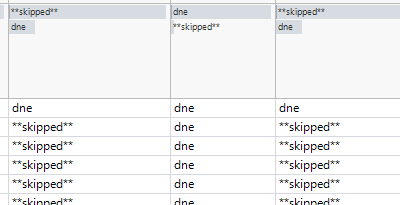Turn on suggestions
Auto-suggest helps you quickly narrow down your search results by suggesting possible matches as you type.
Options
- Subscribe to RSS Feed
- Mark Topic as New
- Mark Topic as Read
- Float this Topic for Current User
- Bookmark
- Subscribe
- Mute
- Printer Friendly Page
Discussions
Solve problems, and share tips and tricks with other JMP users.- JMP User Community
- :
- Discussions
- :
- script to select all cols that contain a list of values?
- Mark as New
- Bookmark
- Subscribe
- Mute
- Subscribe to RSS Feed
- Get Direct Link
- Report Inappropriate Content
script to select all cols that contain a list of values?
Sep 27, 2023 07:54 PM
(1158 views)
I've got a large dt (70k cols, character) that I'm digging through. Most cols have a wide range of values, but a noticeable population of them have only two nuisance values. I want to identify all these cols and then dump them.
Any advice?
These nuisance cols will contain ONLY the terms "**skipped**" or "dne".
I've already dumped all cols that contain a single record value.
2 REPLIES 2
- Mark as New
- Bookmark
- Subscribe
- Mute
- Subscribe to RSS Feed
- Get Direct Link
- Report Inappropriate Content
Re: script to select all cols that contain a list of values?
Here is a sample script
Names Default To Here( 1 );
// Create a sample data table to be used for illustration
dt = New Table( "Example", add rows( 20 ) );
dt << delete columns( :Column 1 );
For( i = 1, i <= 100, i++,
If( randomuniform( 0, 1 ) > .95,
If( Random Uniform( 0, 1 ) > .5,
dt << New Column( "col" || Char( i ),
character,
values( {"**skipped**"} )
),
dt << New Column( "col" || Char( i ),
character,
values( {"dne"} )
)
),
dt << New Column( "col" || Char( i ),
character,
set each value( Char( Random Uniform( 0, 100 ) ) )
)
)
);
// Below is the simple script that will build a list of columns to be deleted,
// and then delete them
colNames = dt << get column names(string,character);
colsToDelete = {};
For Each( {name}, colnames,
If(
N Rows(
(dt << get rows where(
as Column( name ) == "**skipped**" | As Column( name ) ==
"dne"
))
),
Insert Into( colsToDelete, name )
)
);
dt << delete columns( colsToDelete );
Jim
- Mark as New
- Bookmark
- Subscribe
- Mute
- Subscribe to RSS Feed
- Get Direct Link
- Report Inappropriate Content
Re: script to select all cols that contain a list of values?
Depending on your data and the speed you need, you might want to change how you get the list of unique values, but below is one option
Names Default To Here(1);
dt = New Table("Untitled 4",
Add Rows(3),
Compress File When Saved(1),
New Column("Column 1", Character, "Nominal", Set Values({"dne", "**skipped**", "**skipped**"})),
New Column("Column 2", Character, "Nominal", Set Values({"dne", "a", "b"})),
New Column("Column 3", Character, "Nominal", Set Values({"**skipped**", "c", "d"})),
New Column("Column 4", Character, "Nominal", Set Values({"dne", "dne", "**skipped**"}))
);
aa_colmask = ["dne" => 1, "**skipped**" => 1]; // we don't need the values, just keys
cols_to_remove = {};
For Each({colname}, dt << Get Column Names("String"),
// depending on how much data you have, you might want to use different unique value techniques
// Summarize, Associative Array and Summary are few options.
// You can also first check if there are exactly 2 unique values, then check those
aa_values = Associative Array(Column(dt, colname)); // I use AA here as it is the easiest option (not fastest!)
aa_values << Remove(aa_colmask);
If(N Items(aa_values) == 0,
Insert Into(cols_to_remove, colname);
);
);
dt << Delete Columns(cols_to_remove);
-Jarmo
Recommended Articles
- © 2026 JMP Statistical Discovery LLC. All Rights Reserved.
- Terms of Use
- Privacy Statement
- Contact Us