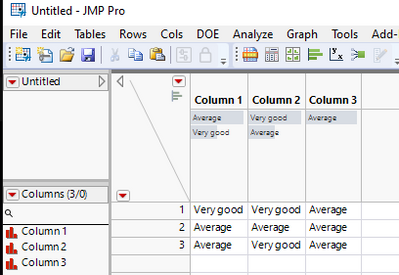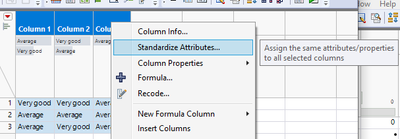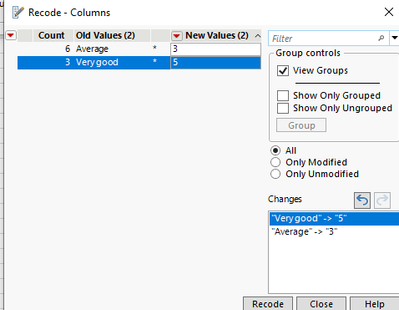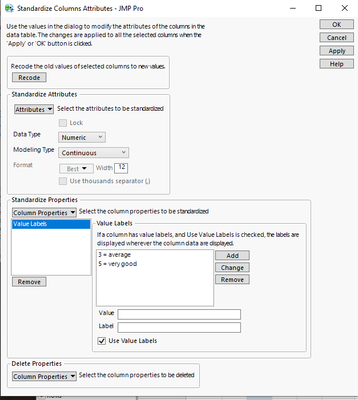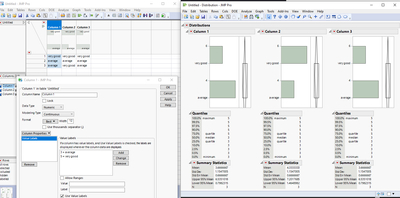- Subscribe to RSS Feed
- Mark Topic as New
- Mark Topic as Read
- Float this Topic for Current User
- Bookmark
- Subscribe
- Mute
- Printer Friendly Page
Discussions
Solve problems, and share tips and tricks with other JMP users.- JMP User Community
- :
- Discussions
- :
- Re: "Values Scores" doesn't seem to work as I expected ...
- Mark as New
- Bookmark
- Subscribe
- Mute
- Subscribe to RSS Feed
- Get Direct Link
- Report Inappropriate Content
"Values Scores" doesn't seem to work as I expected ...
Hi all,
Trying to find a way to automate/optimize the analysis of survey results and hoped I could use the "Value Scores" Column Property to assign numerical values (scores) to the responses provided, e.g. Very good => 5, Good => 4, Average => 3, etc. With that I can calculate averages, ranges, create charts, etc.
Data comes from MS Forms through an Excel download. We are talking about many surveys that will be sent to different target groups over months, but will be pretty much the same.
I am able to setup "Value Scores", but the fact that the column has Character Data Type means that also the score is considered text, meaning no calculations possible ...
The example provided in the JMP help has a Numerical column that uses Value Scores to change the value and Value Labels to show a text label. That works obviously, but starts with a numerical data input, which I don't have right away.
I know I can also use recodes, formulas, etc. to go from character to numbers, but I don't want to duplicate the number of columns in my file.
At this point the only workaround I see is to convert the categorical responses to numbers upfront in Excel (using a massive Replace) and then copy/pasting that into a JMP file that has Value Labels Properties setup to do the "conversion" back from numbers to text. Doesn't look too elegant to me ... :(
Am I missing something, any advice?
Thanks and regards,
Salvador.
Accepted Solutions
- Mark as New
- Bookmark
- Subscribe
- Mute
- Subscribe to RSS Feed
- Get Direct Link
- Report Inappropriate Content
Re: "Values Scores" doesn't seem to work as I expected ...
There is no need to duplicate columns as you could replace the values in place.
Starting with table like this:
Select all columns you want to modify and right click on column header, select Standardize Column Attributes:
Recode
Click Recode
While you still have Standardize Column Attributes open change columns to numeric (and continuous as you want to calculate with them) and set the correct value labels
all the columns should now be formatted correctly
It seems like the "mass recode" part won't be recorded to JMP16 activity recorder, but this whole process is fairly easy to script and automate if needed.
- Mark as New
- Bookmark
- Subscribe
- Mute
- Subscribe to RSS Feed
- Get Direct Link
- Report Inappropriate Content
Re: "Values Scores" doesn't seem to work as I expected ...
There is no need to duplicate columns as you could replace the values in place.
Starting with table like this:
Select all columns you want to modify and right click on column header, select Standardize Column Attributes:
Recode
Click Recode
While you still have Standardize Column Attributes open change columns to numeric (and continuous as you want to calculate with them) and set the correct value labels
all the columns should now be formatted correctly
It seems like the "mass recode" part won't be recorded to JMP16 activity recorder, but this whole process is fairly easy to script and automate if needed.
- Mark as New
- Bookmark
- Subscribe
- Mute
- Subscribe to RSS Feed
- Get Direct Link
- Report Inappropriate Content
Re: "Values Scores" doesn't seem to work as I expected ...
Thanks a lot for the quick reply! This indeed would help speed up things ...
I'm running into problems now when trying to make the charts I want/need with the numerical values, but that is a different issue ;)
Will keep working on it ... thanks a lot again!
- Mark as New
- Bookmark
- Subscribe
- Mute
- Subscribe to RSS Feed
- Get Direct Link
- Report Inappropriate Content
Re: "Values Scores" doesn't seem to work as I expected ...
Depending on what you are trying to do, you could leave the columns as Nominal (or use Ordinal). Modeling type will have a big effect on how different platforms behave.
Recommended Articles
- © 2026 JMP Statistical Discovery LLC. All Rights Reserved.
- Terms of Use
- Privacy Statement
- Contact Us