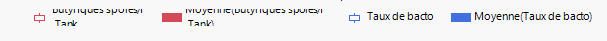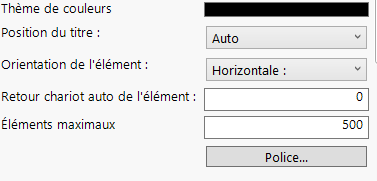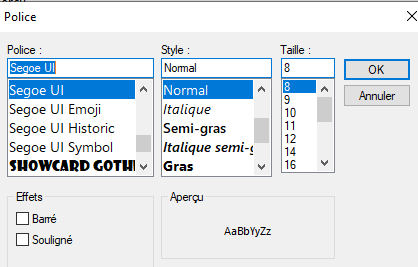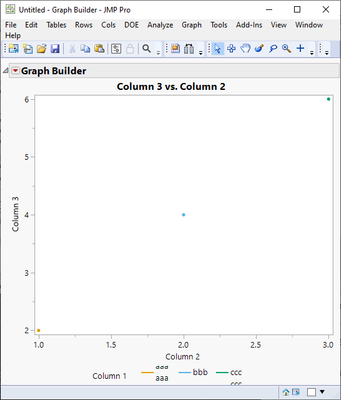Turn on suggestions
Auto-suggest helps you quickly narrow down your search results by suggesting possible matches as you type.
Options
- Subscribe to RSS Feed
- Mark Topic as New
- Mark Topic as Read
- Float this Topic for Current User
- Bookmark
- Subscribe
- Mute
- Printer Friendly Page
Discussions
Solve problems, and share tips and tricks with other JMP users.- JMP User Community
- :
- Discussions
- :
- probleme pour afficher la légende
- Mark as New
- Bookmark
- Subscribe
- Mute
- Subscribe to RSS Feed
- Get Direct Link
- Report Inappropriate Content
probleme pour afficher la légende
Dec 5, 2023 09:12 AM
(1563 views)
bonjour,
j'ai une légende en bas d'un graphique mais tout ne s'affiche pas.
voir fichiers joints.
comment faire pour avoir la légende complète?
cordialement
2 REPLIES 2
- Mark as New
- Bookmark
- Subscribe
- Mute
- Subscribe to RSS Feed
- Get Direct Link
- Report Inappropriate Content
Re: probleme pour afficher la légende
Hi @Françoise, could you attach a data table with a script for the graph attached? This might help us better understand what you are asking for.
- Mark as New
- Bookmark
- Subscribe
- Mute
- Subscribe to RSS Feed
- Get Direct Link
- Report Inappropriate Content
Re: probleme pour afficher la légende
It looks like there could be a row change within the value which is being shown in Legend Box -> it won't fit
Names Default To Here(1);
dt = New Table("Untitled",
Add Rows(3),
Compress File When Saved(1),
New Column("Column 1", Character, "Nominal", Set Values({"aaa
aaa", "bbb", "ccc
ccc
ccc"})),
New Column("Column 2", Numeric, "Continuous", Format("Best", 12), Set Values([1, 2, 3])),
New Column("Column 3", Numeric, "Continuous", Format("Best", 12), Set Values([2, 4, 6]))
);
gb = dt << Graph Builder(
Size(518, 454),
Show Control Panel(0),
Legend Position("Bottom"),
Variables(X(:Column 2), Y(:Column 3), Overlay(:Column 1)),
Elements(Points(X, Y, Legend(17)), Smoother(X, Y, Legend(18)))
);
-Jarmo
Recommended Articles
- © 2026 JMP Statistical Discovery LLC. All Rights Reserved.
- Terms of Use
- Privacy Statement
- Contact Us