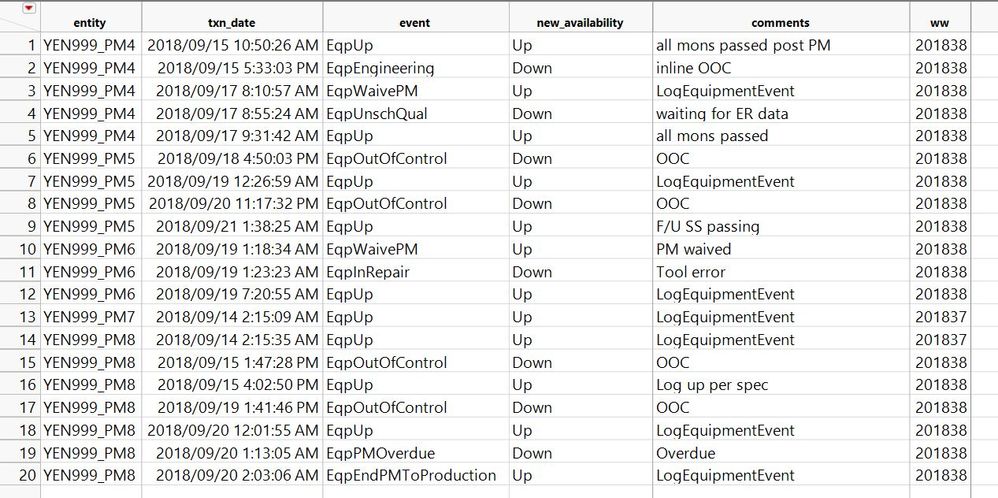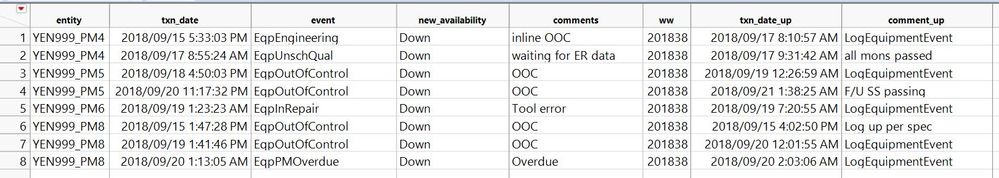- Subscribe to RSS Feed
- Mark Topic as New
- Mark Topic as Read
- Float this Topic for Current User
- Bookmark
- Subscribe
- Mute
- Printer Friendly Page
Discussions
Solve problems, and share tips and tricks with other JMP users.- JMP User Community
- :
- Discussions
- :
- Re: iterate through rows and move data to preceding row of another column
- Mark as New
- Bookmark
- Subscribe
- Mute
- Subscribe to RSS Feed
- Get Direct Link
- Report Inappropriate Content
iterate through rows and move data to preceding row of another column
I have very limited coding experience with JSL and can do with some help to solve this problem. Basically, I have alternating rows of when tools are down and up and wanted to transfer/move the up time to a new column under the down time and compute the difference. I have attached two tables--this1 which is current data I have and this2 is the desired output.
Basically, transform from this:
to this:
Create new columns named: "txn_up_date" and "comment_up"
Loop through the each row and do the following:
Check if the first occurrence of a tool is "Up" under "new_availability" ;
if yes, delete the row and continue the loop
otherwise, check if the same tool has a succeeding row with a "Up" status under "new availability" column
if yes, do the following:
- a. Transfer both the "txn_date" and "comment" of the succeeding row (i.e."Up" in new_availability column) to the preceding row's newly created "txn_up_date" and "comment_up" columns respectively.
- b. Then keep the preceding role but delete the succeeding one which just got some of its contents transferred. if no; delete the row.
Accepted Solutions
- Mark as New
- Bookmark
- Subscribe
- Mute
- Subscribe to RSS Feed
- Get Direct Link
- Report Inappropriate Content
Re: iterate through rows and move data to preceding row of another column
Hi @redray12 ,
Here is one way to do this--
dt = Data Table("this1.jmp");
//Create some new columns
dt<<New Column("Del_Flag", Numeric);
dt<<New Column("txn_date_up", Numeric, Continuous);
:txn_date_up << Format( "y/m/d h:m:s" );
dt << New Column("comment_up", Character, Nominal);
//Iterate over each row looking for conditions. When found set new column values
For Each Row(
If( :entity[] == Lag( :entity[], 1 ) & :new_availability[] != "Down" | Row() == 1,
:Del_Flag[] = 1,
:txn_date_up[Row()] = :txn_date[Row() + 1];
:comment_up[Row()] = :comments[Row() + 1];
)
);
//Clean up the table by deleting rows
dt << Select Where(:Del_Flag==1 | :new_availability == "Up");
dt << Delete Rows;
//Remove temporary column
dt:Del_Flag << Set Selected;
dt << Delete Columns();cheers,
Stan
- Mark as New
- Bookmark
- Subscribe
- Mute
- Subscribe to RSS Feed
- Get Direct Link
- Report Inappropriate Content
Re: iterate through rows and move data to preceding row of another column
Hi @redray12 ,
Here is one way to do this--
dt = Data Table("this1.jmp");
//Create some new columns
dt<<New Column("Del_Flag", Numeric);
dt<<New Column("txn_date_up", Numeric, Continuous);
:txn_date_up << Format( "y/m/d h:m:s" );
dt << New Column("comment_up", Character, Nominal);
//Iterate over each row looking for conditions. When found set new column values
For Each Row(
If( :entity[] == Lag( :entity[], 1 ) & :new_availability[] != "Down" | Row() == 1,
:Del_Flag[] = 1,
:txn_date_up[Row()] = :txn_date[Row() + 1];
:comment_up[Row()] = :comments[Row() + 1];
)
);
//Clean up the table by deleting rows
dt << Select Where(:Del_Flag==1 | :new_availability == "Up");
dt << Delete Rows;
//Remove temporary column
dt:Del_Flag << Set Selected;
dt << Delete Columns();cheers,
Stan
- Mark as New
- Bookmark
- Subscribe
- Mute
- Subscribe to RSS Feed
- Get Direct Link
- Report Inappropriate Content
Re: iterate through rows and move data to preceding row of another column
It works perfectly. Thanks a lot.
Recommended Articles
- © 2026 JMP Statistical Discovery LLC. All Rights Reserved.
- Terms of Use
- Privacy Statement
- Contact Us