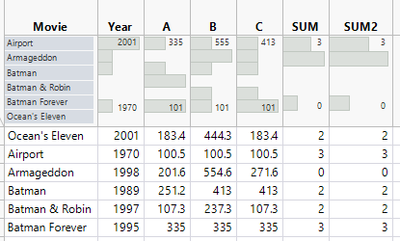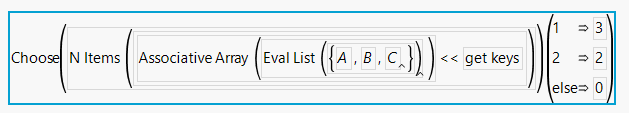- Subscribe to RSS Feed
- Mark Topic as New
- Mark Topic as Read
- Float this Topic for Current User
- Bookmark
- Subscribe
- Mute
- Printer Friendly Page
Discussions
Solve problems, and share tips and tricks with other JMP users.- JMP User Community
- :
- Discussions
- :
- how to sumerize the number column with of identical value per row in jmp
- Mark as New
- Bookmark
- Subscribe
- Mute
- Subscribe to RSS Feed
- Get Direct Link
- Report Inappropriate Content
how to sumerize the number column with of identical value per row in jmp
Hi
who know how to summarize the number column with of identical value per row in jmp?
for example:
| Movie | Year | Domestic $ | ### | ### | SUM |
| Ocean's Eleven | 2001 | $ 183.40 | $ 444.30 | $ 183.40 | 2 |
| Airport | 1970 | $ 100.50 | $ 100.50 | $ 100.50 | 3 |
| Armageddon | 1998 | $ 201.60 | $ 554.60 | $ 271.60 | 0 |
| Batman | 1989 | $ 251.20 | $ 413.00 | $ 413.00 | 2 |
| Batman & Robin | 1997 | $ 107.30 | $ 237.30 | $ 107.30 | 2 |
| Batman Forever | 1995 | $ 335.00 | $ 335.00 | $ 335.00 | 3 |
thanks
Cheli
- Mark as New
- Bookmark
- Subscribe
- Mute
- Subscribe to RSS Feed
- Get Direct Link
- Report Inappropriate Content
Re: how to sumerize the number column with of identical value per row in jmp
Assuming you are running an interactive JMP session, simply double click on the column header of the column in question, and change the name to whatever name it should have.
- Mark as New
- Bookmark
- Subscribe
- Mute
- Subscribe to RSS Feed
- Get Direct Link
- Report Inappropriate Content
Re: how to sumerize the number column with of identical value per row in jmp
thanks. but I didn't explain my question well.
I need to summarize the number of columns with identical occurrence for each row.
I need to create columne same as "SUM" at my example
- Mark as New
- Bookmark
- Subscribe
- Mute
- Subscribe to RSS Feed
- Get Direct Link
- Report Inappropriate Content
Re: how to sumerize the number column with of identical value per row in jmp
If you have only three columns you could use Choose with checking of how many unique values there are. I'm using (N Items(Associative Array(Eval List({:A,:B,:C})) << get keys)) for that here
Names Default To Here(1);
dt = New Table("Untitled",
Add Rows(6),
Compress File When Saved(1),
New Column("Movie", Character, "Nominal", Set Values({"Ocean's Eleven", "Airport", "Armageddon", "Batman", "Batman & Robin", "Batman Forever"})),
New Column("Year", Numeric, "Continuous", Format("Best", 12), Set Values([2001, 1970, 1998, 1989, 1997, 1995])),
New Column("A", Numeric, "Continuous", Set Values([183.4, 100.5, 201.6, 251.2, 107.3, 335])),
New Column("B", Numeric, "Continuous", Set Values([444.3, 100.5, 554.6, 413, 237.3, 335])),
New Column("C", Numeric, "Continuous", Set Values([183.4, 100.5, 271.6, 413, 107.3, 335])),
New Column("SUM", Numeric, "Continuous", Format("Best", 12), Set Values([2, 3, 0, 2, 2, 3]))
);
dt << New Column("SUM2", Numeric, Continuous, Formula(
Choose(N Items(Associative Array(Eval List({:A,:B,:C})) << get keys),
3,
2,
0
)
));
Edit:
As @txnelson said, Associative Array doesn't really work with non integer numeric values unless you transform the values somehow (you could try converting them to characters first or multiply). With three columns it will be short to write a formula with comparisons (like Jim did). Also instead of Associative Array you could use Design
dt << New Column("SUM2", Numeric, Continuous, Formula(
val = Max(V Sum(Design(Eval List({:A,:B,:C}))));
If(val > 1,
val
,
0
);
));- Mark as New
- Bookmark
- Subscribe
- Mute
- Subscribe to RSS Feed
- Get Direct Link
- Report Inappropriate Content
Re: how to sumerize the number column with of identical value per row in jmp
An issue arises with @jthi code when the comparison values in the Associative Array are not integers. The keys for Associative Arrays are forced to integer values. The decimal values are truncated. Therefore, A=100,4, B=100.5, C=100.4 returns a 3, not a 2 as it should be. If the significant number of decimal values are known, a multiplier can be added to the formula to force the values to be integers
Choose(N Items((Associative Array(Eval List({:A*10,:B*10,:C*10})) << get keys)or a restructuring of the code to use Boolean math.
dt << New Column( "SUM2",
Numeric,
Continuous,
Formula( If( :A == :B & :B == :C , 3, :A == :B | :A == :C | :B == :C, 2, 0 )
));
Recommended Articles
- © 2026 JMP Statistical Discovery LLC. All Rights Reserved.
- Terms of Use
- Privacy Statement
- Contact Us