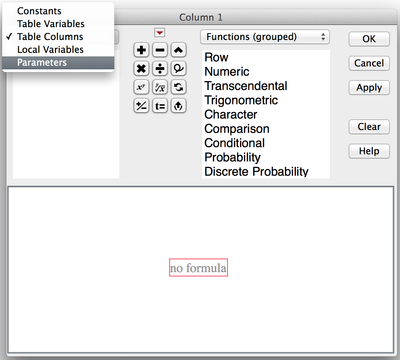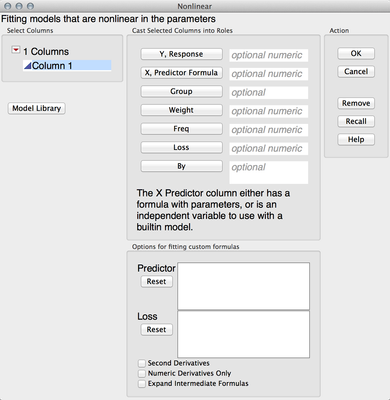- Subscribe to RSS Feed
- Mark Topic as New
- Mark Topic as Read
- Float this Topic for Current User
- Bookmark
- Subscribe
- Mute
- Printer Friendly Page
Discussions
Solve problems, and share tips and tricks with other JMP users.- JMP User Community
- :
- Discussions
- :
- how to plot an equation
- Mark as New
- Bookmark
- Subscribe
- Mute
- Subscribe to RSS Feed
- Get Direct Link
- Report Inappropriate Content
how to plot an equation
Hello,
I'm a new user to JMP and I have a simple question to seek your help.
I would like to ask JMP to plot a graph using an input equation, how do I do that?
The equation is as follows:
(c1-constant1)/(constant2 - constant1) = (constant3 * c2)/(1-(1-constant3)*c2)
where c1 and c2 = column 1 and column 2 respectively.
i.e. I have two columns of experimental data (column 1 and column 2) and ultimately I would like to plot column 1 against column 2 and fit it using the equation above.
Thanks for the help!
Accepted Solutions
- Mark as New
- Bookmark
- Subscribe
- Mute
- Subscribe to RSS Feed
- Get Direct Link
- Report Inappropriate Content
Re: how to plot an equation
Xan's on the right track for you here.
The Nonlinear platform will fit your equation, finding values for your parameters.
To start, you'll need to move all your parameters ("constants") as you described them, to one side of your equation. Essentially, you'll solve your equation for either C1 or C2.
I solved it for C1 here:
c1 = ((constant3 * c2)/(1-(1-constant3)*c2) * (constant2 - constant1)) + constant1
Then, in your existing data table create a column for a new "Predicted C1", using the Parameters option in the upper left of the Formula Editor to create your "constants".
Finally, use the Analyze -> Modeling -> Nonlinear menu to get to the Nonlinear platform.
You'll put your "Predicted C1" column in X, Predictor role, and your original C1 column in the Y, Response role.
Read more about the Nonlinear platform in the online documentation.
- Mark as New
- Bookmark
- Subscribe
- Mute
- Subscribe to RSS Feed
- Get Direct Link
- Report Inappropriate Content
Re: how to plot an equation
hi jm,
i would try to put each side of the equation as a new formula column. Then use the profiler and put both columns in the "Y, Prediction formula". Under the Graph menu there are a few different profilers you can choose between according to what gives you a better picture.
ron
- Mark as New
- Bookmark
- Subscribe
- Mute
- Subscribe to RSS Feed
- Get Direct Link
- Report Inappropriate Content
Re: how to plot an equation
To see c1 against c2. Make c1 into a formula column expressed as a function of c2. Then in Graph Builder, put c1 on the Y and c2 on the X and change the element type to the Formula element (second from right). It will plot a smooth curve of the function, not just the data points.
- Mark as New
- Bookmark
- Subscribe
- Mute
- Subscribe to RSS Feed
- Get Direct Link
- Report Inappropriate Content
Re: how to plot an equation
Thanks, that helped!
The plot now shows a curve of the function, together with my data points.
Supposed I can only enter an initial guess for constant 1, how do I ask JMP to start with the initial guess value and continue iterating until the Chi Square does not change for a certain number of iterations or the percent change in the normalized Chi Square is less than the Allowed Error set by me?
Would need the final value of constant, Chi Sq and R value at the end of the curve fit for my data points...
- Mark as New
- Bookmark
- Subscribe
- Mute
- Subscribe to RSS Feed
- Get Direct Link
- Report Inappropriate Content
Re: how to plot an equation
I didn't realize at first that your "constants" aren't really constants! I think you can get what you want if you update your formula to change the constants to "parameters" and then use the Nonlinear platform to find the optimal settings for those parameters.
- Mark as New
- Bookmark
- Subscribe
- Mute
- Subscribe to RSS Feed
- Get Direct Link
- Report Inappropriate Content
Re: how to plot an equation
Xan's on the right track for you here.
The Nonlinear platform will fit your equation, finding values for your parameters.
To start, you'll need to move all your parameters ("constants") as you described them, to one side of your equation. Essentially, you'll solve your equation for either C1 or C2.
I solved it for C1 here:
c1 = ((constant3 * c2)/(1-(1-constant3)*c2) * (constant2 - constant1)) + constant1
Then, in your existing data table create a column for a new "Predicted C1", using the Parameters option in the upper left of the Formula Editor to create your "constants".
Finally, use the Analyze -> Modeling -> Nonlinear menu to get to the Nonlinear platform.
You'll put your "Predicted C1" column in X, Predictor role, and your original C1 column in the Y, Response role.
Read more about the Nonlinear platform in the online documentation.
Recommended Articles
- © 2026 JMP Statistical Discovery LLC. All Rights Reserved.
- Terms of Use
- Privacy Statement
- Contact Us