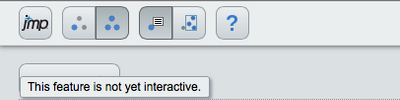Hi all,
Till now I was using "Panel Box" and "Close" local data filter command for the invisible but functioning local data filter. Something like below closes the data filter it is visible by jmp graph but invisible by the HTML5 output (magical).
nw[Panel Box( 1 )][Outline Box( "Local Data Filter" )] << Close( 1 );
nw[Panel Box( 2 )][Outline Box( "Local Data Filter" )] << Close( 1 );
This time I use Fit Y by X or MSA and by labeling the rows I can share the row data as the user hovers his mouse over any point on the graph.
Using panel box ends this beautiful opportunity (inside panel box the tool box is not working) but I still need local data filter for each graph.
Any ideas?
No panel box used and the user can get the data beautifully;
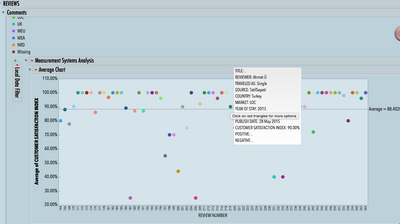
Inside panel box the tool box function goes off and "this feature is not yet interactive" comes which makes the tool box end;