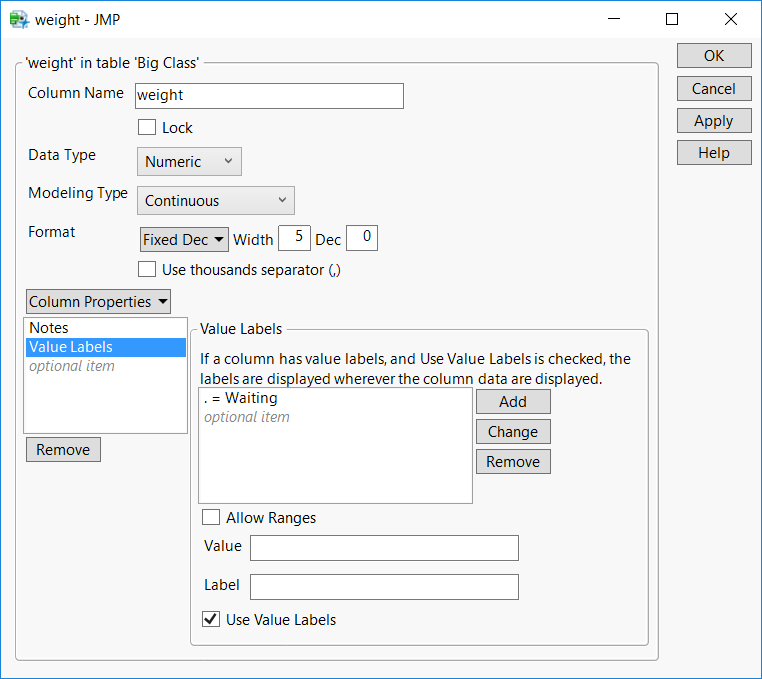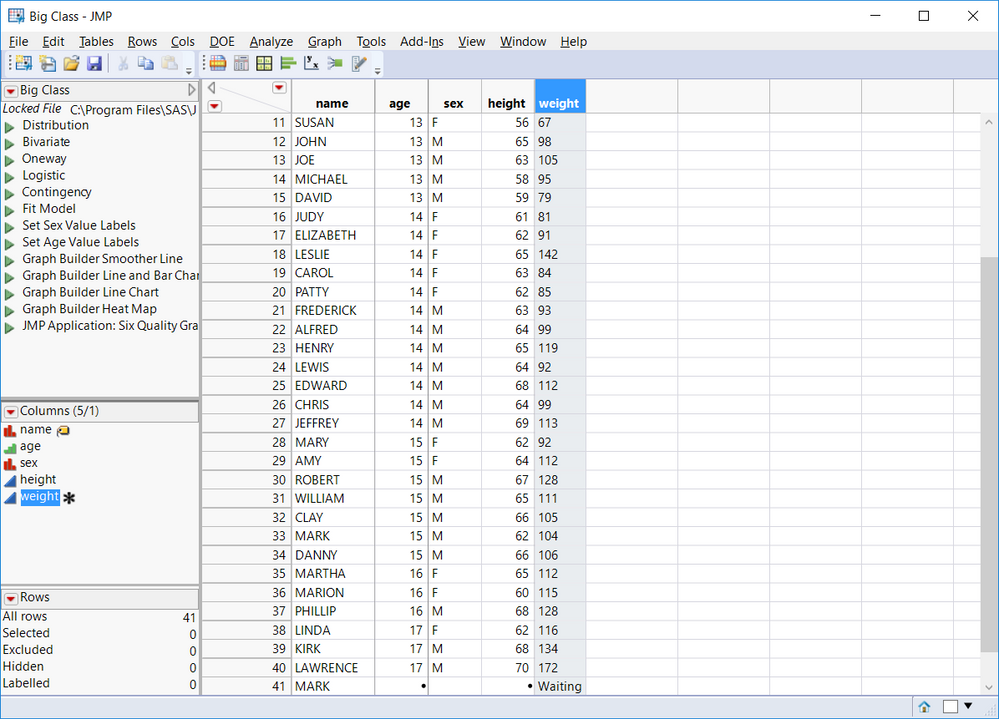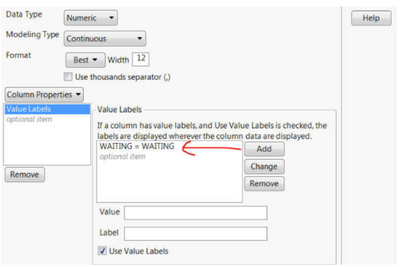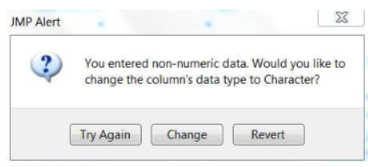- Subscribe to RSS Feed
- Mark Topic as New
- Mark Topic as Read
- Float this Topic for Current User
- Bookmark
- Subscribe
- Mute
- Printer Friendly Page
Discussions
Solve problems, and share tips and tricks with other JMP users.- JMP User Community
- :
- Discussions
- :
- how to enter both text (character) and numeric (continuous) data in the same col...
- Mark as New
- Bookmark
- Subscribe
- Mute
- Subscribe to RSS Feed
- Get Direct Link
- Report Inappropriate Content
how to enter both text (character) and numeric (continuous) data in the same coloumn in JMP 13.2
Hi,
In one of the Data Table columns in JMP, I want to have both, text (e.g, WAITING) and numbers in different rows of the same column. However, when I try to write text in a cell it says that data type is not correct.
Is there a straightforward solution please? (straightforward = using clicks, not programming).
Thanks
Accepted Solutions
- Mark as New
- Bookmark
- Subscribe
- Mute
- Subscribe to RSS Feed
- Get Direct Link
- Report Inappropriate Content
Re: how to enter both text (character) and numeric (continuous) data in the same coloumn in JMP 13.2
Good suggestion Jeff.
I used 0 instead of WAITING which made it possible to color rows based on this. Also, an additional column can be created to convert 0 back into WAITING using the logical 'if' formula. Thanks
- Mark as New
- Bookmark
- Subscribe
- Mute
- Subscribe to RSS Feed
- Get Direct Link
- Report Inappropriate Content
Re: how to enter both text (character) and numeric (continuous) data in the same coloumn in JMP 13.2
Enter a period (".") character (without double quotation marks) as the value to represent missing and "WAITING" for the label.
The values now appear as text in the data column (left justified) but they still had the numeric data type and the continuous modeling type.
- Mark as New
- Bookmark
- Subscribe
- Mute
- Subscribe to RSS Feed
- Get Direct Link
- Report Inappropriate Content
Re: how to enter both text (character) and numeric (continuous) data in the same coloumn in JMP 13.2
Yes, make the column be a character column, which can hold character strings that look like numbers.
Right-click in the column header->column properties, change Numeric to Character.
Numbers represented as character strings may not behave the way you expect. Sorting, in particular, makes "9.2" > "1000.0" because the first character, "9" is bigger than "1".
- Mark as New
- Bookmark
- Subscribe
- Mute
- Subscribe to RSS Feed
- Get Direct Link
- Report Inappropriate Content
Re: how to enter both text (character) and numeric (continuous) data in the same coloumn in JMP 13.2
Thanks Craig.
Changing the column property to Text resulted in the loss of 'Row marking by column' (the color assigned to different rows). Whereas, I want to assign colour to rows based on both the numbers and the text in the reference column.
Thanks
- Mark as New
- Bookmark
- Subscribe
- Mute
- Subscribe to RSS Feed
- Get Direct Link
- Report Inappropriate Content
Re: how to enter both text (character) and numeric (continuous) data in the same coloumn in JMP 13.2
Rather than changing the column to a character modeleing type, you can specify the column property "Value Labels" to have specific falues displayed as a character string. You can either specify specific values to be displayed as specifc character strings, or you can specify ranges of values to be displayed. Any numeric values not covered by the defined values in the Value Labels are displayed as their original values.
- Mark as New
- Bookmark
- Subscribe
- Mute
- Subscribe to RSS Feed
- Get Direct Link
- Report Inappropriate Content
Re: how to enter both text (character) and numeric (continuous) data in the same coloumn in JMP 13.2
Thanks for the suggestion, but didn't seem to make it work. Please see the attachment where I added WAITING = WAITING rule and still could not enter the text WAITING in the continuous column.
Got the following message when I entered WAITING in a cell of the ‘Continuous’ column:
- Mark as New
- Bookmark
- Subscribe
- Mute
- Subscribe to RSS Feed
- Get Direct Link
- Report Inappropriate Content
Re: how to enter both text (character) and numeric (continuous) data in the same coloumn in JMP 13.2
Enter a period (".") character (without double quotation marks) as the value to represent missing and "WAITING" for the label.
The values now appear as text in the data column (left justified) but they still had the numeric data type and the continuous modeling type.
- Mark as New
- Bookmark
- Subscribe
- Mute
- Subscribe to RSS Feed
- Get Direct Link
- Report Inappropriate Content
Re: how to enter both text (character) and numeric (continuous) data in the same coloumn in JMP 13.2
It worked. Thansk Mark.
- Mark as New
- Bookmark
- Subscribe
- Mute
- Subscribe to RSS Feed
- Get Direct Link
- Report Inappropriate Content
Re: how to enter both text (character) and numeric (continuous) data in the same coloumn in JMP 13.2
As you've discovered, a column in JMP is either Numeric or Character.
You said that you'd have "WAITING" or a number. Do you want to take an average of these numbers? What "number" should "WAITING" contribute to this average?
Perhaps you can explain what this data represents and how you'd like to analyze it, and we can help provide some more direction.
- Mark as New
- Bookmark
- Subscribe
- Mute
- Subscribe to RSS Feed
- Get Direct Link
- Report Inappropriate Content
Re: how to enter both text (character) and numeric (continuous) data in the same coloumn in JMP 13.2
Good suggestion Jeff.
I used 0 instead of WAITING which made it possible to color rows based on this. Also, an additional column can be created to convert 0 back into WAITING using the logical 'if' formula. Thanks
- Mark as New
- Bookmark
- Subscribe
- Mute
- Subscribe to RSS Feed
- Get Direct Link
- Report Inappropriate Content
Re: how to enter both text (character) and numeric (continuous) data in the same coloumn in JMP 13.2
You may want to explore using a Missing Value, ".", instead of a zero. It can also be used in a logical IF clause, and as a value in Value Labels, and it has the added advantage of automatically being excluded when performing calculations on the column.
Recommended Articles
- © 2026 JMP Statistical Discovery LLC. All Rights Reserved.
- Terms of Use
- Privacy Statement
- Contact Us