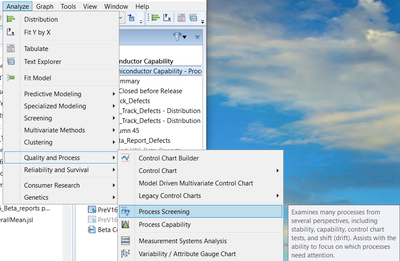- Mark as New
- Bookmark
- Subscribe
- Mute
- Subscribe to RSS Feed
- Get Direct Link
- Report Inappropriate Content
how to enlarge columns
Accepted Solutions
- Mark as New
- Bookmark
- Subscribe
- Mute
- Subscribe to RSS Feed
- Get Direct Link
- Report Inappropriate Content
Re: how to enlarge columns
It turns out that "w" is coming back as zero, so the calculation in the Set Displa Width is zero. Try changing it to something like
Names Default To Here( 1 );
dt = Open( "$SAMPLE_DATA/Big Class.jmp" );
w = :Height << Get Display Width;
:Height << Set Display Width( 4 * 90 );- Mark as New
- Bookmark
- Subscribe
- Mute
- Subscribe to RSS Feed
- Get Direct Link
- Report Inappropriate Content
Re: how to enlarge columns
Here is the example taken from the Scripting Index for the Set Display Width message
Names Default To Here( 1 );
dt = Open( "$SAMPLE_DATA/Big Class.jmp" );
w = :Height << Get Display Width;
:Height << Set Display Width( 2 * w );- Mark as New
- Bookmark
- Subscribe
- Mute
- Subscribe to RSS Feed
- Get Direct Link
- Report Inappropriate Content
Re: how to enlarge columns
When I paste the code, the width of the column it has not grown
- Mark as New
- Bookmark
- Subscribe
- Mute
- Subscribe to RSS Feed
- Get Direct Link
- Report Inappropriate Content
Re: how to enlarge columns
It turns out that "w" is coming back as zero, so the calculation in the Set Displa Width is zero. Try changing it to something like
Names Default To Here( 1 );
dt = Open( "$SAMPLE_DATA/Big Class.jmp" );
w = :Height << Get Display Width;
:Height << Set Display Width( 4 * 90 );- Mark as New
- Bookmark
- Subscribe
- Mute
- Subscribe to RSS Feed
- Get Direct Link
- Report Inappropriate Content
Re: how to enlarge columns
Here's a variation you might find useful
dt = Open( "$SAMPLE_DATA/Big Class.jmp" );
w = ((Text Box( dt:name[1], <<setbasefont( "datatable" ) ) << getpicture) << getsize)[1];
dt:name << Set Display Width( 1.2 * w );
Read the w= line from the inside -> out like this:
- make a textbox with Katie and the data table font
- get a picture of the textbox
- get the size of the picture
- get the x dimension of the size
- use that for w, the width needed
I chose Katie in line 1 to make this picture. I added 20% to avoid "Ka...".

Also, you can make a data table, change almost anything, and use the red triangle->copyTableScript(NoData) option to see how JMP scripts the changes. Paste the copy into an editor to see it.