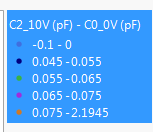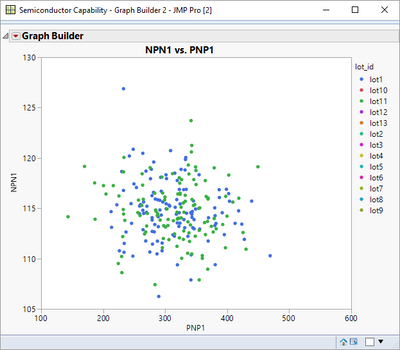- Subscribe to RSS Feed
- Mark Topic as New
- Mark Topic as Read
- Float this Topic for Current User
- Bookmark
- Subscribe
- Mute
- Printer Friendly Page
Discussions
Solve problems, and share tips and tricks with other JMP users.- JMP User Community
- :
- Discussions
- :
- Re: how do I change the number of legend from the graph builder plot?
- Mark as New
- Bookmark
- Subscribe
- Mute
- Subscribe to RSS Feed
- Get Direct Link
- Report Inappropriate Content
how do I change the number of legend from the graph builder plot?
Hi,
This is what it;s shown despite increasing the legend from the script file
Graph Builder(
Size( 534, 545 ),
Show Control Panel( 0 ),
Variables(
X( :Coord_X ),
Y( :Coord_Y ),
Overlay( :Name( "C2_10V (pF) - C0_0V (pF)" ) )
),
Elements( Points( X, Y, Legend( 15 ) ) ),
SendToReport(
Dispatch(
{},
"400",
ScaleBox,
{Legend Model(
15,
Level Name( 0, "-0.1 - 0" ),
Level Name( 1, "0.045 - 0.055" ),
Level Name( 2, "0.055 - 0.065" ),
Level Name( 3, "0.065 - 0.075" ),
Level Name( 4, "0.075 - 0.085" ),
Level Name( 5, "0.085 - 0.095" ),
Level Name( 6, "0.095 - 2.1945" ),
Properties( 1, {Line Color( -127 ), Fill Color( -127 )} )
)}
)
)
);
- Mark as New
- Bookmark
- Subscribe
- Mute
- Subscribe to RSS Feed
- Get Direct Link
- Report Inappropriate Content
Re: how do I change the number of legend from the graph builder plot?
The legend is going to only show the data it finds in the data table. However, if you run the graph against the entire data table, with all of the levels you want in the legend, you can then apply a Global Data Filter, select the checkboxes for "Select" and "Show", but do not select the "Include" checkbox, and then go to the choices for
C2_10V (pF) - C0_0V (pF)
and select only the levels you want show in the graph, and you will get the graph you want.
Below is an example:
Names Default To Here( 1 );
dt = Open( "$SAMPLE_DATA/semiconductor capability.jmp" );
dt << Graph Builder(
Size( 534, 453 ),
Show Control Panel( 0 ),
Variables( X( :PNP1 ), Y( :NPN1 ), Overlay( :lot_id ) ),
Elements( Points( X, Y, Legend( 12 ) ) ),
SendToReport(
Dispatch(
{},
"400",
ScaleBox,
{Legend Model(
12,
Base( 0, 0, 0 ),
Base( 1, 0, 0 ),
Base( 2, 0, 0 ),
Base( 3, 0, 0 ),
Base( 4, 0, 0 ),
Base( 5, 0, 0 ),
Base( 6, 0, 0 ),
Base( 7, 0, 0 ),
Base( 8, 0, 0 ),
Base( 9, 0, 0 ),
Base( 10, 0, 0 ),
Base( 11, 0, 0 ),
Base( 12, 0, 0 )
)}
)
)
);
dt << Data Filter(invisible,
Location( {30, 30} ),
Mode( Show( 1 ) ),
Add Filter( columns( :lot_id ), Where( :lot_id == {"lot1", "lot11"} ), Display( :lot_id, Size( 204, 225 ), List Display ) )
);
Recommended Articles
- © 2026 JMP Statistical Discovery LLC. All Rights Reserved.
- Terms of Use
- Privacy Statement
- Contact Us