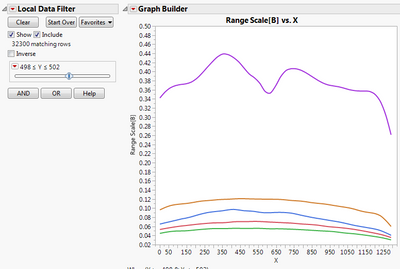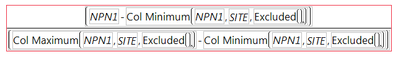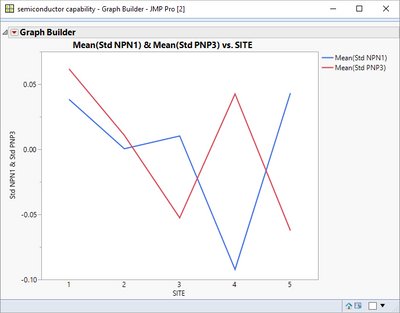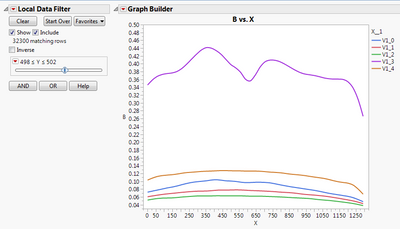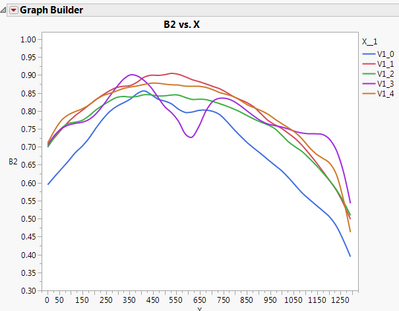- Subscribe to RSS Feed
- Mark Topic as New
- Mark Topic as Read
- Float this Topic for Current User
- Bookmark
- Subscribe
- Mute
- Printer Friendly Page
Discussions
Solve problems, and share tips and tricks with other JMP users.- JMP User Community
- :
- Discussions
- :
- Normalize data by overlay in Graph Builder with local data filter
- Mark as New
- Bookmark
- Subscribe
- Mute
- Subscribe to RSS Feed
- Get Direct Link
- Report Inappropriate Content
Normalize data by overlay in Graph Builder with local data filter
I have a graph I'm making in graph builder (I could use bivariate too) and using a local data filter.
I'm wondering if there's a way to auto-normalize these graphs so that they're on the same scale? I tried to do the range scale, but it doesn't seems to take into account the overlay or the local data filter from what I can tell.
Currently I do this:
local data filter, subset
make a column that divides column by its own col max with overlay as the by
plot new column
Thank you,
Vince
Accepted Solutions
- Mark as New
- Bookmark
- Subscribe
- Mute
- Subscribe to RSS Feed
- Get Direct Link
- Report Inappropriate Content
Re: Normalize data by overlay in Graph Builder with local data filter
If I'm reading this correctly, I think this will give you what you are looking for:
1. Modify the Range Scale formula to include your overlay variable as your By group variable and then add the Excluded() argument. See below example from the Semiconductor Capability sample data table using the NPN1 column with SITE as the by variable :
2. Use the Global Data Filter to filter the NPN1 (or your Y) variable. Be sure to check the "Show" and "Include" boxes on the Global Filter. This will change the Range Scaled column data result to reflect the filtered range of your Y variable.
The Local Data Filter will not work since you need the filter to work on the table and the graph.
Hope that helps.
-Jerry
- Mark as New
- Bookmark
- Subscribe
- Mute
- Subscribe to RSS Feed
- Get Direct Link
- Report Inappropriate Content
Re: Normalize data by overlay in Graph Builder with local data filter
If I am interpreting your question accurately, what I think you want, is to standardize the data, and then graph all of the data on the same graph. You can do this by passing all of the columns you want to graph through the Distribution platform, and then to select the red triangle option of Save==>Standardized. You can then go to Graph Builder and select all of the standardized columns and drag them to your Y axis.
- Mark as New
- Bookmark
- Subscribe
- Mute
- Subscribe to RSS Feed
- Get Direct Link
- Report Inappropriate Content
Re: Normalize data by overlay in Graph Builder with local data filter
As Jim implies, it's possible to read your question more than one way. So it might be that the 'Lock Scales' option from the Graph Builder red triangle is what you are looking for.
- Mark as New
- Bookmark
- Subscribe
- Mute
- Subscribe to RSS Feed
- Get Direct Link
- Report Inappropriate Content
Re: Normalize data by overlay in Graph Builder with local data filter
No sorry. I have 1 column of Ys that I'm overlaying by some by column. I'm using a local data filter to select out only some of the data.
I'm trying to make the Y profiles of each group to be on the same scale.
Trying to make this:
Go to this:
- Mark as New
- Bookmark
- Subscribe
- Mute
- Subscribe to RSS Feed
- Get Direct Link
- Report Inappropriate Content
Re: Normalize data by overlay in Graph Builder with local data filter
If I'm reading this correctly, I think this will give you what you are looking for:
1. Modify the Range Scale formula to include your overlay variable as your By group variable and then add the Excluded() argument. See below example from the Semiconductor Capability sample data table using the NPN1 column with SITE as the by variable :
2. Use the Global Data Filter to filter the NPN1 (or your Y) variable. Be sure to check the "Show" and "Include" boxes on the Global Filter. This will change the Range Scaled column data result to reflect the filtered range of your Y variable.
The Local Data Filter will not work since you need the filter to work on the table and the graph.
Hope that helps.
-Jerry
- Mark as New
- Bookmark
- Subscribe
- Mute
- Subscribe to RSS Feed
- Get Direct Link
- Report Inappropriate Content
Re: Normalize data by overlay in Graph Builder with local data filter
Yeah. I'm intentionally only using the local data filter. I know I can get it to work with the global. But yes, you were understanding my question correctly.
Recommended Articles
- © 2026 JMP Statistical Discovery LLC. All Rights Reserved.
- Terms of Use
- Privacy Statement
- Contact Us