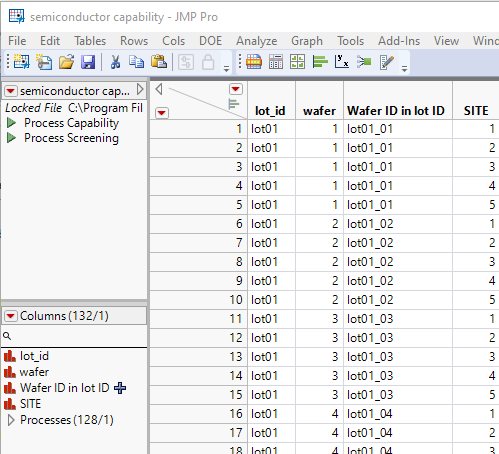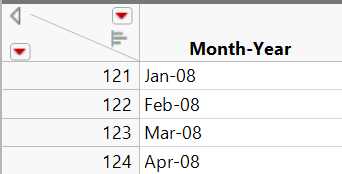- Subscribe to RSS Feed
- Mark Topic as New
- Mark Topic as Read
- Float this Topic for Current User
- Bookmark
- Subscribe
- Mute
- Printer Friendly Page
Discussions
Solve problems, and share tips and tricks with other JMP users.- JMP User Community
- :
- Discussions
- :
- extracting month
- Mark as New
- Bookmark
- Subscribe
- Mute
- Subscribe to RSS Feed
- Get Direct Link
- Report Inappropriate Content
extracting month
Hello,
I have a column containing a timestamp in the following format:
Jan-01
Feb-01
How can I use formula to parse the month so that it would return:
Jan
Feb
I tried month(:Name("My-Column")) but it is giving me a red squiggly line.
Thank you so much for your help!
Accepted Solutions
- Mark as New
- Bookmark
- Subscribe
- Mute
- Subscribe to RSS Feed
- Get Direct Link
- Report Inappropriate Content
Re: extracting month
Your column is a character column, not a JMP numeric date column. To create a column that has just the month part of the character string, use the formula
substr( :"Month-Year"n, 1, 3 );The structure I used gives the same results as :Name("Month-Year), but the structure I used is the supported structure moving forward
P.S. In the future when you provide an image of a data table, please provide the left hand panels of the data table. They provide more detail about the columns.
- Mark as New
- Bookmark
- Subscribe
- Mute
- Subscribe to RSS Feed
- Get Direct Link
- Report Inappropriate Content
Re: extracting month
- Mark as New
- Bookmark
- Subscribe
- Mute
- Subscribe to RSS Feed
- Get Direct Link
- Report Inappropriate Content
Re: extracting month
Here is a screenshot of the data table. Thank you for looking into this! @txnelson
- Mark as New
- Bookmark
- Subscribe
- Mute
- Subscribe to RSS Feed
- Get Direct Link
- Report Inappropriate Content
Re: extracting month
Your column is a character column, not a JMP numeric date column. To create a column that has just the month part of the character string, use the formula
substr( :"Month-Year"n, 1, 3 );The structure I used gives the same results as :Name("Month-Year), but the structure I used is the supported structure moving forward
P.S. In the future when you provide an image of a data table, please provide the left hand panels of the data table. They provide more detail about the columns.
Recommended Articles
- © 2026 JMP Statistical Discovery LLC. All Rights Reserved.
- Terms of Use
- Privacy Statement
- Contact Us