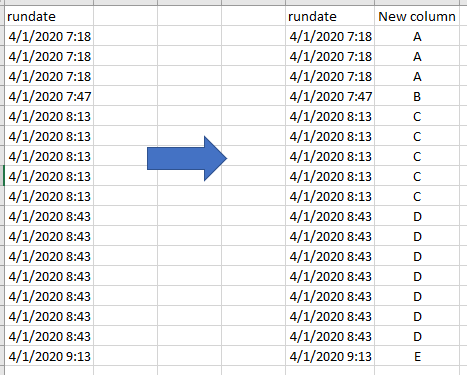- Subscribe to RSS Feed
- Mark Topic as New
- Mark Topic as Read
- Float this Topic for Current User
- Bookmark
- Subscribe
- Mute
- Printer Friendly Page
Discussions
Solve problems, and share tips and tricks with other JMP users.- JMP User Community
- :
- Discussions
- :
- Re: create new column with assigned value by another column value
- Mark as New
- Bookmark
- Subscribe
- Mute
- Subscribe to RSS Feed
- Get Direct Link
- Report Inappropriate Content
create new column with assigned value by another column value
I have a column with date, and want to create a new column, need assign with {A, B, C, D, E} by judging another column unique date.
Judge by "rundate" cell value(refer to below pic), kindly help on how to generate a script:
1. assign new column Cell[1] == "A", i++, if "rundate" Cell[i] = "rundate" Cell[i++], keep assign new column Cell[i++]=="A".
2. if "rundate" Cell[i] < "rundate" Cell[i++], means date time changed, need assign new column Cell[i++]=="B".
3. if "rundate" Cell[i] = "rundate" Cell[i++], keep assign new column Cell[i++]=="B".
4. if "rundate" Cell[i] < "rundate" Cell[i++], means date time changed again, need assign column Cell[i++]=="C".
rundate
4/1/2020 7:18
4/1/2020 7:18
4/1/2020 7:18
4/1/2020 7:47
4/1/2020 8:13
4/1/2020 8:13
4/1/2020 8:13
4/1/2020 8:13
4/1/2020 8:13
4/1/2020 8:43
4/1/2020 8:43
4/1/2020 8:43
4/1/2020 8:43
4/1/2020 8:43
4/1/2020 8:43
4/1/2020 8:43
4/1/2020 9:13
- Mark as New
- Bookmark
- Subscribe
- Mute
- Subscribe to RSS Feed
- Get Direct Link
- Report Inappropriate Content
Re: create new column with assigned value by another column value
Hi,
Here is a possible solution that only uses built in functions assuming that your time values are actually coded as times (and not characters)
If( Row() == 1,
"A",
If( :Column 1 == Lag( :Column 1, 1 ),
Lag( :New Column, 1 ),
Hex To Char( Char( Num( Hex( Lag( :New Column, 1 ) ) ) + 1 ) )
)
)There might be more elegant ways to achieve this but I'm not aware of a function that allows for easy conversion of characters to numerical code and back
Best regards,
TS
- Mark as New
- Bookmark
- Subscribe
- Mute
- Subscribe to RSS Feed
- Get Direct Link
- Report Inappropriate Content
Re: create new column with assigned value by another column value
Slightly different approach, and I'm not using letters because there are only 26, and I often have lots more categories.
As long at the value in your :ID (or time) column stays the same, then the counter column stays the same, but when it switches, the counter column goes up by one.
If( Row() == 1,
1,
If( :ID == Lag( :ID, 1 ),
Lag( :counter, 1 ),
Lag( :counter, 1 ) + 1
)
)These nested If statements can be really handy, or giant monsters, depending on you point of view.
Cheers,
B
Recommended Articles
- © 2026 JMP Statistical Discovery LLC. All Rights Reserved.
- Terms of Use
- Privacy Statement
- Contact Us