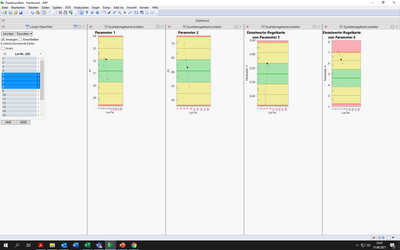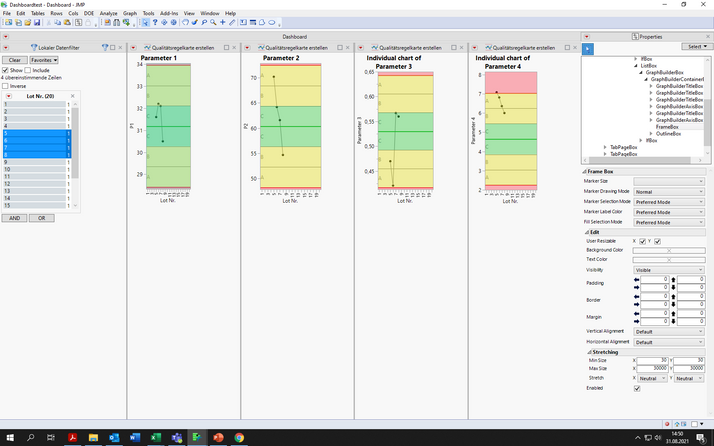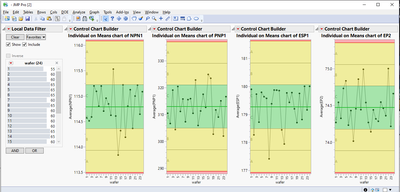- Subscribe to RSS Feed
- Mark Topic as New
- Mark Topic as Read
- Float this Topic for Current User
- Bookmark
- Subscribe
- Mute
- Printer Friendly Page
Discussions
Solve problems, and share tips and tricks with other JMP users.- JMP User Community
- :
- Discussions
- :
- Re: create Dashboard with fixed windows for all graphs inside the dashboard
- Mark as New
- Bookmark
- Subscribe
- Mute
- Subscribe to RSS Feed
- Get Direct Link
- Report Inappropriate Content
create Dashboard with fixed windows for all graphs inside the dashboard
Hello!
I built some dashboards with control charts inside but whenever I open them, they usually look different in terms of that the windows for each of my parameters are smaller or larger each time I open them. How do I set the windows for each parameter to a defined size so I do not have to adjust the whole dashboard each time I like to present it?
Thanks!
Jan
- Mark as New
- Bookmark
- Subscribe
- Mute
- Subscribe to RSS Feed
- Get Direct Link
- Report Inappropriate Content
Re: create Dashboard with fixed windows for all graphs inside the dashboard
You will need to use the Dashboard Builder or Application Builder to edit your dashboard. Use the editor to select the display box (probably a Frame Box) on the canvas and then examine the properties on the right. See JMP Help for the Application Builder.
- Mark as New
- Bookmark
- Subscribe
- Mute
- Subscribe to RSS Feed
- Get Direct Link
- Report Inappropriate Content
Re: create Dashboard with fixed windows for all graphs inside the dashboard
Dear Mark,
sorry for my late reply, but I tried and actually found the properties of my graph inside the dashboard.
right click on the first graph and using show properties helped.
I tried different settings in the menu point "stretching" for the graphs but It does not seem to work the way I want it. I can not change the parameter for Min or Max size under stretching.
I tried to change the stretching parameters for the frame box of my graph to "fill" or "window" but that really did not help.
My understanding is that setting the other boxes to neutral will make them change when a box inside changes, so just changing the properties of the frame box should change everything else or does it not? So on which level do I need to change the parameters to make a graph that uses just the amount of space that I like it to have when opening the dashboard in a full windows. That is my question.
- Mark as New
- Bookmark
- Subscribe
- Mute
- Subscribe to RSS Feed
- Get Direct Link
- Report Inappropriate Content
Re: create Dashboard with fixed windows for all graphs inside the dashboard
I cannot tell from your picture if you are viewing the Properties panel in the dashboard or in the Application Builder. It might make a difference.
I understand in principle what needs to be done but I am not sure about the details. The display tree can be very complex and the relationship between parent, child, and sibling display boxes can be complicated. Perhaps another Community member knows the specific changes that would help. Otherwise, I would contact JMP Technical Support (support@jmp.com) for help.
- Mark as New
- Bookmark
- Subscribe
- Mute
- Subscribe to RSS Feed
- Get Direct Link
- Report Inappropriate Content
Re: create Dashboard with fixed windows for all graphs inside the dashboard
I used the properties panel of the dashboard. I am still trying to understand the application builder as I do not know how to use it or open an existing dashboard within the application builder. But yes it is a complex display tree in which I try to understand the relationships. In the dashboard properties I tried to change the stretching of the frame box from Min Size x = 30 to Max Size x = 3000000 to different values, but that did not work. Whenever I wrote another number into that field and pressed enter it just changed back to the old setting. I built a new dashboard with the application builder as I do not know how to open my existing dashboard in the application builder and right now I am trying to find the right properties panels to change things. But so fare I did not succeed. So there is no one-page help file for this I guess?
- Mark as New
- Bookmark
- Subscribe
- Mute
- Subscribe to RSS Feed
- Get Direct Link
- Report Inappropriate Content
Re: create Dashboard with fixed windows for all graphs inside the dashboard
Such a result is unlikely given that someone would have had to anticipate exactly your question.
I suggest that you read the chapter in the JMP Help: Scripting guide about Application Builder. It should give you a better idea about how to approach this problem and how to use the tool to make the necessary changes. At least you will be able to ask more specific questions here or interact better with JMP Technical Support( support@jmp.com ).
- Mark as New
- Bookmark
- Subscribe
- Mute
- Subscribe to RSS Feed
- Get Direct Link
- Report Inappropriate Content
Re: create Dashboard with fixed windows for all graphs inside the dashboard
I thought that maybe someone else already needed to create a dashboard with always the same layout of windows, but then I guess in the normal routine you just tend to fixed it the quick way, just like I did all the time.
Thanks for your help I will have a deeper look inside the application builder and maybe I can answer my question in good time.
- Mark as New
- Bookmark
- Subscribe
- Mute
- Subscribe to RSS Feed
- Get Direct Link
- Report Inappropriate Content
Re: create Dashboard with fixed windows for all graphs inside the dashboard
I usually have built my "dashboards" with New Window. The example below can give you some ideas (you could possibly also use Dashboard builder instead of new window, if you figure out how to reports there).
Create a function (or expression) to build your control charts with fixed size (or size as argument) and then use that function to build the dashboard you want.
Names Default To Here(1);
dt = Open("$SAMPLE_DATA/Semiconductor Capability.jmp");
build_cc = function({colRef}, {cc},
cc = Eval(EvalExpr(dt << Control Chart Builder(
Size(250, 500),
Show Two Shewhart Charts(0),
Show Control Panel(0),
Show Limit Summaries(0),
Variables(Subgroup(:wafer), Y(Expr(colRef))),
Chart(
Points(Statistic("Average")),
Limits(Sigma("Moving Range"), Zones(1), Shade Zones(1))
),
SendToReport(Dispatch({}, Expr(colRef || "Limit Summaries"), OutlineBox, {Close(1)}))
)));
return(cc);
);
New Window("",
Data Filter Context Box(
H List Box(
dt << Data Filter(Local, Add Filter(columns(:Wafer))),
build_cc("NPN1"),
build_cc("PNP1"),
build_cc("ESP1"),
build_cc("EP2")
)
)
);
- Mark as New
- Bookmark
- Subscribe
- Mute
- Subscribe to RSS Feed
- Get Direct Link
- Report Inappropriate Content
Re: create Dashboard with fixed windows for all graphs inside the dashboard
I will try and see how I can make use of it. So fare I tried it and changed the sizes in that script to see the effect on the dashboard. I usually use 8 to 9 control charts in two rows, so I guess there is still a bit of optimizing and of course I still have to get used to the commands you use. I think I will build new dashboard as it seems the easier way. I still do not know how to change an existing dashboard via application builder or the dashboard itself.
Thanks for your script I think that's a big step ahead for me.
Best regards,
Jan
Recommended Articles
- © 2026 JMP Statistical Discovery LLC. All Rights Reserved.
- Terms of Use
- Privacy Statement
- Contact Us