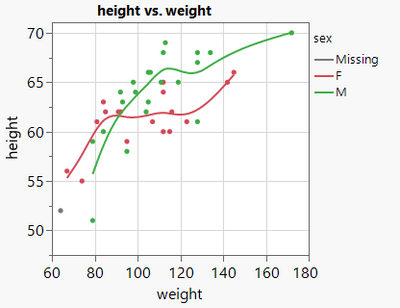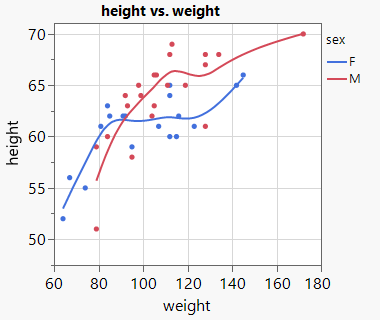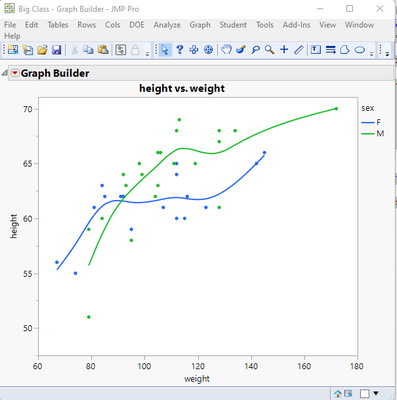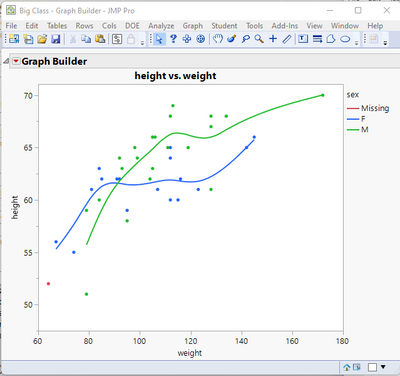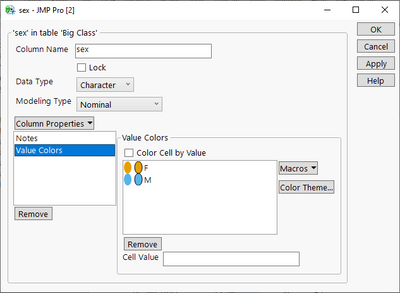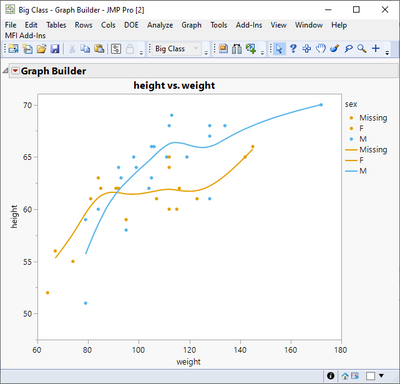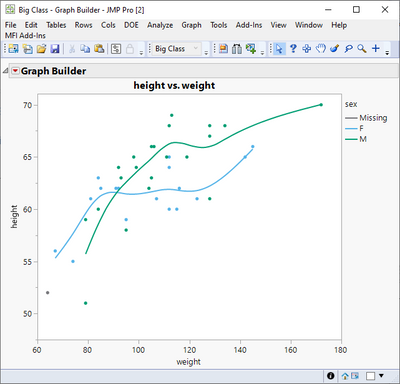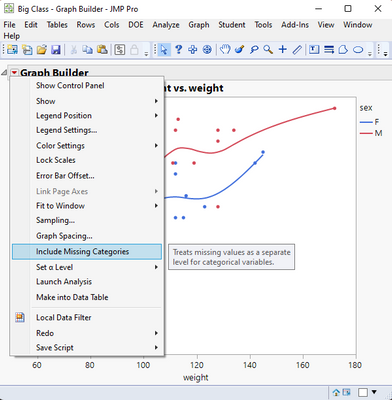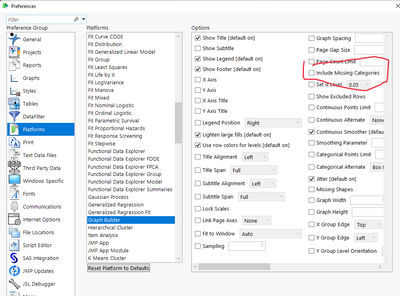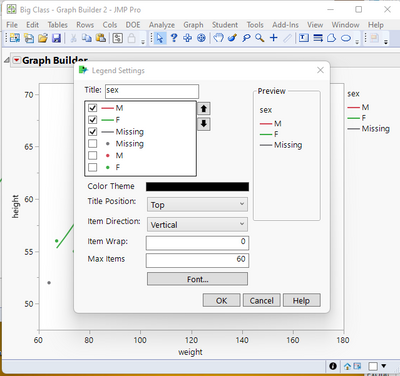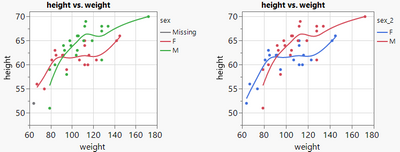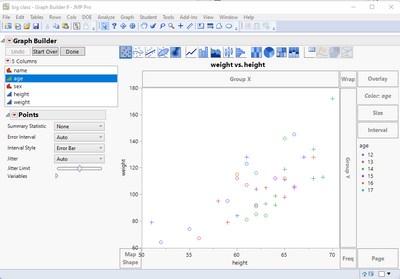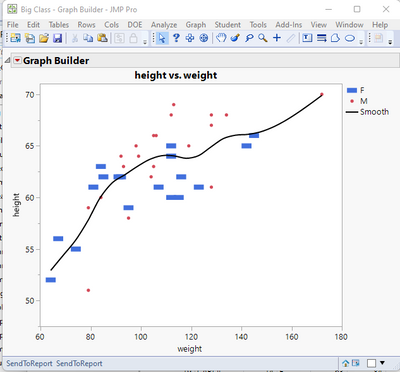- Subscribe to RSS Feed
- Mark Topic as New
- Mark Topic as Read
- Float this Topic for Current User
- Bookmark
- Subscribe
- Mute
- Printer Friendly Page
Discussions
Solve problems, and share tips and tricks with other JMP users.- JMP User Community
- :
- Discussions
- :
- color settings for "missing" values
- Mark as New
- Bookmark
- Subscribe
- Mute
- Subscribe to RSS Feed
- Get Direct Link
- Report Inappropriate Content
color settings for "missing" values
If there is a value missing in the data table, "missing" shows up as the first entry in the legend - and shifts all colors by 1 :(
Is it possible to define the value order in the column preferences such that "missing" is last?
Is it possible to define this as a standard via preferences?
Or even better: Is it possible to define a fixed color for "missing" values - such that it doesn't interfere at all with the standard color order?
dt = Open( "$SAMPLE_DATA/Big Class.jmp" );
dt << Graph Builder(
Size( 534, 464 ),
Show Control Panel( 0 ),
Graph Spacing( 4 ),
Variables( X( :weight ), Y( :height ), Overlay( :sex ) ),
Elements( Points( X, Y, Legend( 9 ) ), Smoother( X, Y, Legend( 10 ) ) )
);
wait(2);
dt:sex[5]="";Accepted Solutions
- Mark as New
- Bookmark
- Subscribe
- Mute
- Subscribe to RSS Feed
- Get Direct Link
- Report Inappropriate Content
Re: color settings for "missing" values
What you need to do is to set the Value Colors for the column in question. The limitation is that you do not want to use the #1 color in your choice. Reserve that for the Missing Category
names default to here(1);
dt = Open( "$SAMPLE_DATA/Big Class.jmp" );
:sex << set property("Value Colors", {"F" = "blue", "M" = "green"});
dt << Graph Builder(
Size( 534, 464 ),
Show Control Panel( 0 ),
Graph Spacing( 4 ),
Variables( X( :weight ), Y( :height ), Overlay( :sex ) ),
Elements( Points( X, Y, Legend( 9 ) ), Smoother( X, Y, Legend( 10 ) ) )
);
wait(2);
dt:sex[5]="";
- Mark as New
- Bookmark
- Subscribe
- Mute
- Subscribe to RSS Feed
- Get Direct Link
- Report Inappropriate Content
Re: color settings for "missing" values
You could use Value Colors column property but... if you use it it seems like the missing value color in the theme will be ignored. I would say this is a bug and should be reported to JMP support.
By default the user's preference color theme should be used AND the missing values should be with the desired color, but for some reason this doesn't seem to be the case
With Value Colors (missing color will be ignored)
Without Value Colors (weird shift as the missing color is used but first color is still skipped)
I'm using Universal color theme here
- Mark as New
- Bookmark
- Subscribe
- Mute
- Subscribe to RSS Feed
- Get Direct Link
- Report Inappropriate Content
Re: color settings for "missing" values
Apparently you have the option, "Include Missing Categories" selected as your default. You can tun this off by unselecting it under the red triangle.
Or the option can be set as a default as a preference
The order of Missing Categories can also be adjusted under the "Legend Settings" selection under the red triangle
.
- Mark as New
- Bookmark
- Subscribe
- Mute
- Subscribe to RSS Feed
- Get Direct Link
- Report Inappropriate Content
Re: color settings for "missing" values
Hi Jim,
thanks for the explanations.
To be honest, I don't understand which part of it solves my problem:
and shifts all colors by 1 :(
I face this problem very often in JMP and want to solve it in general.
Below is another example, which makes the problem slightly more visible:
"sex" and "sex_2" are "the same", there is just one value missing in one cell of the data table.
I expect the color schemes to be the same (*) "by default" - without any additional effort.
How can I configure JMP to make it behave like expected (*)?
dt = Open( "$SAMPLE_DATA/Big Class.jmp" );
dt << New Column( "sex_2", Character, set each value( :sex ) );
New Window( "compare",
H List Box(
dt << Graph Builder(
Size( 534, 464 ),
Show Control Panel( 0 ),
Graph Spacing( 4 ),
Variables( X( :weight ), Y( :height ), Overlay( :sex ) ),
Elements( Points( X, Y, Legend( 9 ) ), Smoother( X, Y, Legend( 10 ) ) )
),
dt << Graph Builder(
Size( 534, 464 ),
Show Control Panel( 0 ),
Graph Spacing( 4 ),
Variables( X( :weight ), Y( :height ), Overlay( :"sex_2" ) ),
Elements( Points( X, Y, Legend( 9 ) ), Smoother( X, Y, Legend( 10 ) ) )
)
)
);
Wait( 2 );
dt:sex[5] = "";
- Mark as New
- Bookmark
- Subscribe
- Mute
- Subscribe to RSS Feed
- Get Direct Link
- Report Inappropriate Content
Re: color settings for "missing" values
What you need to do is to set the Value Colors for the column in question. The limitation is that you do not want to use the #1 color in your choice. Reserve that for the Missing Category
names default to here(1);
dt = Open( "$SAMPLE_DATA/Big Class.jmp" );
:sex << set property("Value Colors", {"F" = "blue", "M" = "green"});
dt << Graph Builder(
Size( 534, 464 ),
Show Control Panel( 0 ),
Graph Spacing( 4 ),
Variables( X( :weight ), Y( :height ), Overlay( :sex ) ),
Elements( Points( X, Y, Legend( 9 ) ), Smoother( X, Y, Legend( 10 ) ) )
);
wait(2);
dt:sex[5]="";
- Mark as New
- Bookmark
- Subscribe
- Mute
- Subscribe to RSS Feed
- Get Direct Link
- Report Inappropriate Content
Re: color settings for "missing" values
Hi Jim,
you are right, this is indeed the most robust way to do it: minimum effort, but no surprises anymore :)
That was my first attempt to solve the issue, but ...
Ah:
What you need to do is to set the Value Colors for the column in question.
The limitation is that you do not want to use the #1 color in your choice. Reserve that for the Missing Category
Many thanks. Nice workaround for this secon-order issue :)
Next step:
Where is the column property setting hiding to define the "Value Markers"?
- Mark as New
- Bookmark
- Subscribe
- Mute
- Subscribe to RSS Feed
- Get Direct Link
- Report Inappropriate Content
Re: color settings for "missing" values
There is not an equivalent "Value Markers" to the "Value Colors". Markers are set either by Row State
Names Default To Here( 1 );
dt = Open( "$SAMPLE_DATA/Big Class.jmp" );
dt << Marker by Column( :sex );
Graph Builder(
Variables( X( :height ), Y( :weight ), Color( :age ) ),
Elements( Points( X, Y, Legend( 1 ) ) )
);Or by specific changes to elements within the Graphic platform
names default to here(1);
dt = Open( "$SAMPLE_DATA/Big Class.jmp" );
Graph Builder(
Size( 525, 454 ),
Show Control Panel( 0 ),
Variables( X( :weight ), Y( :height ), Color( :sex ) ),
Elements( Points( X, Y, Legend( 9 ) ), Smoother( X, Y, Legend( 10 ) ) ),
SendToReport(
Dispatch(
{},
"400",
ScaleBox,
{Legend Model(
9,
Properties(
0,
{Marker( "FilledWide" ), Marker Size( 6 )},
Item ID( "F", 1 )
)
)}
)
)
);
- Mark as New
- Bookmark
- Subscribe
- Mute
- Subscribe to RSS Feed
- Get Direct Link
- Report Inappropriate Content
Re: color settings for "missing" values
Oh, I am a bit surprised that the column propery: Value Markers is not yet available.
Here is the wish:
new Column Property: Value Markers
Marker by Column().
I guess there are some applications where it makes sense, but there are so many disadvantages ...
- Mark as New
- Bookmark
- Subscribe
- Mute
- Subscribe to RSS Feed
- Get Direct Link
- Report Inappropriate Content
Re: color settings for "missing" values
@hogi wrote:... Value Markers is not yet available.
Here is the wish:
https://community.jmp.com/t5/JMP-Wish-List/new-Column-Property-Value-Markers/idi-p/565358
Unfortunately, the wish got rejected :(
nobody needs Value Markers ?
- Mark as New
- Bookmark
- Subscribe
- Mute
- Subscribe to RSS Feed
- Get Direct Link
- Report Inappropriate Content
Re: color settings for "missing" values
The status of new Column Property: Value Markers just changed from "Not Planned for Now" to "Acknowledged".
-> again open for voting:
Up to now, the Wish got 6 Kudos. Not bad - but ...
Just imagine how helpful it could be:
- meaningful legends in Graph Builder (compared to the alternative via row states)
- fully automatic + consistent (compared to assigning markers manually via legend - right click menu)
interested? Follow the link and support the Wish with a Kudo.
Recommended Articles
- © 2026 JMP Statistical Discovery LLC. All Rights Reserved.
- Terms of Use
- Privacy Statement
- Contact Us