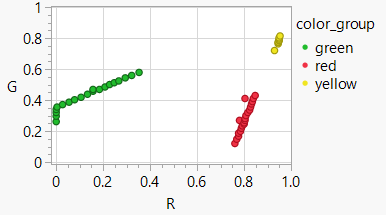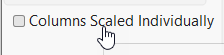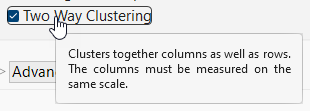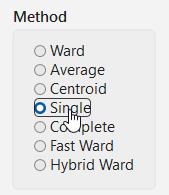- Subscribe to RSS Feed
- Mark Topic as New
- Mark Topic as Read
- Float this Topic for Current User
- Bookmark
- Subscribe
- Mute
- Printer Friendly Page
Discussions
Solve problems, and share tips and tricks with other JMP users.- JMP User Community
- :
- Discussions
- :
- cluster RGB data
- Mark as New
- Bookmark
- Subscribe
- Mute
- Subscribe to RSS Feed
- Get Direct Link
- Report Inappropriate Content
cluster RGB data
In JMP it's possible to load pictures as tables - and Jed Campbell shared some cool tricks how to extract the data from a graph-picture:
From Picture to Data: Extracting graph data from a picture into a JMP Table for analysis
One of the tricks: Use clustering to separate axes and grid lines from the actual data. This approach can also be used to separate data points that belong to different curves. If you know the exact number of clusters, you can use K Means Cluster, or if you want to play around, you can use Hierarchical Clustering.
I just tried it with the below data set
and was surprised by the result which I got with the default settings:
After some trial and error, I found the solution:
The range 0-1 has some meaning, by rescaling the columns individually, this information is lost.
After disabling the option:
I got a perfect separation of the data points:
For Hierarchical Clustering, one can enable 2-way-clustering:
which relies as well on data "on the same scale". For hierarchical Clustering, "single" seems to work as well:
What is your experience with clustering?
- Mark as New
- Bookmark
- Subscribe
- Mute
- Subscribe to RSS Feed
- Get Direct Link
- Report Inappropriate Content
Re: cluster RGB data
You might also want to investigate other color spaces; transforming the RGB to HLS can be useful.
One problem with RGB is interpolating between two colors...half-way between two colors tends to be gray because the center of the RGB color cube is gray. HLS interpolates a hue axis that is independent of the gray defined by lightness and saturation. There are other color spaces; some of them are supposed to model human vision and might be used for image compression algorithms (leave out details we can't see).
https://en.wikipedia.org/wiki/Color_space
https://en.wikipedia.org/wiki/HSL_and_HSV JMP uses HLS for HSL
Recommended Articles
- © 2026 JMP Statistical Discovery LLC. All Rights Reserved.
- Terms of Use
- Privacy Statement
- Contact Us