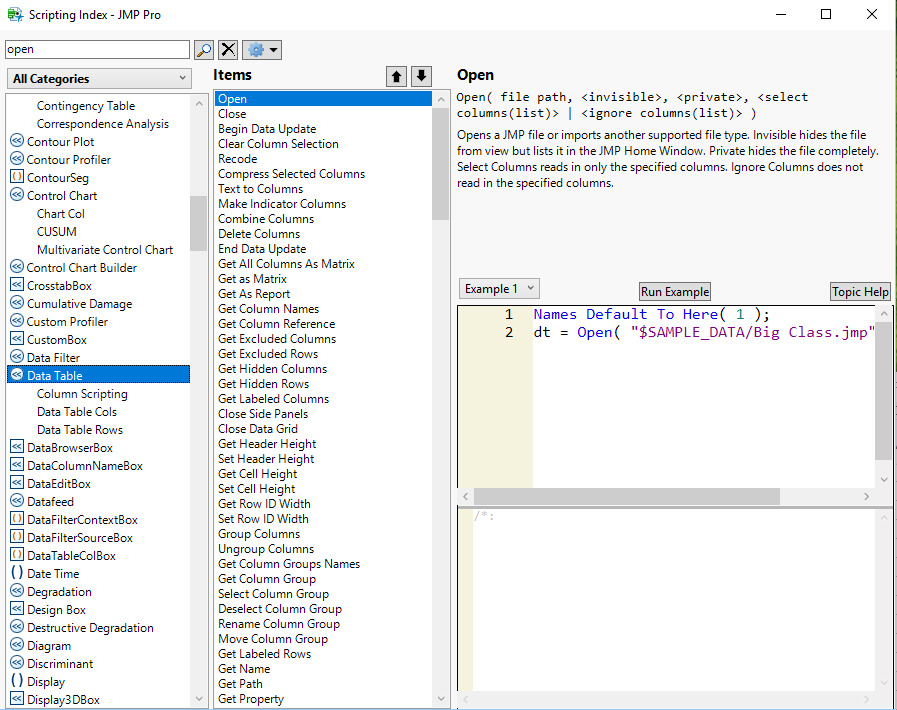- JMP will suspend normal business operations for our Winter Holiday beginning on Wednesday, Dec. 24, 2025, at 5:00 p.m. ET (2:00 p.m. ET for JMP Accounts Receivable).
Regular business hours will resume at 9:00 a.m. EST on Friday, Jan. 2, 2026. - We’re retiring the File Exchange at the end of this year. The JMP Marketplace is now your destination for add-ins and extensions.
- Subscribe to RSS Feed
- Mark Topic as New
- Mark Topic as Read
- Float this Topic for Current User
- Bookmark
- Subscribe
- Mute
- Printer Friendly Page
Discussions
Solve problems, and share tips and tricks with other JMP users.- JMP User Community
- :
- Discussions
- :
- Re: add rows after selected rows
- Mark as New
- Bookmark
- Subscribe
- Mute
- Subscribe to RSS Feed
- Get Direct Link
- Report Inappropriate Content
add rows after selected rows
Hello community,I am new to jmp and have troubles with creating a script that would add 1 row after each selected row within my dataset. Any ideas? My code looks like this so far:
dt=Current data Table ();
dt<<add rows(1,46030);
However, this of course adds a row only after the specified column. I selected my rows according to a sepcific name in one column and a sepcific value wihtin another column. How can I automatically enter a row after all my selected rows that are not adjacent but have unselected rows in between them?
Thanks in advance for your help!
I
Accepted Solutions
- Mark as New
- Bookmark
- Subscribe
- Mute
- Subscribe to RSS Feed
- Get Direct Link
- Report Inappropriate Content
Re: add rows after selected rows
Because the inserted rows will change the selected row numbers, the below modification to @uday_guntupalli script has to be made to actually get the results you want.
Names Default To Here( 1 );
dt = Open( "$SAMPLE_DATA/Cities.jmp" );
dt << Select Randomly( 0.1 ); // Selecting rows randomly
SR = dt << Get Selected Rows; // Get list of selected rows
For( i = 1, i <= N Rows( SR ), i++,
dt << Add Rows( 1, SR[i] ); // Add 1 row after each selected row
SR = dt << Get Selected Rows;
);- Mark as New
- Bookmark
- Subscribe
- Mute
- Subscribe to RSS Feed
- Get Direct Link
- Report Inappropriate Content
Re: add rows after selected rows
$SAMPLE_DATA
is an special environment variable for JMP. The structure of the OPEN() function is:
Open( file path, <invisible>, <private>, <select columns(list)> | <ignore columns(list)> )
See below, the Scripting Index for the Open
- Mark as New
- Bookmark
- Subscribe
- Mute
- Subscribe to RSS Feed
- Get Direct Link
- Report Inappropriate Content
Re: add rows after selected rows
@Pacco,
Welcome to the JMP Community. Let me try and explain this and solve the problem. The Add Rows messge only specifies the # of rows and where to add so JMP is executing what the function is telling it to do. In order to scale it for your needs , we can try the following :
dt = Open( "$SAMPLE_DATA/Cities.jmp" );
dt << Select Randomly(0.1); // Selecting rows randomly
SR = dt << Get Selected Rows; // Get list of selected rows
for(i = 1 , i <= N Rows(SR), i++,
dt << Add Rows(1,SR[i]); // Add 1 row after each selected row
);Hope this helps and addresses your question
Uday
- Mark as New
- Bookmark
- Subscribe
- Mute
- Subscribe to RSS Feed
- Get Direct Link
- Report Inappropriate Content
Re: add rows after selected rows
Because the inserted rows will change the selected row numbers, the below modification to @uday_guntupalli script has to be made to actually get the results you want.
Names Default To Here( 1 );
dt = Open( "$SAMPLE_DATA/Cities.jmp" );
dt << Select Randomly( 0.1 ); // Selecting rows randomly
SR = dt << Get Selected Rows; // Get list of selected rows
For( i = 1, i <= N Rows( SR ), i++,
dt << Add Rows( 1, SR[i] ); // Add 1 row after each selected row
SR = dt << Get Selected Rows;
);- Mark as New
- Bookmark
- Subscribe
- Mute
- Subscribe to RSS Feed
- Get Direct Link
- Report Inappropriate Content
Re: add rows after selected rows
Thanks a lot, this script work perfectly for me.
The only thing I don´t understand, yet, is why my
dt<< open("$...");
function doesn´t work. I always have to use dt<< CurrentDataTable (); while having my table open already.
Thanks again for the valuable information!
- Mark as New
- Bookmark
- Subscribe
- Mute
- Subscribe to RSS Feed
- Get Direct Link
- Report Inappropriate Content
Re: add rows after selected rows
dt<< open("$...");
is incorrect. The specified usage is
dt = Open(:$...");
It opens up the sample data table and assigns a handle to the openned data table called "dt";
dt = Current Data Table();
does the same thing as the Open() function, except it asigns to "dt" a pointer/handle to the current active data table.
See
Help>Scripting Index
for further details.
- Mark as New
- Bookmark
- Subscribe
- Mute
- Subscribe to RSS Feed
- Get Direct Link
- Report Inappropriate Content
Re: add rows after selected rows
Unexpected "$".
Trying to parse operand for ":" operator.
Line 1 Column 13: dt = Open (:►$SMHI_Trend_IKEU_Profiler_merge_only 2
I wrote several variations like this one:
dt = Open (:$SMHI_Trend_IKEU_Profiler_merge_only 20 year.jmp");
Any ideas, what I am doing wrong? (I am a very beginner in this, sorry)
- Mark as New
- Bookmark
- Subscribe
- Mute
- Subscribe to RSS Feed
- Get Direct Link
- Report Inappropriate Content
Re: add rows after selected rows
$SAMPLE_DATA
is an special environment variable for JMP. The structure of the OPEN() function is:
Open( file path, <invisible>, <private>, <select columns(list)> | <ignore columns(list)> )
See below, the Scripting Index for the Open
Recommended Articles
- © 2025 JMP Statistical Discovery LLC. All Rights Reserved.
- Terms of Use
- Privacy Statement
- Contact Us