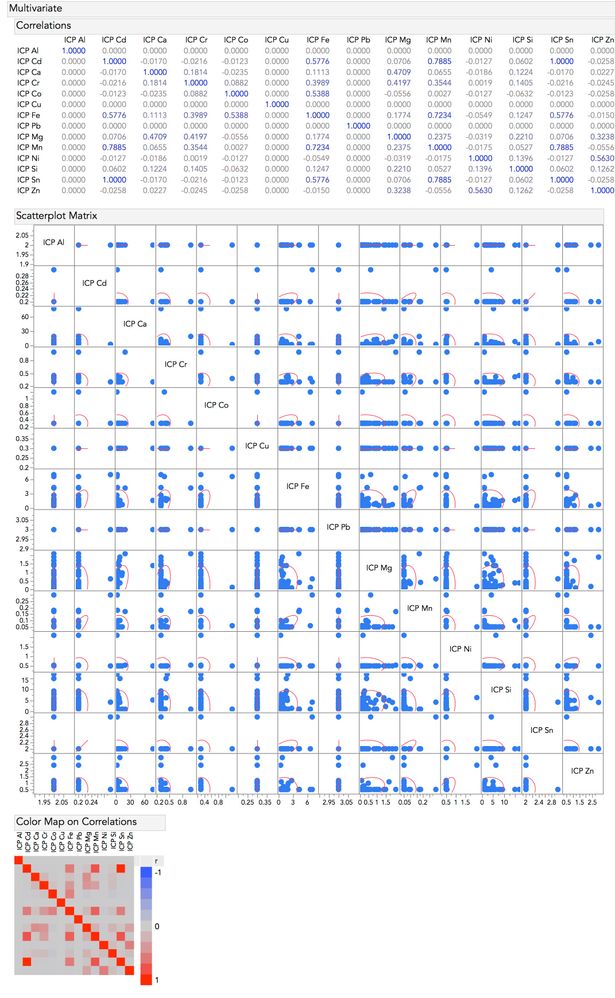Turn on suggestions
Auto-suggest helps you quickly narrow down your search results by suggesting possible matches as you type.
Options
- Subscribe to RSS Feed
- Mark Topic as New
- Mark Topic as Read
- Float this Topic for Current User
- Bookmark
- Subscribe
- Mute
- Printer Friendly Page
Discussions
Solve problems, and share tips and tricks with other JMP users.- JMP User Community
- :
- Discussions
- :
- Re: Zooming Out
- Mark as New
- Bookmark
- Subscribe
- Mute
- Subscribe to RSS Feed
- Get Direct Link
- Report Inappropriate Content
Zooming Out
Nov 30, 2016 09:54 AM
(15210 views)
Hi Everyone,
I realize what I am asking might be super obvious, but I can't figure it out. How do I zoom out of a report or a journal? I have huge multivariate matrices and they don't fit on the screen. I would like to be able to zoom out, but I can't find it?
1 ACCEPTED SOLUTION
Accepted Solutions
- Mark as New
- Bookmark
- Subscribe
- Mute
- Subscribe to RSS Feed
- Get Direct Link
- Report Inappropriate Content
Re: Zooming Out
Natalie,
JMP has the Magnifier Tool that allows one to zoom in and out of a particular graph, but for table displays, they are controlled by the font and font size specified in the preferences. The only other way that I can see that you could accomplish what you want, would be to increase the resolution of your monitor
JMP has the Magnifier Tool that allows one to zoom in and out of a particular graph, but for table displays, they are controlled by the font and font size specified in the preferences. The only other way that I can see that you could accomplish what you want, would be to increase the resolution of your monitor
Jim
4 REPLIES 4
- Mark as New
- Bookmark
- Subscribe
- Mute
- Subscribe to RSS Feed
- Get Direct Link
- Report Inappropriate Content
Re: Zooming Out
Natalie,
JMP has the Magnifier Tool that allows one to zoom in and out of a particular graph, but for table displays, they are controlled by the font and font size specified in the preferences. The only other way that I can see that you could accomplish what you want, would be to increase the resolution of your monitor
JMP has the Magnifier Tool that allows one to zoom in and out of a particular graph, but for table displays, they are controlled by the font and font size specified in the preferences. The only other way that I can see that you could accomplish what you want, would be to increase the resolution of your monitor
Jim
- Mark as New
- Bookmark
- Subscribe
- Mute
- Subscribe to RSS Feed
- Get Direct Link
- Report Inappropriate Content
Re: Zooming Out
I am suprised there isn't a way to zoom out, but thank you for getting back to me! I learned that I can turn the correlation matrix into a data table, and then from that I load that into Excel to see the correlations.
Thanks again.
- Mark as New
- Bookmark
- Subscribe
- Mute
- Subscribe to RSS Feed
- Get Direct Link
- Report Inappropriate Content
Re: Zooming Out
Hello,
I use the color map on correlations to maximize the screen real estate in such instances.
- Mark as New
- Bookmark
- Subscribe
- Mute
- Subscribe to RSS Feed
- Get Direct Link
- Report Inappropriate Content
Re: Zooming Out
Thank you for telling me that! I am actually trying to make colour maps :)
Recommended Articles
- © 2026 JMP Statistical Discovery LLC. All Rights Reserved.
- Terms of Use
- Privacy Statement
- Contact Us