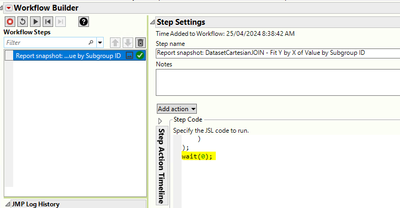- Subscribe to RSS Feed
- Mark Topic as New
- Mark Topic as Read
- Float this Topic for Current User
- Bookmark
- Subscribe
- Mute
- Printer Friendly Page
Discussions
Solve problems, and share tips and tricks with other JMP users.- JMP User Community
- :
- Discussions
- :
- Workflow step not completing before moving on
- Mark as New
- Bookmark
- Subscribe
- Mute
- Subscribe to RSS Feed
- Get Direct Link
- Report Inappropriate Content
Workflow step not completing before moving on
Is anyone else having a problem where a workflow step applies a formula to a column, and it moves on to the next step before finishing evaluating the current step? I have to manually pause and wait for it to complete before allowing it to resume. This is happening on a fairly large table, and I know it's basically fine for a small table.
- Tags:
- windows
- Mark as New
- Bookmark
- Subscribe
- Mute
- Subscribe to RSS Feed
- Get Direct Link
- Report Inappropriate Content
Re: Workflow step not completing before moving on
It JSL scripting it happens, where we may need to add "wait (0)" to let step complete before it moves on to the next step.
In the workflow step, you can edit the workflow script by adding wait code so that you don't need to manually pause it.
wait(0);Example,
You can also refer to below discussions for more details;
https://community.jmp.com/t5/Discussions/how-to-do-a-smart-wait-in-JSL/td-p/537961
https://community.jmp.com/t5/Discussions/When-to-use-Wait-0/td-p/14069
- Mark as New
- Bookmark
- Subscribe
- Mute
- Subscribe to RSS Feed
- Get Direct Link
- Report Inappropriate Content
Re: Workflow step not completing before moving on
For formulas you should use dt << Run Formulas() instead of wait(0) as it is its purpose and use wait(0) for other waiting tasks (usually).
Also you might want to contact JMP support about this. If there is such an issue in workflow builder that it doesn't wait for formula evaluation before those are needed, they might want to do something about it. Not sure who to tag from JMP so I'll go with @julian this time
- Mark as New
- Bookmark
- Subscribe
- Mute
- Subscribe to RSS Feed
- Get Direct Link
- Report Inappropriate Content
Re: Workflow step not completing before moving on
Right, you would expect it to be the default behavior to finish the current step before moving on, rather than a hack you have to know.
I added a WF step with just Data Table( "Source_table" )<<RunFormulas; after the step that defines the formula, and that is doing the trick.
Recommended Articles
- © 2026 JMP Statistical Discovery LLC. All Rights Reserved.
- Terms of Use
- Privacy Statement
- Contact Us