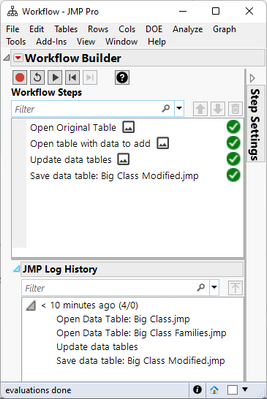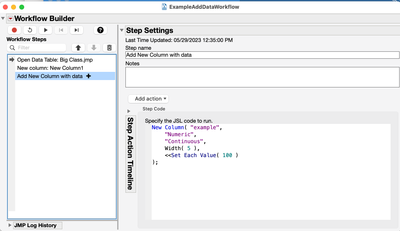- Subscribe to RSS Feed
- Mark Topic as New
- Mark Topic as Read
- Float this Topic for Current User
- Bookmark
- Subscribe
- Mute
- Printer Friendly Page
Discussions
Solve problems, and share tips and tricks with other JMP users.- JMP User Community
- :
- Discussions
- :
- Re: Workflow Builder Question
- Mark as New
- Bookmark
- Subscribe
- Mute
- Subscribe to RSS Feed
- Get Direct Link
- Report Inappropriate Content
Workflow Builder Question
In Workflow Builder, is there a way while recording that I could create a new column and add some numbers in it then replay the workflow and have JMP automatically add this information without changing my original data file?
Accepted Solutions
- Mark as New
- Bookmark
- Subscribe
- Mute
- Subscribe to RSS Feed
- Get Direct Link
- Report Inappropriate Content
Re: Workflow Builder Question
I'm not certain I'm understanding what you're looking for, but one way to do this would be to have the data to be added in another table, and use the update command to bring the new data into the table you want to modify. Saving this updated table as a different filename will prevent changing the original data file. I've attached a workflow to do this.
- Mark as New
- Bookmark
- Subscribe
- Mute
- Subscribe to RSS Feed
- Get Direct Link
- Report Inappropriate Content
Re: Workflow Builder Question
I'm not certain I'm understanding what you're looking for, but one way to do this would be to have the data to be added in another table, and use the update command to bring the new data into the table you want to modify. Saving this updated table as a different filename will prevent changing the original data file. I've attached a workflow to do this.
- Mark as New
- Bookmark
- Subscribe
- Mute
- Subscribe to RSS Feed
- Get Direct Link
- Report Inappropriate Content
Re: Workflow Builder Question
@Jed_Campbell is correct with his example. And here is another one to guide you along.
You can open a Data table and then create a New Column, assign values, as in sequence data, as you did before. If you right click and add the new column, a suggestion is to go ahead and change the name of the column, format it, and try and do that in one step. It will work to do multiple steps, but your workflow is cleaner this way.
My other column, "example" I added with a script - so this step would be a custom action step.
Recommended Articles
- © 2026 JMP Statistical Discovery LLC. All Rights Reserved.
- Terms of Use
- Privacy Statement
- Contact Us