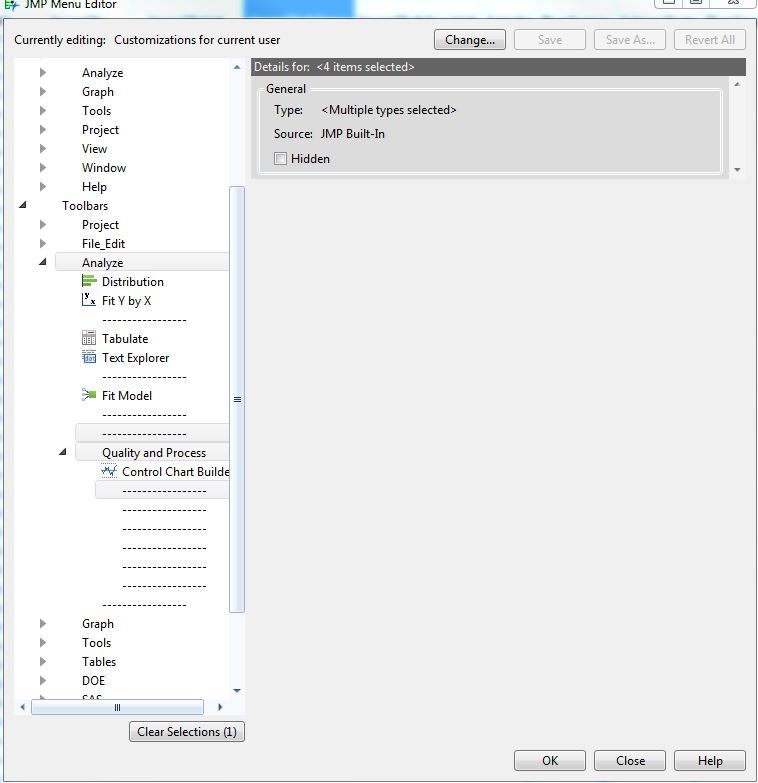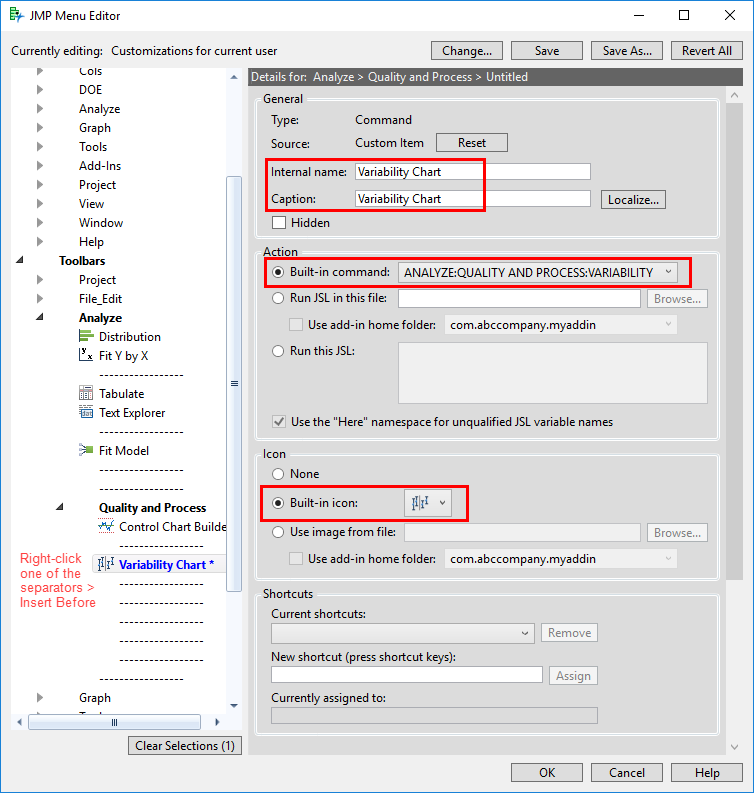- Subscribe to RSS Feed
- Mark Topic as New
- Mark Topic as Read
- Float this Topic for Current User
- Bookmark
- Subscribe
- Mute
- Printer Friendly Page
Discussions
Solve problems, and share tips and tricks with other JMP users.- JMP User Community
- :
- Discussions
- :
- Where did the variability chart toolbar item go and how to get it back please?
- Mark as New
- Bookmark
- Subscribe
- Mute
- Subscribe to RSS Feed
- Get Direct Link
- Report Inappropriate Content
Where did the variability chart toolbar item go and how to get it back please?
JMP 14, the variability chart button is gone from the analyze toolbar. (why do you have to change things) How to get it back please?
I have tried cutomize toolbars, but there are no option to add anything, just empty
- Mark as New
- Bookmark
- Subscribe
- Mute
- Subscribe to RSS Feed
- Get Direct Link
- Report Inappropriate Content
Re: Where did the variability chart toolbar item go and how to get it back please?
- Mark as New
- Bookmark
- Subscribe
- Mute
- Subscribe to RSS Feed
- Get Direct Link
- Report Inappropriate Content
Re: Where did the variability chart toolbar item go and how to get it back please?
I'm sorry, the button is gone from the toolbar. It used to take one click, not it takes 3
- Mark as New
- Bookmark
- Subscribe
- Mute
- Subscribe to RSS Feed
- Get Direct Link
- Report Inappropriate Content
Re: Where did the variability chart toolbar item go and how to get it back please?
And also, you can go to
View==>Customize==>Menus and Toolbars
and then go down to the place where the Variability/Attribute Chart is located, copy the entry, and the go back to the location on the Analyze menu, and insert it into the Analyze main menu. And you will be right back to where you were in JMP 13
- Mark as New
- Bookmark
- Subscribe
- Mute
- Subscribe to RSS Feed
- Get Direct Link
- Report Inappropriate Content
Re: Where did the variability chart toolbar item go and how to get it back please?
Thank you for being willing to help.
@txnelson wrote:
Please go to the JMP Wish List, and specify your opinion to change it back to the old structure.
And also, you can go to
View==>Customize==>Menus and Toolbars
and then go down to the place where the Variability/Attribute Chart is located, copy the entry, and the go back to the location on the Analyze menu, and insert it into the Analyze main menu. And you will be right back to where you were in JMP 13
Am I missing something please?
I can't even figure out how to get it back the way it was.
- Mark as New
- Bookmark
- Subscribe
- Mute
- Subscribe to RSS Feed
- Get Direct Link
- Report Inappropriate Content
Re: Where did the variability chart toolbar item go and how to get it back please?
The customizing Menus and Toolbars is fully documented in the "Using JMP" book
Help==>Books==>Using JMP
You can always go to
File==>Preferences
and click on "Reset to Defaults" to go back to factory defaults
- Mark as New
- Bookmark
- Subscribe
- Mute
- Subscribe to RSS Feed
- Get Direct Link
- Report Inappropriate Content
Re: Where did the variability chart toolbar item go and how to get it back please?
Here is an image of the JMP Menu Editor where I added a button for calling the Variability Chart platform. Instructions for adding a toolbar button can be found in the Personalize Toolbars and Menus on Windows section of Using JMP (Help > Books > Using JMP).
Hope that helps!
- Mark as New
- Bookmark
- Subscribe
- Mute
- Subscribe to RSS Feed
- Get Direct Link
- Report Inappropriate Content
Re: Where did the variability chart toolbar item go and how to get it back please?
Thank you, I was able to do it. But, that is painful,
@Wendy_Murphrey wrote:Here is an image of the JMP Menu Editor where I added a button for calling the Variability Chart platform. Instructions for adding a toolbar button can be found in the Personalize Toolbars and Menus on Windows section of Using JMP (Help > Books > Using JMP).
Hope that helps!
- Mark as New
- Bookmark
- Subscribe
- Mute
- Subscribe to RSS Feed
- Get Direct Link
- Report Inappropriate Content
Re: Where did the variability chart toolbar item go and how to get it back please?
- Mark as New
- Bookmark
- Subscribe
- Mute
- Subscribe to RSS Feed
- Get Direct Link
- Report Inappropriate Content
Re: Where did the variability chart toolbar item go and how to get it back please?
- Insert before or after (Figure Step 1)
- Type to Insert: command
- Select ANALYZE: QUALITY AND PROCESS: VARIABILITY (Figure Step 2)
- Save
Recommended Articles
- © 2026 JMP Statistical Discovery LLC. All Rights Reserved.
- Terms of Use
- Privacy Statement
- Contact Us