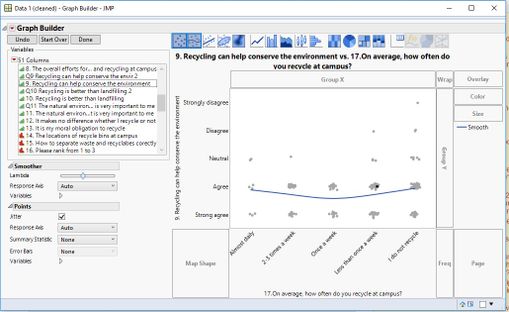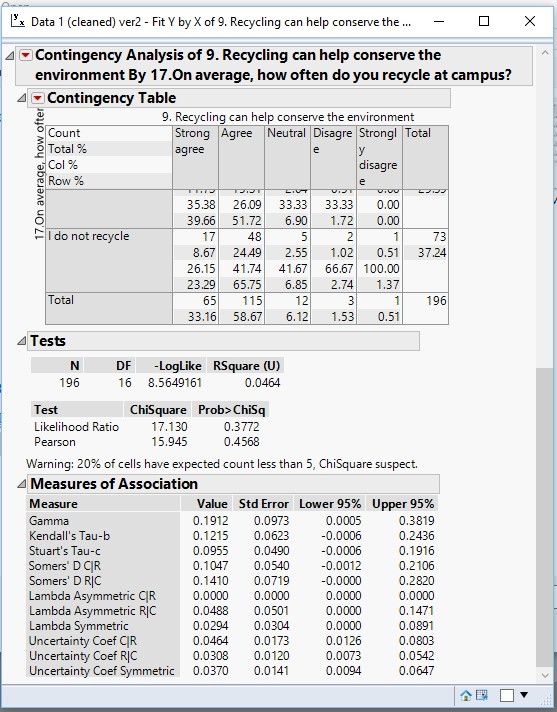I'm trying to find the right test for association/relationship between two likert scale, ordinal variables from a questionnaire I did:
Behavior
"How often do you recycle" - (1) Almost Daily, (2)2-3 times a week, (3)Once a week, (4) Less than once a week, (5)I don't recycle
Attitude
"Recycling can conserve the environment" - Ranges from (1)Strongly agree to (5)Strongly disagree, with (3)Neutral in the middle and a (6)I don't know option.
I want to see if there is a relationship between attitude of respondents and their actual reported behavior.
After graphing the data, it seems the variables have a non-monotonic relationship. So this seems to exclude some ordinal-ordinal tests which require a monotonic relationship.
From what I've searched, Kruskal-Wallis test might suit my situation but I can't seem to find the option that allows me to either do the test or see the result (if JMP automatically does it for me). Is Kruskal-Wallis test a good test to use for my case? Help would be much appreciated.