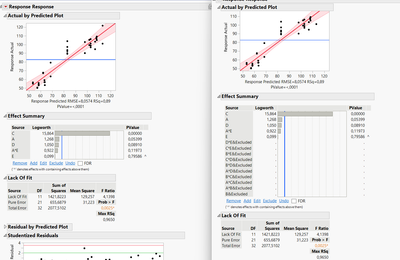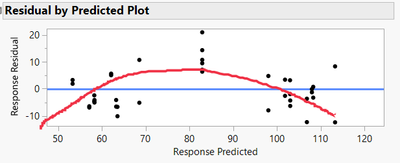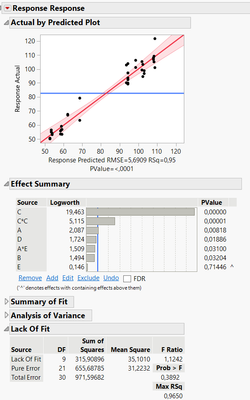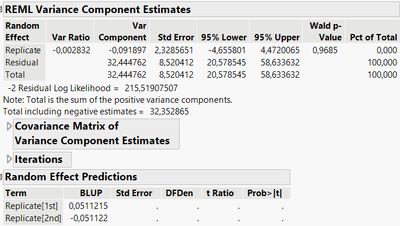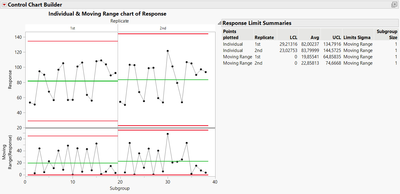- Subscribe to RSS Feed
- Mark Topic as New
- Mark Topic as Read
- Float this Topic for Current User
- Bookmark
- Subscribe
- Mute
- Printer Friendly Page
Discussions
Solve problems, and share tips and tricks with other JMP users.- JMP User Community
- :
- Discussions
- :
- Re: What is the Difference Between "Remove" and "Exclude" Effects in the Effects...
- Mark as New
- Bookmark
- Subscribe
- Mute
- Subscribe to RSS Feed
- Get Direct Link
- Report Inappropriate Content
What is the Difference Between "Remove" and "Exclude" Effects in the Effects Summary Table?
I have the following question:
I am working with a fractional factorial design 2^(5−1), evaluating a single response, and adding a central point and a replicate to the effects. The goal is to determine if there are indications of curvature and if there is a difference between replicates, respectively.
In the effect summary table, if I exclude the replicate effect and exclude curvature, the model does not show a lack of fit. If I remove curvature effect, the values does not changes, but if I remove replicate effect, the model show a lack of fit. What is the difference?
Is there a correct approach? Should I exclude or remove non-significant effects?
Accepted Solutions
- Mark as New
- Bookmark
- Subscribe
- Mute
- Subscribe to RSS Feed
- Get Direct Link
- Report Inappropriate Content
Re: What is the Difference Between "Remove" and "Exclude" Effects in the Effects Summary Table?
Hi @leodu,
Welcome in the Community !
You can look at the JMP Help section about the Effect Summary report to better understand the different options to create and refine your model : Effect Summary Report.
If you hover your mouse on the "Exclude" button, a short message will explain the functionality : "Sets the Exclude attribute for the selected effects. Excluded effects still appear on the effects list, but they are inactive and have no parameters. To unexclude an effect, click the Exclude button again".
So no matter if you remove the terms or exclude them, your model will be the same if you have removed or excluded some terms (here is a comparison with the same model on your data, on the left with removed terms and on the right with excluded terms) :
"Exclude effects" might be interesting for teaching, when you need to explain which are the terms estimable by the design and which ones are effectively entered/estimated in the model.
Your situation doesn't seem to be linked to this functionality, but more about the analysis/modeling part.
You do seem to have a curvature effect, looking at the results from the Lack of Fit test, and also looking at the plots "Actual by Predicted" and "Residual by predicted" :
Remember that since you only have replicated centre points, you will only be able to assess curvature but not link it to a specific quadratic effect ; you're only able to pick one quadratic effect out of the 5 possible quadratic terms : A*A, B*B, C*C, D*D, E*E.
Since you're using a classical factorial design, I would highly recommend using the The Fit Two Level Screening Platform that can greatly and quickly help you build a relevant and useful model (you can click on added scripts in your datatable "Fit Two Level Screening of Response" to test effects with this platform and on "Fit Model (2-levels Screening)" to see the results of this model) :
To assess impact of the replicate effects, it would be perhaps more appropriate to use a Mixed model, and use the Replicate effect as a Random effect, to assess if the variability between the two sets of replicates is statistically significant/important/high. You can check the results of such model (with the same model terms as the previous one from Fit Two Levels Screening) in the script "Mixed Model", but there doesn't seem to be a strong variability between replicates :
You can also assess visually and analytically the differences between the two replicates set using Control Charts and/or Quality and Process tools (scripts added in your datatable):
Hope this answer will help you,
"It is not unusual for a well-designed experiment to analyze itself" (Box, Hunter and Hunter)
- Mark as New
- Bookmark
- Subscribe
- Mute
- Subscribe to RSS Feed
- Get Direct Link
- Report Inappropriate Content
Re: What is the Difference Between "Remove" and "Exclude" Effects in the Effects Summary Table?
Hi @leodu,
Welcome in the Community !
You can look at the JMP Help section about the Effect Summary report to better understand the different options to create and refine your model : Effect Summary Report.
If you hover your mouse on the "Exclude" button, a short message will explain the functionality : "Sets the Exclude attribute for the selected effects. Excluded effects still appear on the effects list, but they are inactive and have no parameters. To unexclude an effect, click the Exclude button again".
So no matter if you remove the terms or exclude them, your model will be the same if you have removed or excluded some terms (here is a comparison with the same model on your data, on the left with removed terms and on the right with excluded terms) :
"Exclude effects" might be interesting for teaching, when you need to explain which are the terms estimable by the design and which ones are effectively entered/estimated in the model.
Your situation doesn't seem to be linked to this functionality, but more about the analysis/modeling part.
You do seem to have a curvature effect, looking at the results from the Lack of Fit test, and also looking at the plots "Actual by Predicted" and "Residual by predicted" :
Remember that since you only have replicated centre points, you will only be able to assess curvature but not link it to a specific quadratic effect ; you're only able to pick one quadratic effect out of the 5 possible quadratic terms : A*A, B*B, C*C, D*D, E*E.
Since you're using a classical factorial design, I would highly recommend using the The Fit Two Level Screening Platform that can greatly and quickly help you build a relevant and useful model (you can click on added scripts in your datatable "Fit Two Level Screening of Response" to test effects with this platform and on "Fit Model (2-levels Screening)" to see the results of this model) :
To assess impact of the replicate effects, it would be perhaps more appropriate to use a Mixed model, and use the Replicate effect as a Random effect, to assess if the variability between the two sets of replicates is statistically significant/important/high. You can check the results of such model (with the same model terms as the previous one from Fit Two Levels Screening) in the script "Mixed Model", but there doesn't seem to be a strong variability between replicates :
You can also assess visually and analytically the differences between the two replicates set using Control Charts and/or Quality and Process tools (scripts added in your datatable):
Hope this answer will help you,
"It is not unusual for a well-designed experiment to analyze itself" (Box, Hunter and Hunter)
Recommended Articles
- © 2026 JMP Statistical Discovery LLC. All Rights Reserved.
- Terms of Use
- Privacy Statement
- Contact Us