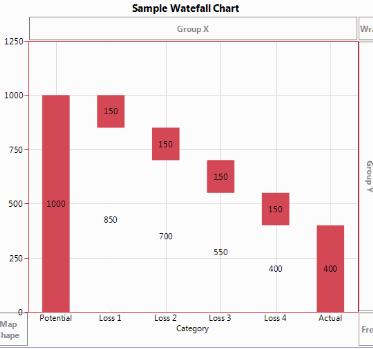- Subscribe to RSS Feed
- Mark Topic as New
- Mark Topic as Read
- Float this Topic for Current User
- Bookmark
- Subscribe
- Mute
- Printer Friendly Page
Discussions
Solve problems, and share tips and tricks with other JMP users.- JMP User Community
- :
- Discussions
- :
- Re: Waterfall Charts Revisited
- Mark as New
- Bookmark
- Subscribe
- Mute
- Subscribe to RSS Feed
- Get Direct Link
- Report Inappropriate Content
Waterfall Charts Revisited
I am trying to create a waterfall chart using the Graph Builder platform. This is what I have so far. I now have two issues to resolve: How to change the color or any of the bars; I want the Potential and Actual bars to be blue, Loss bars to be red, and any credit bars to be green. Also, I want the labels showing in the white space to not be shown. Any help would be appreciated! Thanks!
- Mark as New
- Bookmark
- Subscribe
- Mute
- Subscribe to RSS Feed
- Get Direct Link
- Report Inappropriate Content
Re: Waterfall Charts Revisited
Have you tried using Brady's Add-in for waterfall charts?
https://community.jmp.com/docs/DOC-6235
I think at its core it's using the graph builder like you are trying to do. Might save you some time.
Best,
M
- Mark as New
- Bookmark
- Subscribe
- Mute
- Subscribe to RSS Feed
- Get Direct Link
- Report Inappropriate Content
Re: Waterfall Charts Revisited
Michael, Yes, I have tried the add-in by Brady Brady. however, there appear to be some problems; A.) There is no hot spot to save a script, so you have to regenerate the waterfall chart(s) individually every time you update the data. I have 21 charts I need to update at least twice per week. B.) You cannot copy and paste the charts to PowerPoint. When I try, I only get the grid to paste with an error message (Graphics script reported errors in log) without the bars.
Recommended Articles
- © 2026 JMP Statistical Discovery LLC. All Rights Reserved.
- Terms of Use
- Privacy Statement
- Contact Us