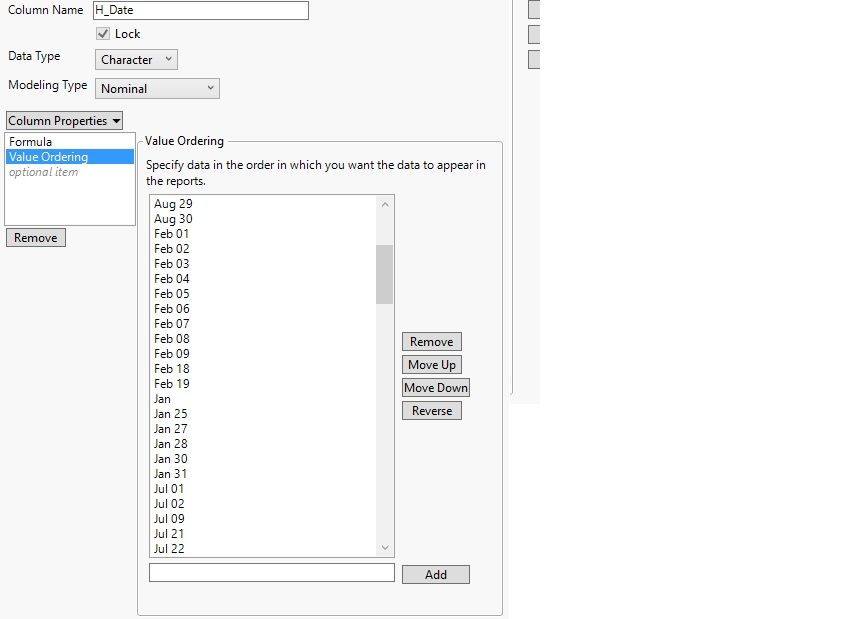- Subscribe to RSS Feed
- Mark Topic as New
- Mark Topic as Read
- Float this Topic for Current User
- Bookmark
- Subscribe
- Mute
- Printer Friendly Page
Discussions
Solve problems, and share tips and tricks with other JMP users.- JMP User Community
- :
- Discussions
- :
- Re: Value ordering by date
- Mark as New
- Bookmark
- Subscribe
- Mute
- Subscribe to RSS Feed
- Get Direct Link
- Report Inappropriate Content
Value ordering by date
Hi All,
I have a question on value ordering. Refer to picture attached, how can re-arrange the month/day in ascending order. In this case, the day/month is unpredictable (eg. it can be on Feb03 and the next date is Feb10 follow by Feb 18 and the list is long for a span of 6-12months. I knew that I can manually select and Move Up/Down. How can I do it in a script.
Thank you.
Accepted Solutions
- Mark as New
- Bookmark
- Subscribe
- Mute
- Subscribe to RSS Feed
- Get Direct Link
- Report Inappropriate Content
Re: Value ordering by date
You can work out a scripting solution for that, but I would think it would be far easier to just convert this column to have a valid date format so that JMP will do the correct value ordering automatically.
Here's one way to do that that creates a new column "H_Date2"
dt = Current Data Table();
dt << New Column("H_Date2",formula(Num( If(IsMissing(Word(2, :H_Date)),"01",Word(2, :H_Date)) || Word( 1, :H_Date ) || "2018" )));
dt:H_Date2 << Format("ddMonyyyy","ddMonyyyy");
dt:H_Date2 << Modeling Type("nominal");Basically what it is doing is taking the first and second words in the column H_Date to construct a value of the form "01Jan2018" from "Jan 01". JMP automatically recognizes character strings like this as a date, so you can just convert the resulting character string to a numeric date-time value using num().
I noticed you had a value "Jan" without a day value. In this case, I just insert "01" as the day. If that's not how you want to handle that, you can have it do whatever you want. That's all handled in this bit:
If(IsMissing(Word(2, :H_Date)),"01",Word(2, :H_Date))
Next, you need to put it in a readable date format, which is what Format() does. You can substitute any date format you like for the first argument if you don't want "ddMonyyyy".
Finally, I assume you'd want the modeling type to be nominal instead of continuous. That's what the last line does.
You can verify it does the correct value ordering by adding a value ordering property to the column H_Date2 and looking at the default ordering.
- Mark as New
- Bookmark
- Subscribe
- Mute
- Subscribe to RSS Feed
- Get Direct Link
- Report Inappropriate Content
Re: Value ordering by date
You can work out a scripting solution for that, but I would think it would be far easier to just convert this column to have a valid date format so that JMP will do the correct value ordering automatically.
Here's one way to do that that creates a new column "H_Date2"
dt = Current Data Table();
dt << New Column("H_Date2",formula(Num( If(IsMissing(Word(2, :H_Date)),"01",Word(2, :H_Date)) || Word( 1, :H_Date ) || "2018" )));
dt:H_Date2 << Format("ddMonyyyy","ddMonyyyy");
dt:H_Date2 << Modeling Type("nominal");Basically what it is doing is taking the first and second words in the column H_Date to construct a value of the form "01Jan2018" from "Jan 01". JMP automatically recognizes character strings like this as a date, so you can just convert the resulting character string to a numeric date-time value using num().
I noticed you had a value "Jan" without a day value. In this case, I just insert "01" as the day. If that's not how you want to handle that, you can have it do whatever you want. That's all handled in this bit:
If(IsMissing(Word(2, :H_Date)),"01",Word(2, :H_Date))
Next, you need to put it in a readable date format, which is what Format() does. You can substitute any date format you like for the first argument if you don't want "ddMonyyyy".
Finally, I assume you'd want the modeling type to be nominal instead of continuous. That's what the last line does.
You can verify it does the correct value ordering by adding a value ordering property to the column H_Date2 and looking at the default ordering.
- Mark as New
- Bookmark
- Subscribe
- Mute
- Subscribe to RSS Feed
- Get Direct Link
- Report Inappropriate Content
Re: Value ordering by date
Thanks Cameron! That's a good solution.
Recommended Articles
- © 2026 JMP Statistical Discovery LLC. All Rights Reserved.
- Terms of Use
- Privacy Statement
- Contact Us