- Subscribe to RSS Feed
- Mark Topic as New
- Mark Topic as Read
- Float this Topic for Current User
- Bookmark
- Subscribe
- Mute
- Printer Friendly Page
Discussions
Solve problems, and share tips and tricks with other JMP users.- JMP User Community
- :
- Discussions
- :
- Using graph builder to create graphs with grouped Y data
- Mark as New
- Bookmark
- Subscribe
- Mute
- Subscribe to RSS Feed
- Get Direct Link
- Report Inappropriate Content
Using graph builder to create graphs with grouped Y data
Hello,
I am a tropical ecologist specialising in the Amazonian canopy. I am writing my PhD thesis and using JMP Pro (I'm a fairly new user with no programming experience) to run PLS and other analyses on my data. I have a large dataset of leaves grouped by tree, leaf canopy level (sun or shade) and leaf age. For one of my first analyses I have 12 trees with 4 trees having both sun and shade leaves and the rest just sun leaves. I need to create graphs for different leaf traits such as leaf water content, leaf thickness, leaf fresh and dry weight, %Carbon content, etc. etc., these graphs need to be built such that:
X axis = leaf age
Y = leaf trait (e.g. leaf thickness) grouped by tree and by sun and shade canopy position
I have been trying to create these graphs but I keep getting a graph that splits the Y scale for each tree and when I try to put the sun and shade grouping into the graph it all just gets even worse. I would be very grateful if someone could advise me on how to create these Y-grouped graphs and how best to automise the production of numerous graphs. Many thanks in advance for the help!;
- Mark as New
- Bookmark
- Subscribe
- Mute
- Subscribe to RSS Feed
- Get Direct Link
- Report Inappropriate Content
Re: Using graph builder to create graphs with grouped Y data
Hola MS,
Many thanks for your reply, I'll be trying your suggestion to delete the entire group box later as I need to get on and send some graphs to my supervisors so I'll experiment some more later. However, could I just ask one more question about these graphs, how can I add a grey line across 0.
I am interested in your mention of a "vector drawing programme", could I ask you what software you use for this? I use a MAC and after I googled "vector drawing programmes for MAC" I am a bit confused about what these programmes do, they do not seem to be designed to create graphs, do you import your graphs into these programmes and just add or erase things as needed? I don't know if this is the direction I would want to go, aren't these type of programmes quite difficult to learn? I have had previous recommendations to learn Sigmaplot (I use Paralleles on my Mac), or learn R, Matlab or Python programming but am a bit confused with the options. Through my University I have access to Sigmaplot and Matlab. I have tried to have a go at SIgmaplot but didn't get very far, I haven't tried Matlab. I have installed R on my computer but I am stuck with installing some of the Python modules. I'd be VERY grateful for any advise and/or suggestions on all of this, as I am currently overwhelmed by options!!
- Mark as New
- Bookmark
- Subscribe
- Mute
- Subscribe to RSS Feed
- Get Direct Link
- Report Inappropriate Content
Re: Using graph builder to create graphs with grouped Y data
To add a reference line, just double-click on the axis to bring up the axis settings panel. There you can specify value, color and style of one or more reference lines.
For the graph in script example above, a grey y-axis reference line at 60 is added by this code:
report(gb)[scalebox(2)]<<Add Ref Line( 60, Solid, "Gray" );
With a vector drawing programme I did not mean graphing software, but general drawing software like Adobe Illustrator where any aspect of the graphics can be edited. Just copy from JMP and paste into Illustrator. It is not hard to learn the basics.
- Mark as New
- Bookmark
- Subscribe
- Mute
- Subscribe to RSS Feed
- Get Direct Link
- Report Inappropriate Content
Re: Using graph builder to create graphs with grouped Y data
On Mac, OmniGraffle is an easy to use vector graphics app. To use it on JMP output, use Print from JMP and choose Save as PDF. OmniGraffle can open PDF files. Adobe Illustrator can handle more formats but is harder to use and more expensive. Some analysts call this kind of graphic clean-up "post-production" editing, and it is not (yet) a specialty of JMP.
- Mark as New
- Bookmark
- Subscribe
- Mute
- Subscribe to RSS Feed
- Get Direct Link
- Report Inappropriate Content
Re: Using graph builder to create graphs with grouped Y data
Many thanks MS and Xan for your advise, I will look into both Illustrator and OmniGraffle later on when I need to get my graphs looking good enough for publication. Currently, I am creating a load of graphs to present initial visualisations of my data to my supervisors.
I have so far created a first group of line graphs representing the different physical (leaf thickness, area, dry weight, etc.) and chemical properties (%C, %nN, etc content) of my leaves as they age. The evolution of one such graph for leaf thickness, can be seen in the history of these posts. With your help, I successfully created line graphs that represent the mean values of groups of leaves of each leaf age per canopy position per tree. I am now trying to create a new group of graphs to represent the average rate of change (avg RoC) for these same physical and chemical from one leaf age to the next. However, I have run into problems quite early. I calculated the avg RoC (avg RoC=y2-y1/x2-x1) from the mean values for the different leaf properties in excel and then imported the data into a new JMP datatable. However, when I tried to create line graphs for the avg RoC things started to go wrong again. As you can see from the graph below, the negative Y axis values have for some reason been reversed and in the case shown below the greatest negative avg RoC with a value of -23.155… (I've double checked my data and this value is correct) has even been rearranged somewhere into the middle?! I have tried ticking and unticking the Row order and when I opened the Y axis settings window I find this line before the correct minimum and maximum values:
Format: 0 is -0.004850; 56 is 5.805832
I am guessing that this has something to do with it but I don't understand how it works or how I can correct it. I have also looked at the script for this graph and I can't find any reference to this. Could you please help me with this?
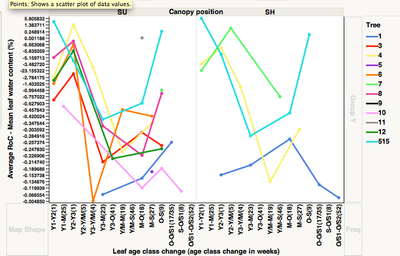
Many thanks in advance for the help,
Cecilia
- Mark as New
- Bookmark
- Subscribe
- Mute
- Subscribe to RSS Feed
- Get Direct Link
- Report Inappropriate Content
Re: Using graph builder to create graphs with grouped Y data
Yes, that's a helpful clue. It looks like the average RoC column came is as a character column instead of as a number column, and JMP is treating it as just a list of names. You can fix that in the Column Info dialog. Change the data type to Numeric and the modeling type to Continuous.
- Mark as New
- Bookmark
- Subscribe
- Mute
- Subscribe to RSS Feed
- Get Direct Link
- Report Inappropriate Content
Re: Using graph builder to create graphs with grouped Y data
Thank you so much for your prompt reply. Indeed, some of the numeric columns had gone into character mode. I have now corrected this and my graphs are making sense and showing amazing patterns, many, many thanks!!
- « Previous
-
- 1
- 2
- Next »
Recommended Articles
- © 2026 JMP Statistical Discovery LLC. All Rights Reserved.
- Terms of Use
- Privacy Statement
- Contact Us

