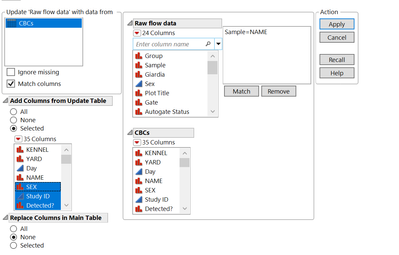- Subscribe to RSS Feed
- Mark Topic as New
- Mark Topic as Read
- Float this Topic for Current User
- Bookmark
- Subscribe
- Mute
- Printer Friendly Page
Discussions
Solve problems, and share tips and tricks with other JMP users.- JMP User Community
- :
- Discussions
- :
- Re: Using Update Table for VLOOKUP like function not working?
- Mark as New
- Bookmark
- Subscribe
- Mute
- Subscribe to RSS Feed
- Get Direct Link
- Report Inappropriate Content
Using Update Table for VLOOKUP like function not working?
I have a list of names, many of which repeat in one data table. I would like to populate new columns with each subject's age, sex, and other demographic information. This information is stored in a separate data table. From previous forum responses, it seems like the Update Table function is recommended as the easiest way to mimic the VLOOKUP function in excel. Unfortunately, I can't seem to make the function work how I need it to. I set the two columns with patient names as the matching variable, and then select the columns with the demographic information I would like transferred. However, I get a notice that no data has been transferred and my sheet does not update. I'm not sure what I'm doing wrong!
- Tags:
- windows
- Mark as New
- Bookmark
- Subscribe
- Mute
- Subscribe to RSS Feed
- Get Direct Link
- Report Inappropriate Content
Re: Using Update Table for VLOOKUP like function not working?
It would be very helpful if you could attach samples of the 2 data tables
- Mark as New
- Bookmark
- Subscribe
- Mute
- Subscribe to RSS Feed
- Get Direct Link
- Report Inappropriate Content
Re: Using Update Table for VLOOKUP like function not working?
You might want to try using Join instead of Update as your original table might already have those columns (you are trying to add new columns, not update existing).
- Mark as New
- Bookmark
- Subscribe
- Mute
- Subscribe to RSS Feed
- Get Direct Link
- Report Inappropriate Content
Re: Using Update Table for VLOOKUP like function not working?
If I make blank columns for each of the demographic information, would that work better?
- Mark as New
- Bookmark
- Subscribe
- Mute
- Subscribe to RSS Feed
- Get Direct Link
- Report Inappropriate Content
Re: Using Update Table for VLOOKUP like function not working?
I would try to understand why update isn't working. Are there any matches between Sample and NAME? Is there any data to add? Do the columns already exist (at least sex does from your example image)? And you can try Join platform as it gives you the option to use different joins than inner join (left/right and outer join).
- Mark as New
- Bookmark
- Subscribe
- Mute
- Subscribe to RSS Feed
- Get Direct Link
- Report Inappropriate Content
Re: Using Update Table for VLOOKUP like function not working?
Join has the disadvantage:
no option to update the main table.
- Mark as New
- Bookmark
- Subscribe
- Mute
- Subscribe to RSS Feed
- Get Direct Link
- Report Inappropriate Content
Re: Using Update Table for VLOOKUP like function not working?
Both of them have their pros and cons as they have different use cases. Join is much more flexible if you don't mind that it will create a new table
- Mark as New
- Bookmark
- Subscribe
- Mute
- Subscribe to RSS Feed
- Get Direct Link
- Report Inappropriate Content
Re: Using Update Table for VLOOKUP like function not working?
[Interesting: shifted down by several positions]
No need to add blank columns.
If you want to.
Please use the replace columns menu instead of 'add columns'.
Recommended Articles
- © 2026 JMP Statistical Discovery LLC. All Rights Reserved.
- Terms of Use
- Privacy Statement
- Contact Us