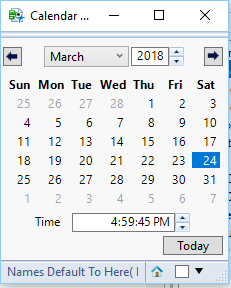- Subscribe to RSS Feed
- Mark Topic as New
- Mark Topic as Read
- Float this Topic for Current User
- Bookmark
- Subscribe
- Mute
- Printer Friendly Page
Discussions
Solve problems, and share tips and tricks with other JMP users.- JMP User Community
- :
- Discussions
- :
- User input dates
- Mark as New
- Bookmark
- Subscribe
- Mute
- Subscribe to RSS Feed
- Get Direct Link
- Report Inappropriate Content
User input dates
I have a column of date time in a table. When I run my script I want a dialog box to come up (calendar selection would make selection easier), which asks for a start date and end date. They can be seperate dialog boxes, or they can be the same, either would suffice. I want to store these dates in variables so that I can "select where" to create a subset within or around these dates.
I have tried numerous approaches, the one I like best:
startDate = new window("Start Date of Data",<<Modal, numbereditbox(today(),20,<<setformat(Format("m/d/y", 12)),Button Box( "OK", StartDateRT << get ), Button Box( "Cancel" )));
Show(StartDateRT);
show(StartDate);
gives me this result in the Log:
StartDateRT = DisplayBox[];
StartDate = {Button(1)};
How do I get the selected date so that I can use it later?
Accepted Solutions
- Mark as New
- Bookmark
- Subscribe
- Mute
- Subscribe to RSS Feed
- Get Direct Link
- Report Inappropriate Content
Re: User input dates
Use a Calendar Box(). Go to
Help==>Scripting Index==>Calendar Box()
for details.
Here is the JSL example from the Help entry
Names Default To Here( 1 );
New Window( "Calendar Box Example", Calendar Box() );- Mark as New
- Bookmark
- Subscribe
- Mute
- Subscribe to RSS Feed
- Get Direct Link
- Report Inappropriate Content
Re: User input dates
Use a Calendar Box(). Go to
Help==>Scripting Index==>Calendar Box()
for details.
Here is the JSL example from the Help entry
Names Default To Here( 1 );
New Window( "Calendar Box Example", Calendar Box() );Recommended Articles
- © 2026 JMP Statistical Discovery LLC. All Rights Reserved.
- Terms of Use
- Privacy Statement
- Contact Us