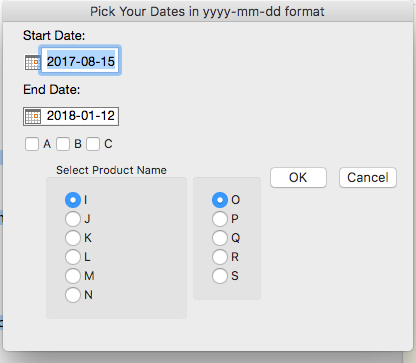Turn on suggestions
Auto-suggest helps you quickly narrow down your search results by suggesting possible matches as you type.
Options
- Subscribe to RSS Feed
- Mark Topic as New
- Mark Topic as Read
- Float this Topic for Current User
- Bookmark
- Subscribe
- Mute
- Printer Friendly Page
Discussions
Solve problems, and share tips and tricks with other JMP users.- JMP User Community
- :
- Discussions
- :
- Re: User Interface
- Mark as New
- Bookmark
- Subscribe
- Mute
- Subscribe to RSS Feed
- Get Direct Link
- Report Inappropriate Content
User Interface
Jan 12, 2018 01:42 PM
(13807 views)
Hi,
I have made a UI and like to make some changes to it. This is shown below:
I like to move "OK" and "Cancel" to bottom of the window and in "Select Product Name" only choose on product (combine the right and left). Also like to know how to choose these options and put them in a varaible to be used for further scripting.
I have attached the actual script.
Thanks so much for your help.
11 REPLIES 11
- Mark as New
- Bookmark
- Subscribe
- Mute
- Subscribe to RSS Feed
- Get Direct Link
- Report Inappropriate Content
Re: User Interface
You can capture the selected product in the code for the OK button.
okb = button box("OK",
one_product = rb1 << get selected;
),- Mark as New
- Bookmark
- Subscribe
- Mute
- Subscribe to RSS Feed
- Get Direct Link
- Report Inappropriate Content
Re: User Interface
Thank you very much.
- « Previous
-
- 1
- 2
- Next »
Recommended Articles
- © 2026 JMP Statistical Discovery LLC. All Rights Reserved.
- Terms of Use
- Privacy Statement
- Contact Us