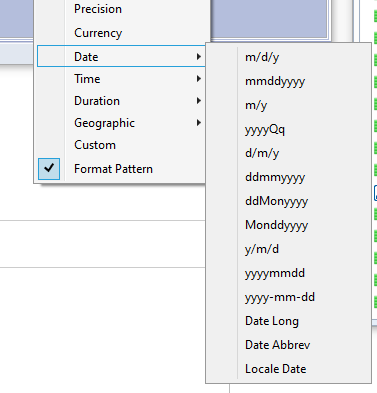- Subscribe to RSS Feed
- Mark Topic as New
- Mark Topic as Read
- Float this Topic for Current User
- Bookmark
- Subscribe
- Mute
- Printer Friendly Page
Discussions
Solve problems, and share tips and tricks with other JMP users.- JMP User Community
- :
- Discussions
- :
- Unknown date format
- Mark as New
- Bookmark
- Subscribe
- Mute
- Subscribe to RSS Feed
- Get Direct Link
- Report Inappropriate Content
Unknown date format
For some reason I get the following error:
Unknown format: d-m-ydue to the following line of code.
Once I run the code in my colleague's PC it runs properly.(We have the same version 16.2)
In addition when we compare the available formats under the "Column info" choice I get:
and he has way more choices.....
Any idea of how I should fix it?
- Tags:
- windows
Accepted Solutions
- Mark as New
- Bookmark
- Subscribe
- Mute
- Subscribe to RSS Feed
- Get Direct Link
- Report Inappropriate Content
Re: Unknown date format
Do you both have same date and time settings on your PCs? (Also JMP14 and JMP16.2 aren't the same software, I think it was JMP16 which did change some formatting things). I don't have that formatting option either
In my opinion only way to have somewhat reliable date formatting in JMP is to use Format Pattern and I think it was added in JMP16.
Names Default To Here(1);
dt = New Table("Untitled",
Add Rows(1),
Compress File When Saved(1),
New Column("Column 1",
Numeric,
"Continuous",
Format("Best", 12),
Set Values([3660681600])
)
);
Column(dt, 1) << Format(
"Format Pattern", "<DD><-><MM><-><YYYY>"
);You could also contact JMP Support. They might have pretty good idea what could be going on and they might know for example extra commands you could run to check which formats JMP is using and why.
- Mark as New
- Bookmark
- Subscribe
- Mute
- Subscribe to RSS Feed
- Get Direct Link
- Report Inappropriate Content
Re: Unknown date format
try changing the - to /
edit: and make sure you are not confusing the date and time format submenus.
- Mark as New
- Bookmark
- Subscribe
- Mute
- Subscribe to RSS Feed
- Get Direct Link
- Report Inappropriate Content
Re: Unknown date format
This is not a solution. I am not confused and I know what I have to do, so that the code compiles at my PC.
What I asked is: why my JMP does not offer the same date formats as my colleagues even though we have the same version?
- Mark as New
- Bookmark
- Subscribe
- Mute
- Subscribe to RSS Feed
- Get Direct Link
- Report Inappropriate Content
Re: Unknown date format
Possibly you have different date settings on your PCs OR in JMP.
- Mark as New
- Bookmark
- Subscribe
- Mute
- Subscribe to RSS Feed
- Get Direct Link
- Report Inappropriate Content
Re: Unknown date format
Thanks for your response. Where can I find my date settings in JMP?
- Mark as New
- Bookmark
- Subscribe
- Mute
- Subscribe to RSS Feed
- Get Direct Link
- Report Inappropriate Content
Re: Unknown date format
Preferences / Windows Specific (no idea how it would be for mac)
- Mark as New
- Bookmark
- Subscribe
- Mute
- Subscribe to RSS Feed
- Get Direct Link
- Report Inappropriate Content
Re: Unknown date format
Okay It still doesnt work!
Even though I change the settings it does not appear the format
d-m-yAnother weird thing is that I tried my JMP 14 version there I have this format that I want.....
Unbelievable!!!
Any idea why does this happen?
- Mark as New
- Bookmark
- Subscribe
- Mute
- Subscribe to RSS Feed
- Get Direct Link
- Report Inappropriate Content
Re: Unknown date format
Do you both have same date and time settings on your PCs? (Also JMP14 and JMP16.2 aren't the same software, I think it was JMP16 which did change some formatting things). I don't have that formatting option either
In my opinion only way to have somewhat reliable date formatting in JMP is to use Format Pattern and I think it was added in JMP16.
Names Default To Here(1);
dt = New Table("Untitled",
Add Rows(1),
Compress File When Saved(1),
New Column("Column 1",
Numeric,
"Continuous",
Format("Best", 12),
Set Values([3660681600])
)
);
Column(dt, 1) << Format(
"Format Pattern", "<DD><-><MM><-><YYYY>"
);You could also contact JMP Support. They might have pretty good idea what could be going on and they might know for example extra commands you could run to check which formats JMP is using and why.
Recommended Articles
- © 2026 JMP Statistical Discovery LLC. All Rights Reserved.
- Terms of Use
- Privacy Statement
- Contact Us