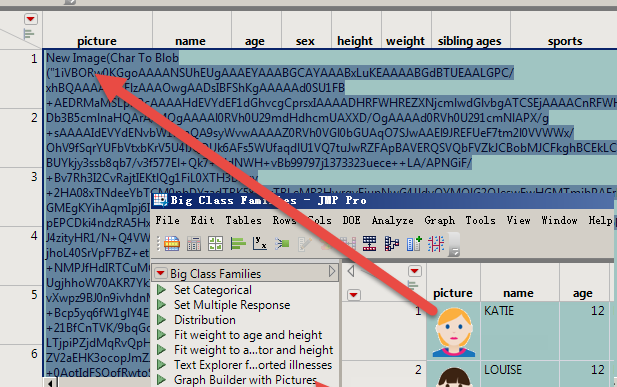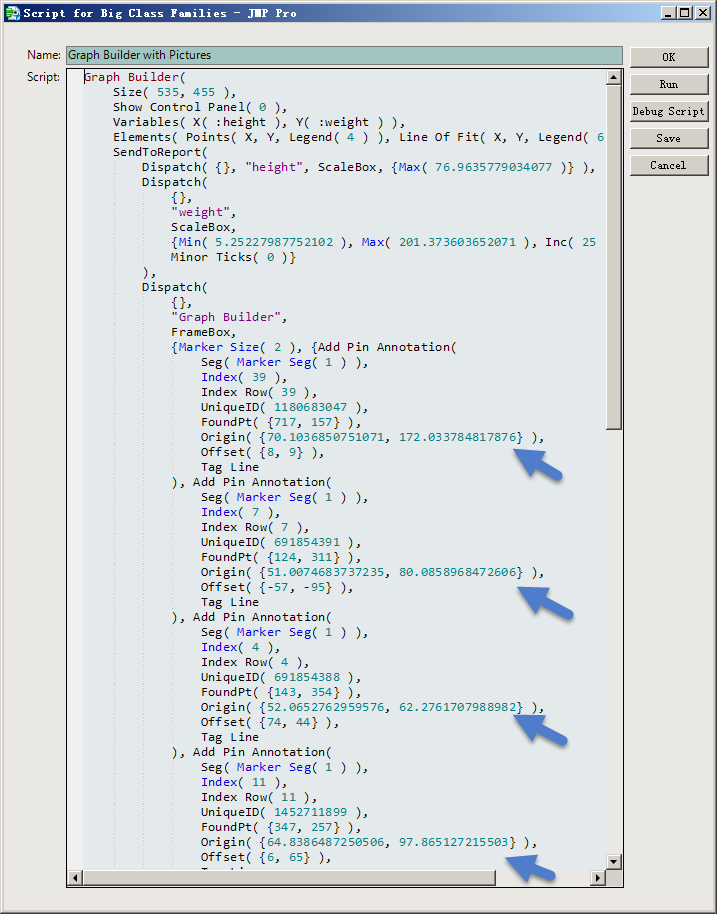- Subscribe to RSS Feed
- Mark Topic as New
- Mark Topic as Read
- Float this Topic for Current User
- Bookmark
- Subscribe
- Mute
- Printer Friendly Page
Discussions
Solve problems, and share tips and tricks with other JMP users.- JMP User Community
- :
- Discussions
- :
- Two questions for "Big Class Families.JMP"
- Mark as New
- Bookmark
- Subscribe
- Mute
- Subscribe to RSS Feed
- Get Direct Link
- Report Inappropriate Content
Two questions for "Big Class Families.JMP"
1. Can the picture in the "picture" column be imported from the computer's hard drive or from the Internet?
For example, how to use the JSL implementation to add "c:\1.png" to dt[1,1].
2. How the script "Graph Builder with Pictures"s:
"UniqueID(1180683047)," and "Origin({70.1036850751071, 172.033784817876})," are determined.
How can these numbers be computed using functional formulas?
Accepted Solutions
- Mark as New
- Bookmark
- Subscribe
- Mute
- Subscribe to RSS Feed
- Get Direct Link
- Report Inappropriate Content
Re: Two questions for "Big Class Families.JMP"
For part of question 1, something like:
NamesDefaultToHere(1);
pic = Open( "$SAMPLE_IMAGES/tile.jpg", jpg );
dt = New Table( "Table with Images",
Add Rows( 1 ),
New Column( "Image Column",
Expression,
"None",
Set Selected,
Set Values( {Empty()} )
)
);
Wait(3);
Column(dt, "Image Column")[1] = pic;- Mark as New
- Bookmark
- Subscribe
- Mute
- Subscribe to RSS Feed
- Get Direct Link
- Report Inappropriate Content
Re: Two questions for "Big Class Families.JMP"
"UNIQUEID (1180683047)," I cannot find it in the original file.
Thanks Experts!
- Mark as New
- Bookmark
- Subscribe
- Mute
- Subscribe to RSS Feed
- Get Direct Link
- Report Inappropriate Content
Re: Two questions for "Big Class Families.JMP"
For part of question 1, something like:
NamesDefaultToHere(1);
pic = Open( "$SAMPLE_IMAGES/tile.jpg", jpg );
dt = New Table( "Table with Images",
Add Rows( 1 ),
New Column( "Image Column",
Expression,
"None",
Set Selected,
Set Values( {Empty()} )
)
);
Wait(3);
Column(dt, "Image Column")[1] = pic;- Mark as New
- Bookmark
- Subscribe
- Mute
- Subscribe to RSS Feed
- Get Direct Link
- Report Inappropriate Content
Re: Two questions for "Big Class Families.JMP"
Thanks ian! I finally learned the principle.
- Mark as New
- Bookmark
- Subscribe
- Mute
- Subscribe to RSS Feed
- Get Direct Link
- Report Inappropriate Content
Re: Two questions for "Big Class Families.JMP"
I continue to ask: how to use JSL directly on the screen and then write dt[1,1].
For example, take a screenshot of the logo in the upper left corner of the JMP.com page and write dt[1,1].
Thanks Experts!
- Mark as New
- Bookmark
- Subscribe
- Mute
- Subscribe to RSS Feed
- Get Direct Link
- Report Inappropriate Content
Re: Two questions for "Big Class Families.JMP"
Try this, too. Thank you very much!
pic = Open( "http://……=000001", png );
dt = New Table( "Table with Images",
Add Rows( 1 ),
New Column( "Image Column",
Expression,
"None",
Set Selected,
Set Values( {Empty()} )
)
);
Wait(3);
Column(dt, "Image Column")[1] = pic;Recommended Articles
- © 2026 JMP Statistical Discovery LLC. All Rights Reserved.
- Terms of Use
- Privacy Statement
- Contact Us