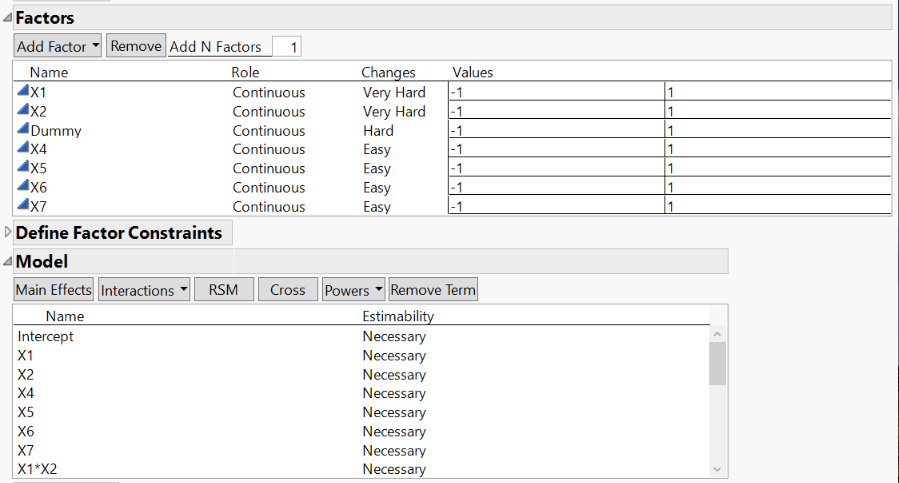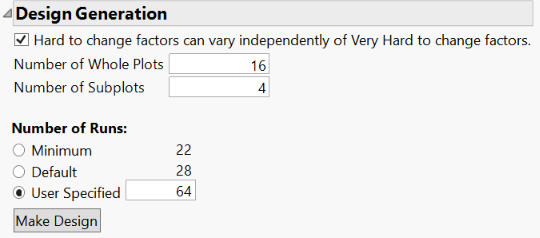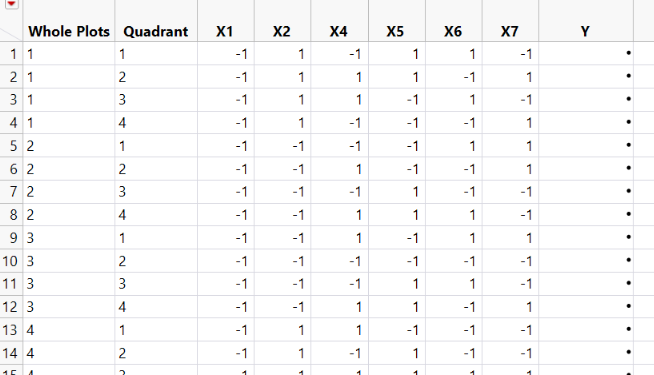- Subscribe to RSS Feed
- Mark Topic as New
- Mark Topic as Read
- Float this Topic for Current User
- Bookmark
- Subscribe
- Mute
- Printer Friendly Page
Discussions
Solve problems, and share tips and tricks with other JMP users.- JMP User Community
- :
- Discussions
- :
- Re: Tricky Split-Plot Custom DOE Problem with Possible Blocking
- Mark as New
- Bookmark
- Subscribe
- Mute
- Subscribe to RSS Feed
- Get Direct Link
- Report Inappropriate Content
Tricky Split-Plot Custom DOE Problem with Possible Blocking
I am creating an industrial experiment using the Custom DOE platform in JMP 13. I started with two hard to change factors and 4 easy to change factors. This is simple enough to set up.
I have just found out that the production chamber has measurable but not controllable variations in it. This I can handle by adding a factor (lets call it ‘x’) and giving it the Role of ‘Uncontrolled'.
The complication is that if you divide the production chamber into four quadrants, the units being built in a given quadrant are more homogenous than runs in different quadrants due to this uncontrolled factor. This sounds just like Random Block Designs as described in the JMP 13 (or JMP 14) Design of Experiments Guide.
According to the guide you should select the ‘Group runs into random blocks of size’ option and enter the number of runs you want in each block. The option however does not exist if you have hard to change factors as I do.
Why is this option not available in split plot design cases?
Much more importantly, how should I proceed? I feel like adding ‘x’ as an uncontrolled variable gets me part of the way there but the quadrant information could possibly improve the analysis if I incorporate it correctly.
I considered adding ‘x’ as a blocking factor but I’m not sure if that is correct. On one hand I am choosing all 4 quadrants making it seem like a fixed block effect. One the other hand since ‘x’ is uncontrolled I wonder if things would change over time making it more like a random sample.
Any advice is greatly appreciated.
Thanks,
-Larry
Accepted Solutions
- Mark as New
- Bookmark
- Subscribe
- Mute
- Subscribe to RSS Feed
- Get Direct Link
- Report Inappropriate Content
Re: Tricky Split-Plot Custom DOE Problem with Possible Blocking
Hi @LEP,
There is a trick to adding random blocks to split-plot designs in the Custom Design platform. The idea is to create an additional dummy factor that is a different level of "hard to change" than your other split plot factors, and then delete all the instances of that factor from the specified model terms. The result is you still get the random blocks for that dummy factor (which is all you really wanted), and then the dummy factor column can be deleted.
How you designate your factors, including the dummy, as "hard" or "very hard" depends on the nesting order. If you want to vary your hard to change factors within the random blocks, then make the dummy factor "very hard" and your other factors "hard". Otherwise, do the reverse.
In this case, you might actually want to do strip-plot to get the structure you want. To do that, you'll need to make the dummy factor "hard" and the real hard to change factors "very hard", check the box "Hard to change factors can vary independently of Very Hard to change factors". Specify some multiple of 4 for Whole Plots, and exactly 4 for subplots (these will be your "quadrant" random block), and then some multiple of the number of whole plots for the number of runs. I used 16 whole plots, 4 subplots (only works because I checked that box), and 64 runs. The resulting design is attached.
After renaming the column "Subplots" to "Quadrant", and deleting the dummy factor column, the run sheet looks like this. Notice that you get all 4 quadrants within each whole plot.
- Mark as New
- Bookmark
- Subscribe
- Mute
- Subscribe to RSS Feed
- Get Direct Link
- Report Inappropriate Content
Re: Tricky Split-Plot Custom DOE Problem with Possible Blocking
Hi @LEP,
There is a trick to adding random blocks to split-plot designs in the Custom Design platform. The idea is to create an additional dummy factor that is a different level of "hard to change" than your other split plot factors, and then delete all the instances of that factor from the specified model terms. The result is you still get the random blocks for that dummy factor (which is all you really wanted), and then the dummy factor column can be deleted.
How you designate your factors, including the dummy, as "hard" or "very hard" depends on the nesting order. If you want to vary your hard to change factors within the random blocks, then make the dummy factor "very hard" and your other factors "hard". Otherwise, do the reverse.
In this case, you might actually want to do strip-plot to get the structure you want. To do that, you'll need to make the dummy factor "hard" and the real hard to change factors "very hard", check the box "Hard to change factors can vary independently of Very Hard to change factors". Specify some multiple of 4 for Whole Plots, and exactly 4 for subplots (these will be your "quadrant" random block), and then some multiple of the number of whole plots for the number of runs. I used 16 whole plots, 4 subplots (only works because I checked that box), and 64 runs. The resulting design is attached.
After renaming the column "Subplots" to "Quadrant", and deleting the dummy factor column, the run sheet looks like this. Notice that you get all 4 quadrants within each whole plot.
- Mark as New
- Bookmark
- Subscribe
- Mute
- Subscribe to RSS Feed
- Get Direct Link
- Report Inappropriate Content
Re: Tricky Split-Plot Custom DOE Problem with Possible Blocking
Should I have any concern that the Quadrant numbers are not randomized?
- Mark as New
- Bookmark
- Subscribe
- Mute
- Subscribe to RSS Feed
- Get Direct Link
- Report Inappropriate Content
Re: Tricky Split-Plot Custom DOE Problem with Possible Blocking
- Mark as New
- Bookmark
- Subscribe
- Mute
- Subscribe to RSS Feed
- Get Direct Link
- Report Inappropriate Content
Re: Tricky Split-Plot Custom DOE Problem with Possible Blocking
Makes sense, thanks.
Recommended Articles
- © 2026 JMP Statistical Discovery LLC. All Rights Reserved.
- Terms of Use
- Privacy Statement
- Contact Us