- Subscribe to RSS Feed
- Mark Topic as New
- Mark Topic as Read
- Float this Topic for Current User
- Bookmark
- Subscribe
- Mute
- Printer Friendly Page
Discussions
Solve problems, and share tips and tricks with other JMP users.- JMP User Community
- :
- Discussions
- :
- Translating JSON files in large quantities: looping the JSON Parser add-on
- Mark as New
- Bookmark
- Subscribe
- Mute
- Subscribe to RSS Feed
- Get Direct Link
- Report Inappropriate Content
Translating JSON files in large quantities: looping the JSON Parser add-on
Xan Gregg's JMP Add-in for reading JSON files is the best application I have found for seamlessly reading JSON produced by the Twitter APIv2. With one complication: I have 238 files, all about 300KB, pulled from the API over the course of a day on a schedule with enough time delay so as not to cause an API error. Reading 238 files with the menu selection is a difficult and likely error-prone task. Even labeling the results correctly will be a problem.
Can anyone see how much of the front-end and back-end setup for the JMP menu I can carve off in order to run the body of the parser in a loop that will pick up the files (e.g. Twitt114.JSON) translate, and rewrite with the same name (Twitt114.jmp) ?
I am pretty sure that I won't be the only person who has acquired many small files as a consequence of avoiding being ejected by a Twitter or other API.
Cordially,
Larry Nitz
Source: JSON Importer Add-in for JMP 12
Accepted Solutions
- Mark as New
- Bookmark
- Subscribe
- Mute
- Subscribe to RSS Feed
- Get Direct Link
- Report Inappropriate Content
Re: Translating JSON files in large quantities: looping the JSON Parser add-on
Hard to say without seeing a file. Some JSON files are not structured to easily import into a rectangular table.
JMP has two tools that might help: the JSON wizard, and the multiple file import. If you can make the JSON wizard import the file correctly, you can use that source script in the MFI JSON tab.
What version of JMP are you using?
If you have an addin that does what you need, you can use the JSL via view->addins, select the addin, open the addin directory, open the jsl files you find.
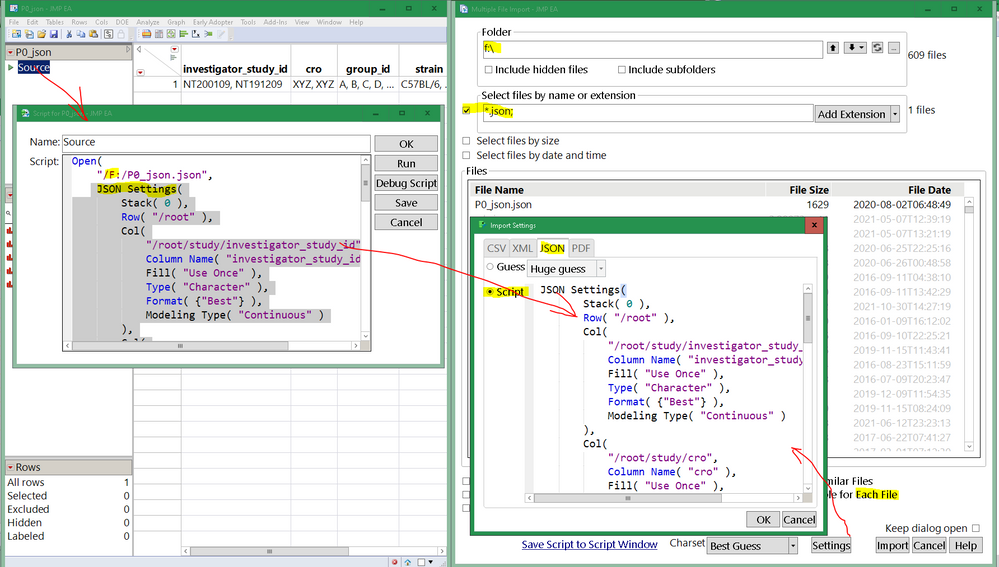
- Mark as New
- Bookmark
- Subscribe
- Mute
- Subscribe to RSS Feed
- Get Direct Link
- Report Inappropriate Content
Re: Translating JSON files in large quantities: looping the JSON Parser add-on
This is an enticing, but not really correct solution:
open("C:\Users\lnitz\Documents\APIv2Trials\twtfile_b7.json","json")
The twtfile_b7.json is a Twitter API feed. The routine translates it correctly--but for one thing: At about midway in the list of variables, the routine writes lines for the left portion of the variables, then after that, writes lines containing only the right half of the variables. But for that, it is an easy and perfect routine. Perhaps there is a line-length setting that might be adjusted. So for 350 entries, I have about 350 with the left half, then 350 with the right half of the variables, more or less 700 lines out of the original 350.
- Mark as New
- Bookmark
- Subscribe
- Mute
- Subscribe to RSS Feed
- Get Direct Link
- Report Inappropriate Content
Re: Translating JSON files in large quantities: looping the JSON Parser add-on
Hard to say without seeing a file. Some JSON files are not structured to easily import into a rectangular table.
JMP has two tools that might help: the JSON wizard, and the multiple file import. If you can make the JSON wizard import the file correctly, you can use that source script in the MFI JSON tab.
What version of JMP are you using?
If you have an addin that does what you need, you can use the JSL via view->addins, select the addin, open the addin directory, open the jsl files you find.
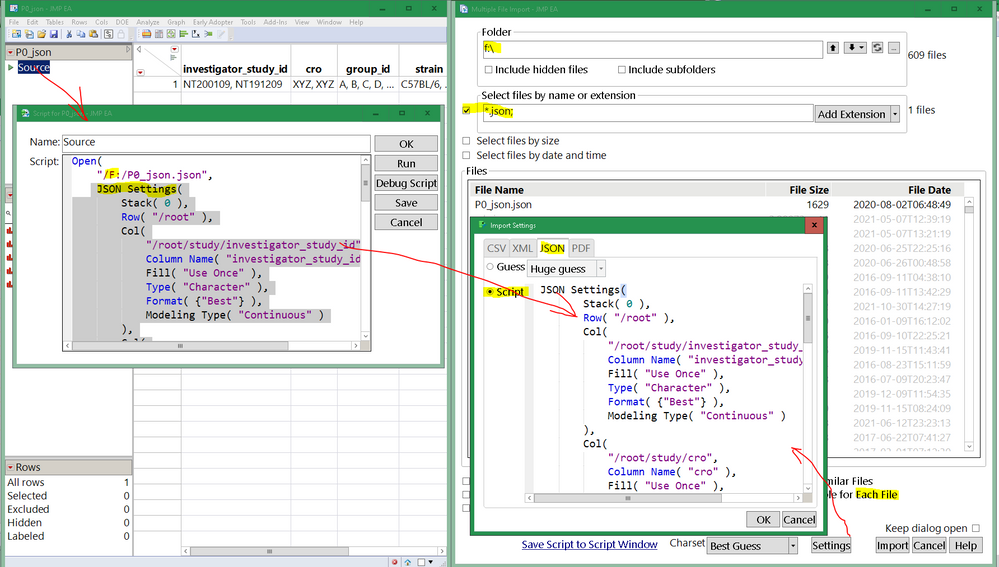
Recommended Articles
- © 2026 JMP Statistical Discovery LLC. All Rights Reserved.
- Terms of Use
- Privacy Statement
- Contact Us
