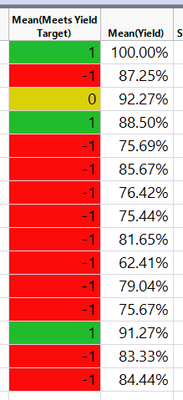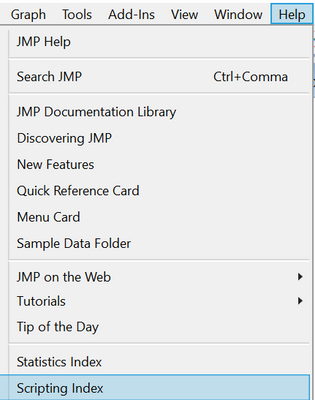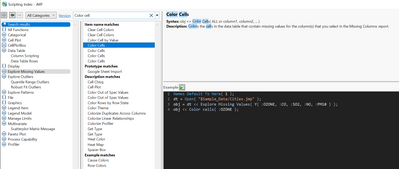- Subscribe to RSS Feed
- Mark Topic as New
- Mark Topic as Read
- Float this Topic for Current User
- Bookmark
- Subscribe
- Mute
- Printer Friendly Page
Discussions
Solve problems, and share tips and tricks with other JMP users.- JMP User Community
- :
- Discussions
- :
- Re: Transferring color
- Mark as New
- Bookmark
- Subscribe
- Mute
- Subscribe to RSS Feed
- Get Direct Link
- Report Inappropriate Content
Transferring color
Hello,
I am building my knowledge of JMP and now find myself with a color problem. I would like to transfer the color of each row from the Mean (Meeting Yield Target) cell to the Mean (Yield) cell in each row. Is it possible to do this with a formula? My scripting knowledge is limited to simple automation based upon code extracted from the log window. If you have any simple ideas please share them.
Thank you.
Accepted Solutions
- Mark as New
- Bookmark
- Subscribe
- Mute
- Subscribe to RSS Feed
- Get Direct Link
- Report Inappropriate Content
Re: Transferring color
Hello @FullSpectrum255 ,
At this time, there doesn't seem to be a way to detect the color of a cell, only to color or clear the color of a cell.
An alternative might be to create a formula that colors the Mean(Yield) cells based upon the value of the Mean(Meets Yield Target) values. Interestingly, when I tried this approach either the numbers were fully erased, or only row 1 would be colored. I wonder if anyone else has tips to make the formula route work, because it's a better solution.
A slightly different approach that is a bit more work, long term, is just to script an if statement to color each cell according to the Mean(Meets Yield Target) values. Examples below.
Names default to here(1);
dt = current data table();
// Works, but you'll need to run the script every time you want the cells colored
for( i = 1, i <= N rows(dt), i++,
if(
:"Mean(Meets Yield Target)"n[i] == 1, :"Mean(Yield)"n << Color Cells( "Green", i ),
:"Mean(Meets Yield Target)"n[i] == 0, :"Mean(Yield)"n << Color Cells( "Yellow", i ),
:"Mean(Meets Yield Target)"n[i] == -1, :"Mean(Yield)"n << Color Cells( "Red", i ),
)
);
/* Better solution, if if was fixed
dt:"Mean(Yield)"n << Set formula(
if(
:"Mean(Meets Yield Target)"n == 1, :"Mean(Yield)"n << Color Cells( "Green", row() ),
:"Mean(Meets Yield Target)"n == 0, :"Mean(Yield)"n << Color Cells( "Yellow", row() ),
:"Mean(Meets Yield Target)"n == -1, :"Mean(Yield)"n << Color Cells( "Red", row() ),
)
);
*/- Mark as New
- Bookmark
- Subscribe
- Mute
- Subscribe to RSS Feed
- Get Direct Link
- Report Inappropriate Content
Re: Transferring color
Hello @FullSpectrum255 ,
At this time, there doesn't seem to be a way to detect the color of a cell, only to color or clear the color of a cell.
An alternative might be to create a formula that colors the Mean(Yield) cells based upon the value of the Mean(Meets Yield Target) values. Interestingly, when I tried this approach either the numbers were fully erased, or only row 1 would be colored. I wonder if anyone else has tips to make the formula route work, because it's a better solution.
A slightly different approach that is a bit more work, long term, is just to script an if statement to color each cell according to the Mean(Meets Yield Target) values. Examples below.
Names default to here(1);
dt = current data table();
// Works, but you'll need to run the script every time you want the cells colored
for( i = 1, i <= N rows(dt), i++,
if(
:"Mean(Meets Yield Target)"n[i] == 1, :"Mean(Yield)"n << Color Cells( "Green", i ),
:"Mean(Meets Yield Target)"n[i] == 0, :"Mean(Yield)"n << Color Cells( "Yellow", i ),
:"Mean(Meets Yield Target)"n[i] == -1, :"Mean(Yield)"n << Color Cells( "Red", i ),
)
);
/* Better solution, if if was fixed
dt:"Mean(Yield)"n << Set formula(
if(
:"Mean(Meets Yield Target)"n == 1, :"Mean(Yield)"n << Color Cells( "Green", row() ),
:"Mean(Meets Yield Target)"n == 0, :"Mean(Yield)"n << Color Cells( "Yellow", row() ),
:"Mean(Meets Yield Target)"n == -1, :"Mean(Yield)"n << Color Cells( "Red", row() ),
)
);
*/- Mark as New
- Bookmark
- Subscribe
- Mute
- Subscribe to RSS Feed
- Get Direct Link
- Report Inappropriate Content
Re: Transferring color
On a side note, the Scripting Index is a fantastic resource to brows through documented functions! A quick search for keywords usually helps narrow down the available functions that can be used for your task.
- Mark as New
- Bookmark
- Subscribe
- Mute
- Subscribe to RSS Feed
- Get Direct Link
- Report Inappropriate Content
Re: Transferring color
Thank you StarfruitBob. The script applies the same color coding by value perfectly. 110% better than highlighting them with red boxes by hand in powerpoint.
Thanks 1e6.
Recommended Articles
- © 2026 JMP Statistical Discovery LLC. All Rights Reserved.
- Terms of Use
- Privacy Statement
- Contact Us