- JMP will suspend normal business operations for our Winter Holiday beginning on Wednesday, Dec. 24, 2025, at 5:00 p.m. ET (2:00 p.m. ET for JMP Accounts Receivable).
Regular business hours will resume at 9:00 a.m. EST on Friday, Jan. 2, 2026. - We’re retiring the File Exchange at the end of this year. The JMP Marketplace is now your destination for add-ins and extensions.
- Subscribe to RSS Feed
- Mark Topic as New
- Mark Topic as Read
- Float this Topic for Current User
- Bookmark
- Subscribe
- Mute
- Printer Friendly Page
Discussions
Solve problems, and share tips and tricks with other JMP users.- JMP User Community
- :
- Discussions
- :
- Re: Tiny JSL Challenge: Escape from Modal OnClose(0)
- Mark as New
- Bookmark
- Subscribe
- Mute
- Subscribe to RSS Feed
- Get Direct Link
- Report Inappropriate Content
Tiny JSL Challenge: Escape from Modal OnClose(0)
in Display number of selected rows in the new window I gave a solution that uses the <<OnClose(...) function and noted that the script ends with ;1 so the window can actually close. If it ends with ;0 the window will not close, and because it is a modal window, you are
- stuck
- caught between a rock and a hard place
- painted into a corner
Because this example uses Graph Builder and a Data Table, there is a way out (without using Task Manager to kill JMP.)
Can you find it? Save your work before starting!
Replies here are OK, maybe there is more than one way...spoiler/solution follows.
Accepted Solutions
- Mark as New
- Bookmark
- Subscribe
- Mute
- Subscribe to RSS Feed
- Get Direct Link
- Report Inappropriate Content
Re: Tiny JSL Challenge: Escape from Modal OnClose(0)
My solution (different from @Craige_Hales solution):
Set Function(Function({this},
((this << top parent) << On Close(1)
)))
after setting something to the press you can right click on the button and modify script it runs
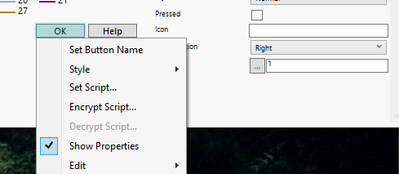
Then Set Script which will modify the modal windows on close to return always 1, press OK and modal will close
- Mark as New
- Bookmark
- Subscribe
- Mute
- Subscribe to RSS Feed
- Get Direct Link
- Report Inappropriate Content
Re: Tiny JSL Challenge: Escape from Modal OnClose(0)
My solution (different from @Craige_Hales solution):
Set Function(Function({this},
((this << top parent) << On Close(1)
)))
after setting something to the press you can right click on the button and modify script it runs
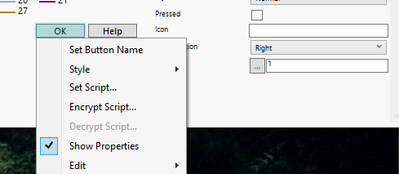
Then Set Script which will modify the modal windows on close to return always 1, press OK and modal will close
- Mark as New
- Bookmark
- Subscribe
- Mute
- Subscribe to RSS Feed
- Get Direct Link
- Report Inappropriate Content
Re: Tiny JSL Challenge: Escape from Modal OnClose(0)
@jthi solution is better; it only needs the OK button. Thanks!
- Mark as New
- Bookmark
- Subscribe
- Mute
- Subscribe to RSS Feed
- Get Direct Link
- Report Inappropriate Content
Re: Tiny JSL Challenge: Escape from Modal OnClose(0)
Out of curiosity: why does OnClose even set this flag, isn't that the purpose of OnValidate?
- Mark as New
- Bookmark
- Subscribe
- Mute
- Subscribe to RSS Feed
- Get Direct Link
- Report Inappropriate Content
Re: Tiny JSL Challenge: Escape from Modal OnClose(0)
On Validate is tied to the OK button; you can cancel without validating.
On Close is tied to the window preparing to close, for any reason.
You can probably use both, but I'd be hard pressed to come up with a good reason.
At the OS level, https://docs.microsoft.com/en-us/windows/win32/learnwin32/closing-the-window shows there is another interesting hook when the window has disappeared off the display and is about to be destroyed (WM_DESTROY). JMP does not expose this event.
Recommended Articles
- © 2026 JMP Statistical Discovery LLC. All Rights Reserved.
- Terms of Use
- Privacy Statement
- Contact Us


