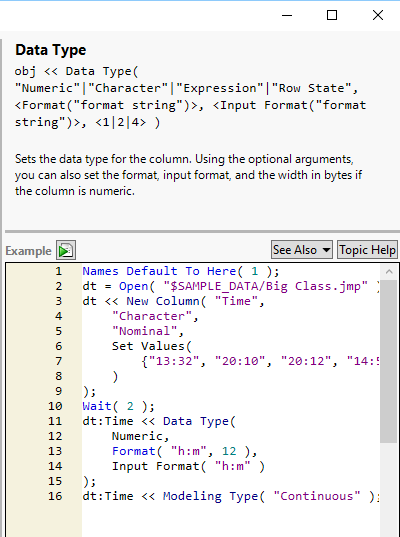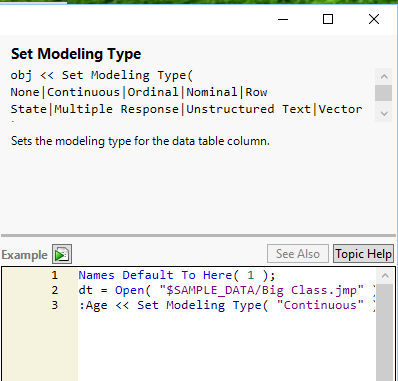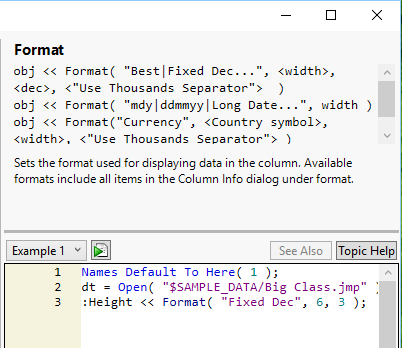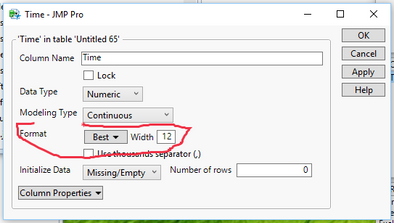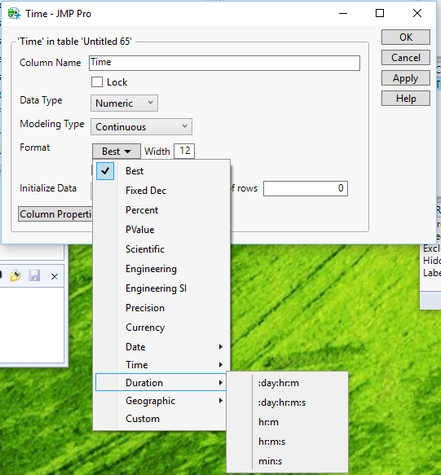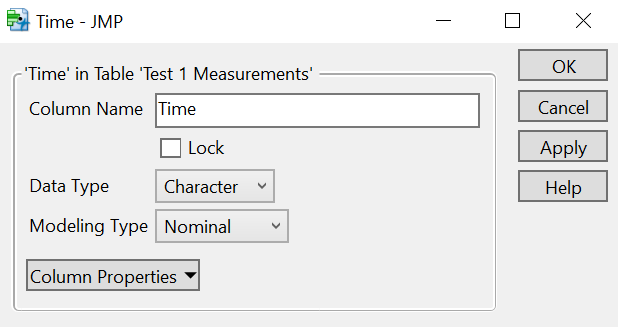- Subscribe to RSS Feed
- Mark Topic as New
- Mark Topic as Read
- Float this Topic for Current User
- Bookmark
- Subscribe
- Mute
- Printer Friendly Page
Discussions
Solve problems, and share tips and tricks with other JMP users.- JMP User Community
- :
- Discussions
- :
- Re: Time in Seconds to HH:MM:SS Format
- Mark as New
- Bookmark
- Subscribe
- Mute
- Subscribe to RSS Feed
- Get Direct Link
- Report Inappropriate Content
Time in Seconds to HH:MM:SS Format
Hi,
I have a column of seconds starting from 0 which increments by 1 second for each row. (0, 1, 2, 3, etc...). I was looking for a way to convert these times in seconds into a HH:MM:SS format. I came across this post: https://community.jmp.com/t5/Discussions/Date-Time-Format-Problem/td-p/52831 where a few ideas were suggested and I was wondering which approach would be the best to take. It doesn't have to work for the whole column, even being able to convert one time in seconds to the HH:MM:SS format would be useful. I want to do this solely using JSL.
Any help would be appreciated.
Accepted Solutions
- Mark as New
- Bookmark
- Subscribe
- Mute
- Subscribe to RSS Feed
- Get Direct Link
- Report Inappropriate Content
Re: Time in Seconds to HH:MM:SS Format
Just set the column format to one of the Duration formats available. Go to Column Info for the column, and click on the down arrow beside the format and select Duration, and then choose which of the potential formats you want to use
- Mark as New
- Bookmark
- Subscribe
- Mute
- Subscribe to RSS Feed
- Get Direct Link
- Report Inappropriate Content
Re: Time in Seconds to HH:MM:SS Format
Like Jim, I assumed that when you said that you had data in the form of seconds (time), that you entered it as a numeric value. It never occurred to me either that you would enter it as character data.
So following Jim's solution, first change the Data Type to Numeric and the Modeling Type to Continuous. Then continue with his detailed step-by-step instructions.
- Mark as New
- Bookmark
- Subscribe
- Mute
- Subscribe to RSS Feed
- Get Direct Link
- Report Inappropriate Content
Re: Time in Seconds to HH:MM:SS Format
Your code is not working because your syntax is incorrect. You can find all of the correct syntax and examples in the Scripting Index
Help==>Scripting Index
In your code, all of the issues are covered in the Data Table==>Column Scripting
- Mark as New
- Bookmark
- Subscribe
- Mute
- Subscribe to RSS Feed
- Get Direct Link
- Report Inappropriate Content
Re: Time in Seconds to HH:MM:SS Format
Just set the column format to one of the Duration formats available. Go to Column Info for the column, and click on the down arrow beside the format and select Duration, and then choose which of the potential formats you want to use
- Mark as New
- Bookmark
- Subscribe
- Mute
- Subscribe to RSS Feed
- Get Direct Link
- Report Inappropriate Content
Re: Time in Seconds to HH:MM:SS Format
Thanks but I can't seem to find format when in the column info dialogue box?
- Mark as New
- Bookmark
- Subscribe
- Mute
- Subscribe to RSS Feed
- Get Direct Link
- Report Inappropriate Content
Re: Time in Seconds to HH:MM:SS Format
- Mark as New
- Bookmark
- Subscribe
- Mute
- Subscribe to RSS Feed
- Get Direct Link
- Report Inappropriate Content
Re: Time in Seconds to HH:MM:SS Format
- Mark as New
- Bookmark
- Subscribe
- Mute
- Subscribe to RSS Feed
- Get Direct Link
- Report Inappropriate Content
Re: Time in Seconds to HH:MM:SS Format
Like Jim, I assumed that when you said that you had data in the form of seconds (time), that you entered it as a numeric value. It never occurred to me either that you would enter it as character data.
So following Jim's solution, first change the Data Type to Numeric and the Modeling Type to Continuous. Then continue with his detailed step-by-step instructions.
- Mark as New
- Bookmark
- Subscribe
- Mute
- Subscribe to RSS Feed
- Get Direct Link
- Report Inappropriate Content
Re: Time in Seconds to HH:MM:SS Format
Thanks, that worked. But I want to be able to script this change to duration. I clicked on Source>Edit but there seems to be no JSL for the duration change. I used the following code:
column(dt,"Stop Clock (seconds)")<<data type(Numeric)<<Modeling Type(Continuous)<<Format(Duration, hr:m:s); But it doesn't seem to work.
- Mark as New
- Bookmark
- Subscribe
- Mute
- Subscribe to RSS Feed
- Get Direct Link
- Report Inappropriate Content
Re: Time in Seconds to HH:MM:SS Format
Your code is not working because your syntax is incorrect. You can find all of the correct syntax and examples in the Scripting Index
Help==>Scripting Index
In your code, all of the issues are covered in the Data Table==>Column Scripting
- Mark as New
- Bookmark
- Subscribe
- Mute
- Subscribe to RSS Feed
- Get Direct Link
- Report Inappropriate Content
Re: Time in Seconds to HH:MM:SS Format
Thank you.
Recommended Articles
- © 2026 JMP Statistical Discovery LLC. All Rights Reserved.
- Terms of Use
- Privacy Statement
- Contact Us