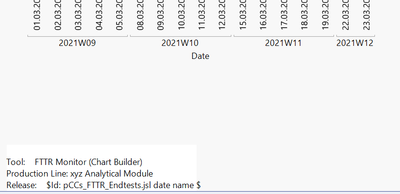- Subscribe to RSS Feed
- Mark Topic as New
- Mark Topic as Read
- Float this Topic for Current User
- Bookmark
- Subscribe
- Mute
- Printer Friendly Page
Discussions
Solve problems, and share tips and tricks with other JMP users.- JMP User Community
- :
- Discussions
- :
- Re: Text from database in dashboard
- Mark as New
- Bookmark
- Subscribe
- Mute
- Subscribe to RSS Feed
- Get Direct Link
- Report Inappropriate Content
Text from database in dashboard
I have built an application with different charts, which are fed from different datasources. As the script, which is creating this dashboard, is updated from time to time, we want to keep track on its versions. I want to display the version on the dashboard as text. In the jsl script we feed the version by this command:
$ Id: xyz.jsl 18 2021-03-25 13:34:17Z name $How can I display this text in a dashboard? It should not be static. A hardcoded text is not the way I am looking for.
Thanks for your help in advance
Markus
Accepted Solutions
- Mark as New
- Bookmark
- Subscribe
- Mute
- Subscribe to RSS Feed
- Get Direct Link
- Report Inappropriate Content
Re: Text from database in dashboard
Ah, in that case it might be as easy as concatenating the current date and time into the string, like this:
Text1 << Set Text(
"
Tool: FTTR Monitor (Chart Builder)
Production Line: xyz Analytical Module
Release: $Id: pCCs_FTTR_Endtests.jsl " || format(today(), "yyyy-mm-ddThh:mm:ss") || " $"
);- Mark as New
- Bookmark
- Subscribe
- Mute
- Subscribe to RSS Feed
- Get Direct Link
- Report Inappropriate Content
Re: Text from database in dashboard
Hi @markus, are you calling JMP from a command line or batch file of some sort? If so you might be able to use environmental variables as suggested in jmp.exe arguments.
- Mark as New
- Bookmark
- Subscribe
- Mute
- Subscribe to RSS Feed
- Get Direct Link
- Report Inappropriate Content
Re: Text from database in dashboard
Hello IH
no, it's the other way round. I am calling info from another source with JMP-JSL and want to have the info included as text in the dashboard. It should look like this:
In the dashboard script it may look like this:
Initialize(
Text1 << Background Color( 2 ),
Text1 << Border( {Left( 0 ), Top( 0 ), Right( 0 ), Bottom( 0 )} ),
Text1 << Enabled( 1 ), Text1 << Horizontal Alignment( "Default" ),
Text1 << Margin( {Left( 0 ), Top( 0 ), Right( 0 ), Bottom( 0 )} ),
Text1 << Padding( {Left( 0 ), Top( 0 ), Right( 0 ), Bottom( 0 )} ),
Text1 << Text Color( 2147483647 ), Text1 << UI Only( 0 ),
Text1 << Vertical Alignment( "Default" ),
Text1 << Visibility( "Visible" ), Text1 << Set Min Size( 263, 64 ),
Text1 << Set Max Size( 263, 64 ),
Text1 << Set Stretch( {"Neutral", "Neutral"} ),
Text1 << Set Base Font( "Text" ), Text1 << Set Font Scale( 1 ),
Text1 << Set Text(
"
Tool: FTTR Monitor (Chart Builder)
Production Line: xyz Analytical Module
Release: $Id: pCCs_FTTR_Endtests.jsl date name $"
), Text1 << Bullet point( 0 ), Text1 << Justify Text( "Left" ),
Text1 << Rotate Text( "Horizontal" ), Text1 << Set Width( -1 ),
Text1 << Set Wrap( 500 ), Text1 << Set Tip( "" ),But I am not sure, if the readout would work having the part between the $-signs as plain text between "". What should be the syntax for integrating data as text in the textbox of a dashboard?
Thanks for your ongoing help!
Regards
Markus
- Mark as New
- Bookmark
- Subscribe
- Mute
- Subscribe to RSS Feed
- Get Direct Link
- Report Inappropriate Content
Re: Text from database in dashboard
Ah, in that case it might be as easy as concatenating the current date and time into the string, like this:
Text1 << Set Text(
"
Tool: FTTR Monitor (Chart Builder)
Production Line: xyz Analytical Module
Release: $Id: pCCs_FTTR_Endtests.jsl " || format(today(), "yyyy-mm-ddThh:mm:ss") || " $"
);- Mark as New
- Bookmark
- Subscribe
- Mute
- Subscribe to RSS Feed
- Get Direct Link
- Report Inappropriate Content
Re: Text from database in dashboard
Sounds good, IH!
Next week I will have connection to the database again. Then I will test it.
Thanks
Markus
- Mark as New
- Bookmark
- Subscribe
- Mute
- Subscribe to RSS Feed
- Get Direct Link
- Report Inappropriate Content
Re: Text from database in dashboard
IH
in the meantime I could test it. It works fine. Everything between the 2 $-signs are parsed by the version control software and in the next dashboard it appears updated. Thanks for help!
Markus
Recommended Articles
- © 2026 JMP Statistical Discovery LLC. All Rights Reserved.
- Terms of Use
- Privacy Statement
- Contact Us