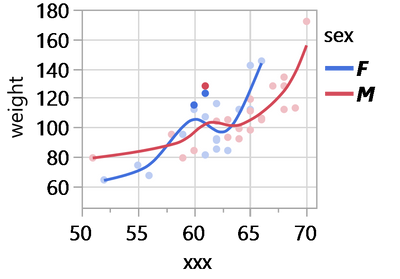Turn on suggestions
Auto-suggest helps you quickly narrow down your search results by suggesting possible matches as you type.
Options
- Subscribe to RSS Feed
- Mark Topic as New
- Mark Topic as Read
- Float this Topic for Current User
- Bookmark
- Subscribe
- Mute
- Printer Friendly Page
Discussions
Solve problems, and share tips and tricks with other JMP users.- JMP User Community
- :
- Discussions
- :
- Re: Talking to Display boxes
- Mark as New
- Bookmark
- Subscribe
- Mute
- Subscribe to RSS Feed
- Get Direct Link
- Report Inappropriate Content
Talking to Display boxes
Aug 4, 2023 12:06 PM
(1463 views)
The auto-generated script to generate this plot
is
Graph Builder(
Variables( X( :height ), Y( :weight ), Overlay( :sex ) ),
Elements( Points( X, Y, Legend( 1 ) ), Smoother( X, Y, Legend( 2 ) ) ),
SendToReport( Dispatch( {}, "X title", TextEditBox, {Set Text( "xxx" )} ) )
)
- Why "X title"?
- What is a robust way to talk later with the X axis title.
current Report()[TextEditBox(3)]seems to work - but is there something with "X axis" included in the command?
2 REPLIES 2
- Mark as New
- Bookmark
- Subscribe
- Mute
- Subscribe to RSS Feed
- Get Direct Link
- Report Inappropriate Content
Re: Talking to Display boxes
Not sure if there are any "direct" ways of accessing that axis title, but you can use Dispatch (which to my knowledge should be avoided...)
Names Default To Here(1);
dt = Open("$SAMPLE_DATA/Big Class.jmp");
gb = dt << Graph Builder(
Size(520, 176),
Show Control Panel(0),
Variables(X(:height), Y(:weight), Overlay(:sex)),
Elements(Points(X, Y, Legend(13)), Smoother(X, Y, Legend(14)))
);
Report(gb) << Dispatch(
{},
"X title",
TextEditBox,
{Text Color("Red"), Set Base Font("Heading"), Font Color(3)}
);
-Jarmo
- Mark as New
- Bookmark
- Subscribe
- Mute
- Subscribe to RSS Feed
- Get Direct Link
- Report Inappropriate Content
Re: Talking to Display boxes
yes, right, these 2 considerations have led me to write the question.
Recommended Articles
- © 2026 JMP Statistical Discovery LLC. All Rights Reserved.
- Terms of Use
- Privacy Statement
- Contact Us