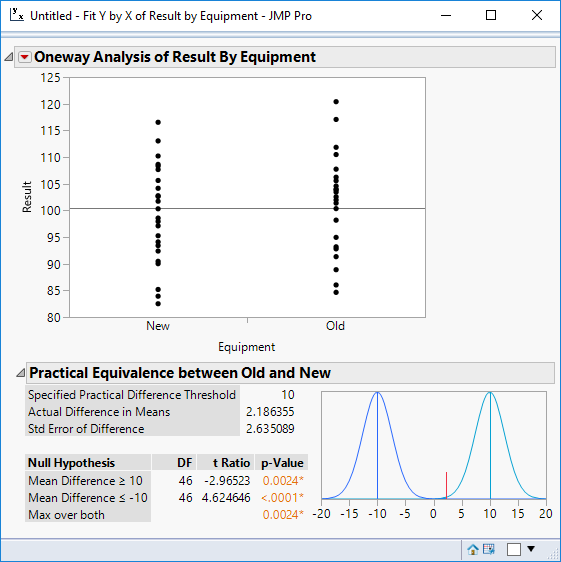- Subscribe to RSS Feed
- Mark Topic as New
- Mark Topic as Read
- Float this Topic for Current User
- Bookmark
- Subscribe
- Mute
- Printer Friendly Page
Discussions
Solve problems, and share tips and tricks with other JMP users.- JMP User Community
- :
- Discussions
- :
- TOST Acceptance criteria and Sample Size
- Mark as New
- Bookmark
- Subscribe
- Mute
- Subscribe to RSS Feed
- Get Direct Link
- Report Inappropriate Content
TOST Acceptance criteria and Sample Size
Hello,
I'm analyzing historical data and need to find meaningful equivalence acceptance criteria between groups and calculate sample size for a new experiments. How can I set Practically equivalence acceptance criteria and I'm using the DOE Sample Size and Power calculator K means. Which prospective means should I enter.
Thank You
- Mark as New
- Bookmark
- Subscribe
- Mute
- Subscribe to RSS Feed
- Get Direct Link
- Report Inappropriate Content
Re: TOST Acceptance criteria and Sample Size
I totally got the question that was asked - to compare historical data with new data for equivalence test. I believe the recommended method through DOE route was somewhat not clear at least to my knowledge. I have asked the similar question also.... We have to use TOST for 2 populations and we would like to have a graphical presentation for regular audience. JMP may not have an easy way to do that?
- Mark as New
- Bookmark
- Subscribe
- Mute
- Subscribe to RSS Feed
- Get Direct Link
- Report Inappropriate Content
Re: TOST Acceptance criteria and Sample Size
Select Analyze > Fit Y by X. Enter the measurement in the Y role and the grouiping indicator in the X role. Click OK. Click the red triangle and select Equivalence Test. Enter the practical difference and click OK. This result appears:
See Help > Books > Basic Analysis for more details and examples.
- « Previous
-
- 1
- 2
- Next »
Recommended Articles
- © 2026 JMP Statistical Discovery LLC. All Rights Reserved.
- Terms of Use
- Privacy Statement
- Contact Us