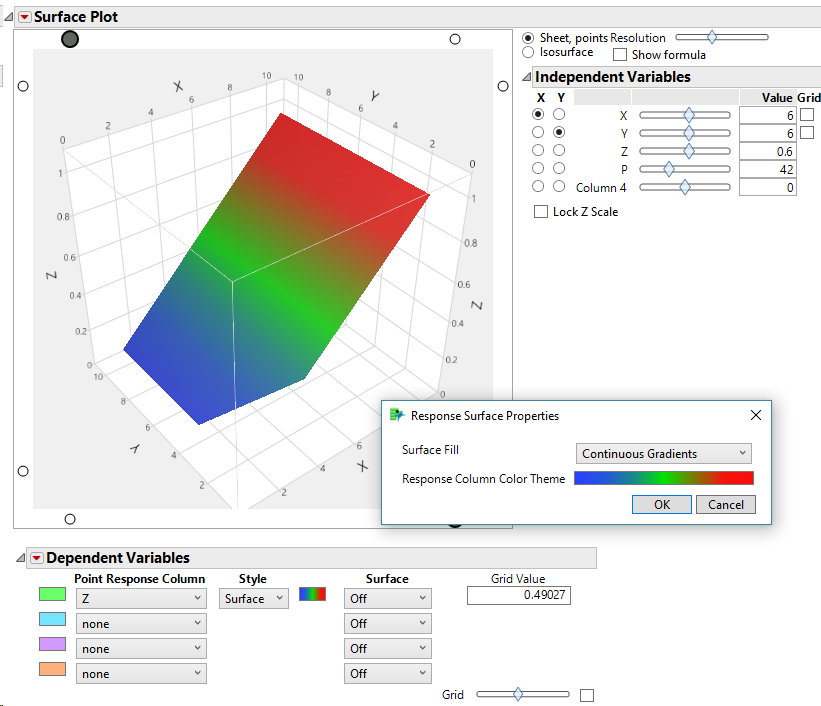- Subscribe to RSS Feed
- Mark Topic as New
- Mark Topic as Read
- Float this Topic for Current User
- Bookmark
- Subscribe
- Mute
- Printer Friendly Page
Discussions
Solve problems, and share tips and tricks with other JMP users.- JMP User Community
- :
- Discussions
- :
- Re: Surface plot with different z and contour axes
- Mark as New
- Bookmark
- Subscribe
- Mute
- Subscribe to RSS Feed
- Get Direct Link
- Report Inappropriate Content
Surface plot with different z and contour axes
I would like to plot a surface plot with x, y, and z axes as the positions in the graph "cube" but use a different axis (I'll call this axis "p") to overlay data on top of the surface.
However, when I plot a surface using my 4 axes, as soon as I put Z as my response and choose surface as a style, the surface fill defaults to Z's values which isn't very useful. It's basically plotting the same variable in two ways.
Is it possible to script my way out of this? Could a different column be used as a continuous/discrete gradient surface fill?
Example:
I want the surface to look exactly like this with XYZ as coordinates but use column P as the continuous fill not Z:
Ignore "Column 4" in the example screenshot. It's empty and serves no purpose.
I have attached a prototype data table to this message that I was trying things on.
Accepted Solutions
- Mark as New
- Bookmark
- Subscribe
- Mute
- Subscribe to RSS Feed
- Get Direct Link
- Report Inappropriate Content
Re: Surface plot with different z and contour axes
Custom Visualization uses the Scene3D/OpenGL underpinnings of the surface plot to make a visualization similar to what you describe. The surface coloring and surface height are from two different functions. The surface height is animated across time. You could also just render a single frame and try using an ArcBall to rotate it with the mouse. The example uses a lot of polygons with color specified for each corner and might need better hardware or fewer polygons to perform well. There are also examples in the scene3D example folder; you may need to add an axis and other labeling.
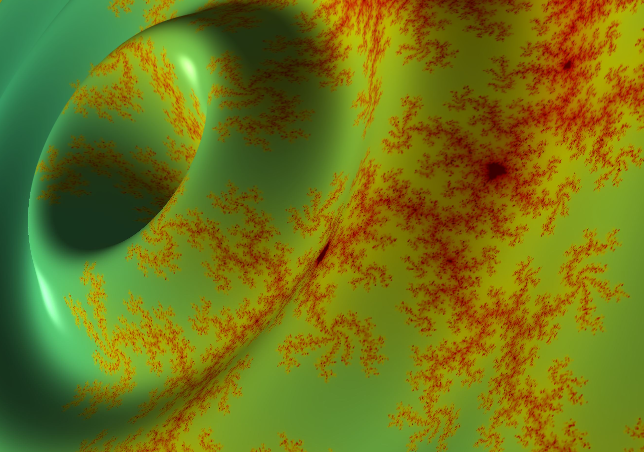
Also, you can display multiple functions, and you can make one of the functions be a contour plot on the floor of the cube.
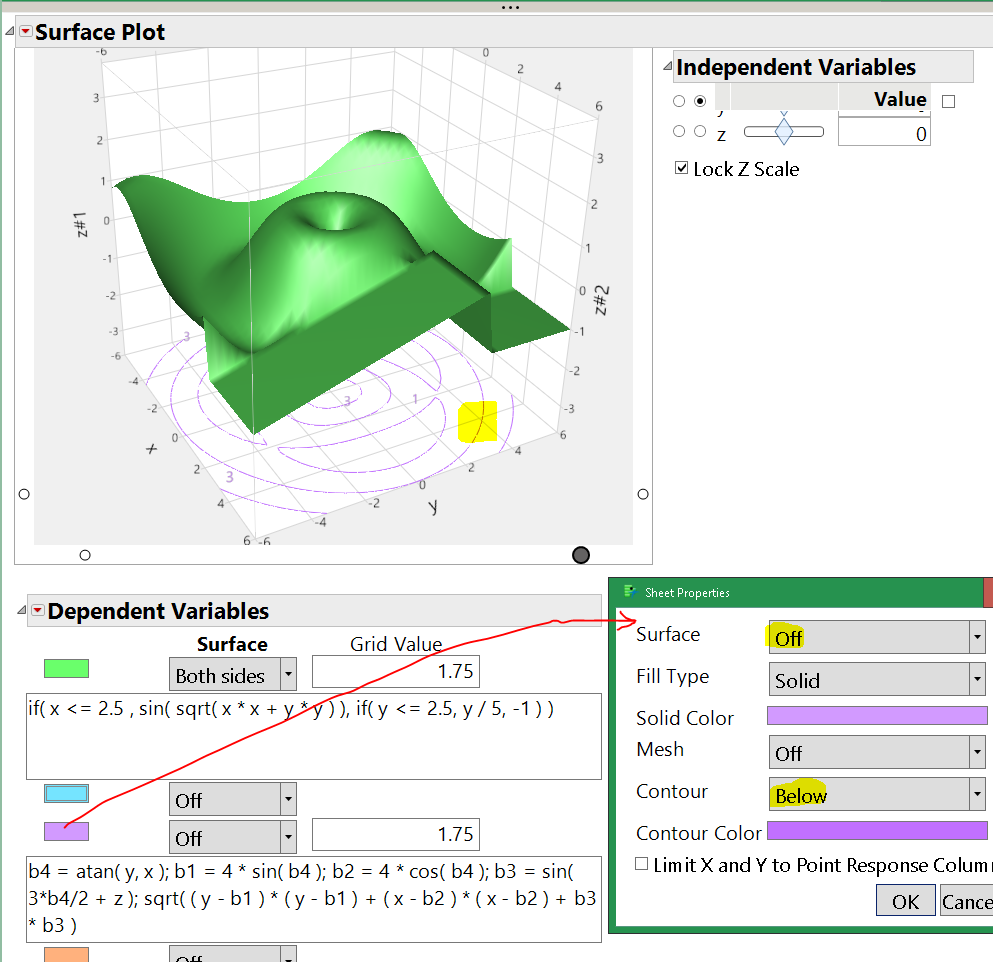
The contour lines of one function can't be mapped onto the surface of another function with this platform.
- Mark as New
- Bookmark
- Subscribe
- Mute
- Subscribe to RSS Feed
- Get Direct Link
- Report Inappropriate Content
Re: Surface plot with different z and contour axes
Further context: if P is a formula column, I can achieve a close-enough effect but the graph is not contained within the data ranges and the sheet basically extends to a rectangular bounds of xmin,xmax and ymin,ymax. As you can see, I'm trying to get a custom shape with my coordinates with bits and pieces missing from the x and y ranges.
- Mark as New
- Bookmark
- Subscribe
- Mute
- Subscribe to RSS Feed
- Get Direct Link
- Report Inappropriate Content
Re: Surface plot with different z and contour axes
Custom Visualization uses the Scene3D/OpenGL underpinnings of the surface plot to make a visualization similar to what you describe. The surface coloring and surface height are from two different functions. The surface height is animated across time. You could also just render a single frame and try using an ArcBall to rotate it with the mouse. The example uses a lot of polygons with color specified for each corner and might need better hardware or fewer polygons to perform well. There are also examples in the scene3D example folder; you may need to add an axis and other labeling.
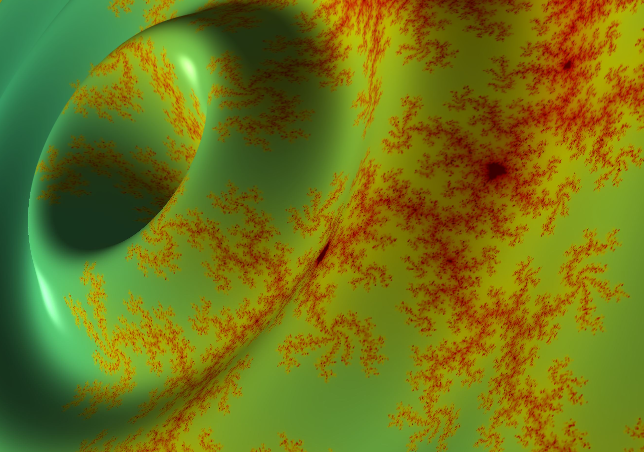
Also, you can display multiple functions, and you can make one of the functions be a contour plot on the floor of the cube.
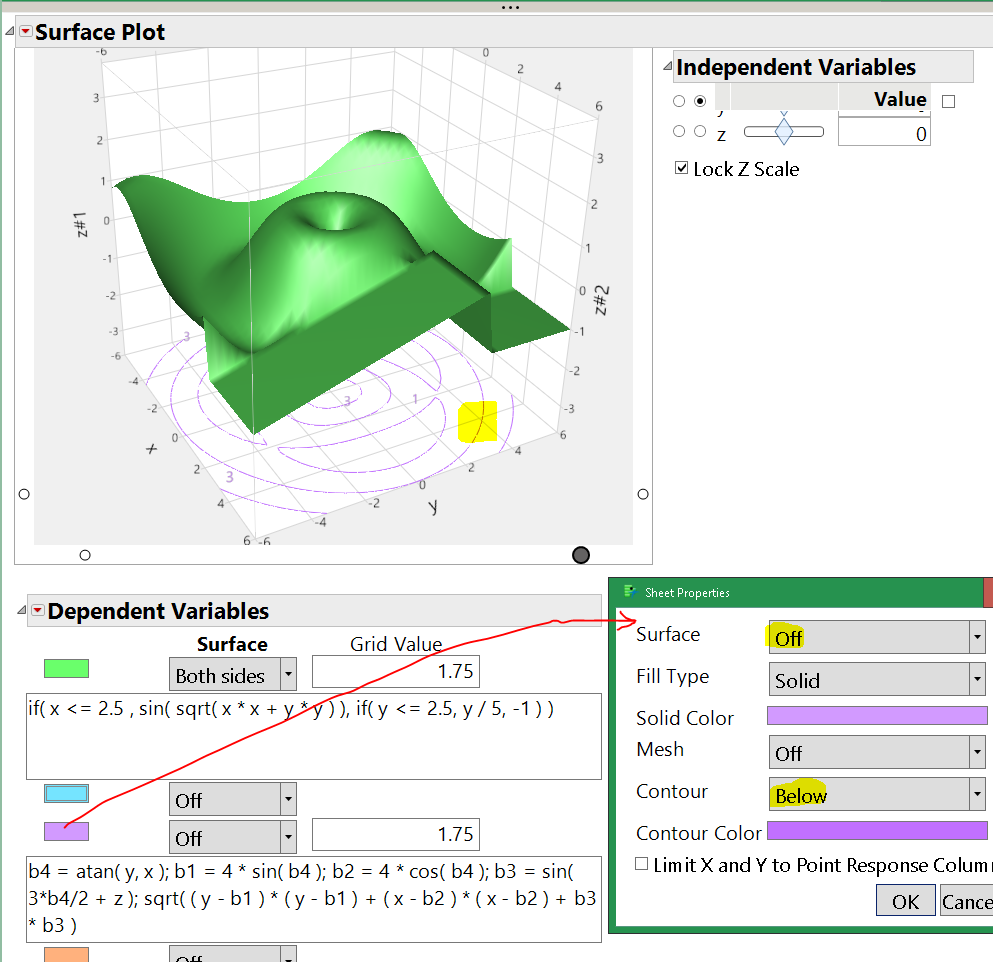
The contour lines of one function can't be mapped onto the surface of another function with this platform.
- Mark as New
- Bookmark
- Subscribe
- Mute
- Subscribe to RSS Feed
- Get Direct Link
- Report Inappropriate Content
Re: Surface plot with different z and contour axes
Also, if you want to create a hole in the surface, arrange for the formula to return missing values for Z.
- Mark as New
- Bookmark
- Subscribe
- Mute
- Subscribe to RSS Feed
- Get Direct Link
- Report Inappropriate Content
Re: Surface plot with different z and contour axes
Thanks a lot! You've saved me countless hours of further trials.
I was hoping not to go into the 3D scenes but it appears to be the only solution. I'll look into your example as well. I've done very little with 3D Scenes so I got some things to learn.
Anyway, thanks for the reply.
Recommended Articles
- © 2026 JMP Statistical Discovery LLC. All Rights Reserved.
- Terms of Use
- Privacy Statement
- Contact Us