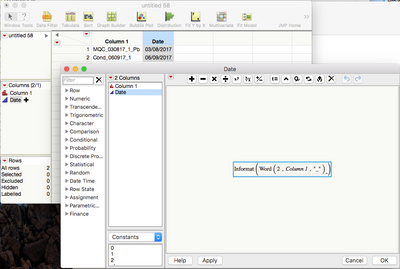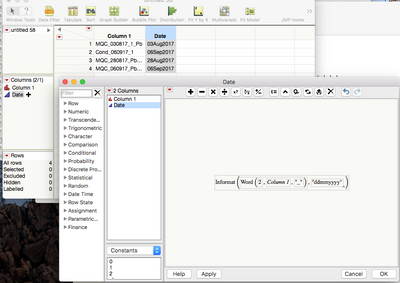- Subscribe to RSS Feed
- Mark Topic as New
- Mark Topic as Read
- Float this Topic for Current User
- Bookmark
- Subscribe
- Mute
- Printer Friendly Page
Discussions
Solve problems, and share tips and tricks with other JMP users.- JMP User Community
- :
- Discussions
- :
- String Character Trim and conversion to date
- Mark as New
- Bookmark
- Subscribe
- Mute
- Subscribe to RSS Feed
- Get Direct Link
- Report Inappropriate Content
String Character Trim and conversion to date
All,
I am currently working with a table that contains a column with character strings like
'MQC_030817_1_Pb' or
'Cond_060917_1'.
I am trying to extract the string in between the first 2 delimeters '_ 030817_'and convert it into a date format
in order to sort the column by this date.
I appreciate any inputs on how to express a jsl formula to achieve this.
Thank you for your support in advance.
Accepted Solutions
- Mark as New
- Bookmark
- Subscribe
- Mute
- Subscribe to RSS Feed
- Get Direct Link
- Report Inappropriate Content
Re: String Character Trim and conversion to date
Once again, the Word() function comes to the rescue.
Informat( Word( 2, :Column 1, "_" ) )Starting from the inside, the Word() function returns the second word of the string using _ as a delimiter.
The Informat() function converts the string of numbers into the corresponding date value.
- Mark as New
- Bookmark
- Subscribe
- Mute
- Subscribe to RSS Feed
- Get Direct Link
- Report Inappropriate Content
Re: String Character Trim and conversion to date
Once again, the Word() function comes to the rescue.
Informat( Word( 2, :Column 1, "_" ) )Starting from the inside, the Word() function returns the second word of the string using _ as a delimiter.
The Informat() function converts the string of numbers into the corresponding date value.
- Mark as New
- Bookmark
- Subscribe
- Mute
- Subscribe to RSS Feed
- Get Direct Link
- Report Inappropriate Content
Re: String Character Trim and conversion to date
Thanks for your help. That generally worked.
However, it seems I have to speciffacally set the desired date format as it is interpreting some entries as 'amercian style'.
MQC_280817_Pb150 --> 28Aug2017
MQC_060917_Pb158_2 --> 09Jun2017 --> Should be 06Sep2017
How could I best unify this?
Thanks again for your input.
Lutz
- Mark as New
- Bookmark
- Subscribe
- Mute
- Subscribe to RSS Feed
- Get Direct Link
- Report Inappropriate Content
Re: String Character Trim and conversion to date
In that case you can add an input format to the Informat() function.
Informat( Word( 2, :Column 1, "_" ), "ddmmyyyy" )- Mark as New
- Bookmark
- Subscribe
- Mute
- Subscribe to RSS Feed
- Get Direct Link
- Report Inappropriate Content
Re: String Character Trim and conversion to date
Thanks for this as I now have the table sorted by time.
Unfortunately it seems that the default sorting for the overlay legend in graph builders seems to be alphanumeric.
Is there any way to change the legend sorting to follow the sorting of the table.
(Same kind of question for X-axis of variablity charts which seems to be sorted alphanumeric rather based on order in table).
Thanks once more.
Lutz
- Mark as New
- Bookmark
- Subscribe
- Mute
- Subscribe to RSS Feed
- Get Direct Link
- Report Inappropriate Content
Re: String Character Trim and conversion to date
There is a column property for this. Right-click on the header for your Overlay column and select Column Properties -> Row Order Levels. Do the same for your X-axis variable. I believe this will give you what you are looking for.
Recommended Articles
- © 2026 JMP Statistical Discovery LLC. All Rights Reserved.
- Terms of Use
- Privacy Statement
- Contact Us