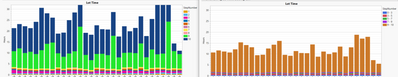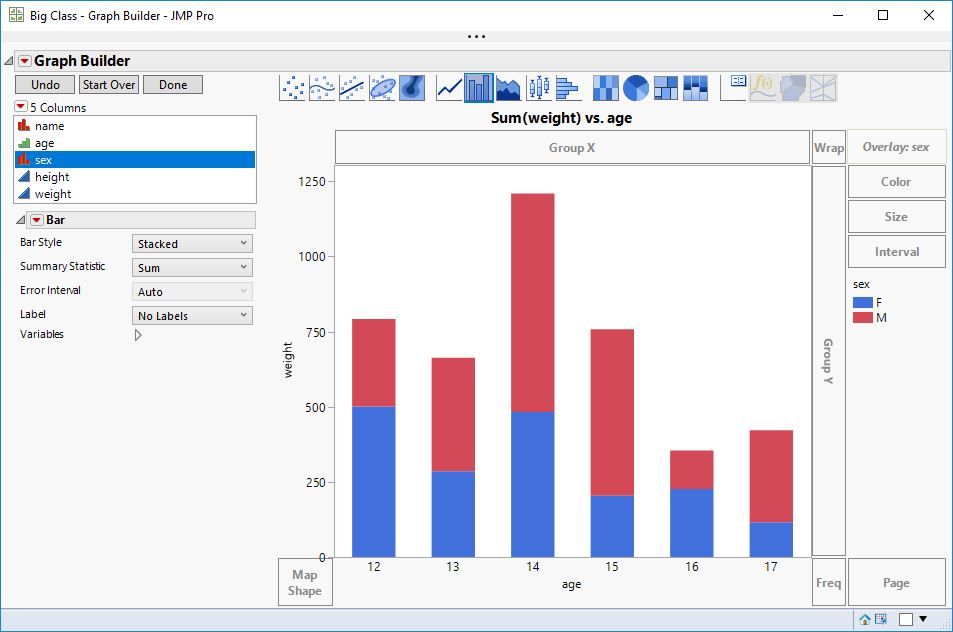- Subscribe to RSS Feed
- Mark Topic as New
- Mark Topic as Read
- Float this Topic for Current User
- Bookmark
- Subscribe
- Mute
- Printer Friendly Page
Discussions
Solve problems, and share tips and tricks with other JMP users.- JMP User Community
- :
- Discussions
- :
- Stacked Bar Graph Builder with >10 Discrete Overlay Items - Avoid Summary Statis...
- Mark as New
- Bookmark
- Subscribe
- Mute
- Subscribe to RSS Feed
- Get Direct Link
- Report Inappropriate Content
Stacked Bar Graph Builder with >10 Discrete Overlay Items - Avoid Summary Statistics
Currently on JMP 14.2.
My team uses stacked bar charts of the amount of time each step in our production process took for each batch. I'm attempting to add another, but keep running into a confusing issue with Graph Builder. Our batch system has ten discrete process steps and I'm attempting to add an eleventh. My data table is structured with each row is a unique Batch+Step combination with its duration. Take a look at the two graphs in the attached image:
The graph on the left is our current view - with a bar for each lot and stacked time for each step of the process, ultimately adding up to the total batch time. The graph on the right had an additional "0" category added to "StepNumber" which is the Overlay section of Graph Builder. This apparently triggered something to start applying a summary statistic (mean) to the various categories, as can be seen with the ranged items in the legend and roughly halved values for the same data. The stacked bars no longer add up to the true batch time.
I can't find an option in the Graph Builder bar chart option to not apply "Summary Statistics", nor a variable to change the magic averaging trigger from 10 items to something higher. Adding Column Labels to the "StepNumber" column doesn't change Graph Builder's response.
Any other ideas?
Accepted Solutions
- Mark as New
- Bookmark
- Subscribe
- Mute
- Subscribe to RSS Feed
- Get Direct Link
- Report Inappropriate Content
Re: Stacked Bar Graph Builder with >10 Discrete Overlay Items - Avoid Summary Statistics
Make sure your StepNumber column is set to Nominal (or Ordinal) Modeling Type . I think it's currently Continuous. That's what's causing the grouping that you're seeing in the legend.
- Mark as New
- Bookmark
- Subscribe
- Mute
- Subscribe to RSS Feed
- Get Direct Link
- Report Inappropriate Content
Re: Stacked Bar Graph Builder with >10 Discrete Overlay Items - Avoid Summary Statistics
Disregard my first reply. Totally off base!
You should not have trouble with more than 10 levels in the variable for overlay. You might try changing the statistic from Mean to Sum.
(Note that this example has more than one observation contributing to each bar unlike your case.)
Can you share the steps you took to make the example on the right? Can you show the control panel on the left of the Graph Builder when you are finished? It could be an issue with data or modeling type.
- Mark as New
- Bookmark
- Subscribe
- Mute
- Subscribe to RSS Feed
- Get Direct Link
- Report Inappropriate Content
Re: Stacked Bar Graph Builder with >10 Discrete Overlay Items - Avoid Summary Statistics
Make sure your StepNumber column is set to Nominal (or Ordinal) Modeling Type . I think it's currently Continuous. That's what's causing the grouping that you're seeing in the legend.
Recommended Articles
- © 2026 JMP Statistical Discovery LLC. All Rights Reserved.
- Terms of Use
- Privacy Statement
- Contact Us