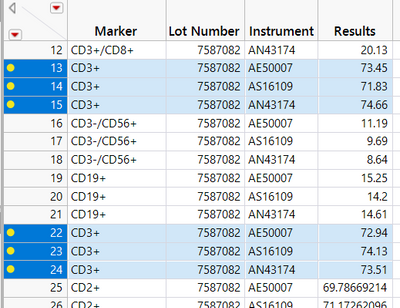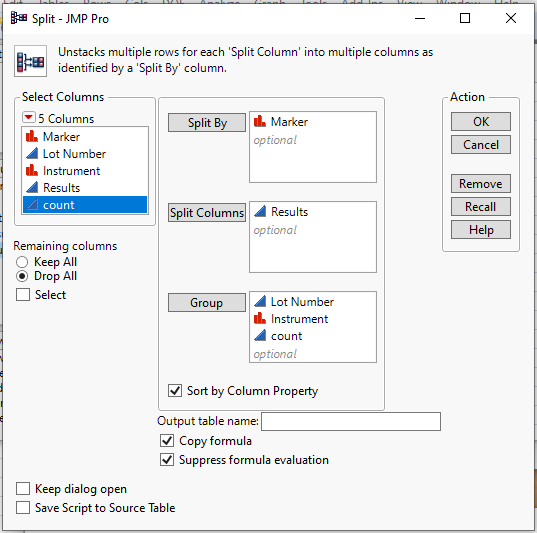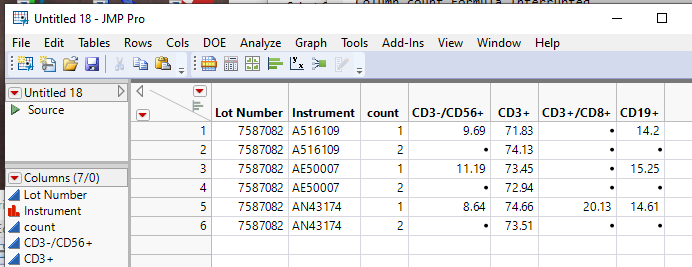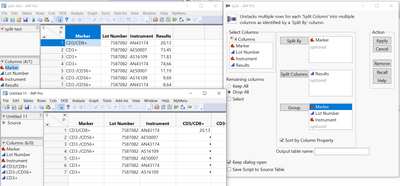- Subscribe to RSS Feed
- Mark Topic as New
- Mark Topic as Read
- Float this Topic for Current User
- Bookmark
- Subscribe
- Mute
- Printer Friendly Page
Discussions
Solve problems, and share tips and tricks with other JMP users.- JMP User Community
- :
- Discussions
- :
- Split Function overwritting values?
- Mark as New
- Bookmark
- Subscribe
- Mute
- Subscribe to RSS Feed
- Get Direct Link
- Report Inappropriate Content
Split Function overwritting values?
I'm attempting to split this table to make it easier for analysis, but data is being overwritten.
Most rows in this source table (DT2) only have one set of "Markers" (the column in the picture below, not the JMP marking function). But, the CD3+ has 2 sets of 3, totaling 6 distinct data points, as shown in the picture below with yellow (with the same lot number and instruments). I would expect the split function (dt3 = dt2 << Split( Split( :Results ), Split By( :Marker ), Group( :Lot Number, :Instrument ));) to treat the additional set separately and add 6 lines in the new Table, but it overwrites the first set and only shows 3.
Is there a special function that would work better? A line of code I'm missing in the split? or a work around? Any help would be greatly appreciated!!!!
Accepted Solutions
- Mark as New
- Bookmark
- Subscribe
- Mute
- Subscribe to RSS Feed
- Get Direct Link
- Report Inappropriate Content
Re: Split Function overwritting values?
I created a new column called "count" using the following formula
curmark = :Marker;
curlot = :Lot Number;
curins = :Instrument;
currow = Row();
number = N Rows(
Current Data Table() << get rows where(
:Marker == curMark & :Lot Number == curlot & :Instrument == curins & Row() < currow
)
) + 1;I then used it as an additional Grouping variable
and got the following results
- Mark as New
- Bookmark
- Subscribe
- Mute
- Subscribe to RSS Feed
- Get Direct Link
- Report Inappropriate Content
Re: Split Function overwritting values?
I think that you problem is that you have multiple rows with the same combination of Marker, Lot Number, and Instrument: JMP does not know that these are actually different items so it tends to take the first instance of the specific combination of columns to populate the Split Table.
Hence, you will need to create an identifier that distinguish between rows 13 - 15 and rows 22 - 24 in your example. Let me know if you need help with the creation of column formula that will create such identifiers.
Best,
TS
- Mark as New
- Bookmark
- Subscribe
- Mute
- Subscribe to RSS Feed
- Get Direct Link
- Report Inappropriate Content
Re: Split Function overwritting values?
- Mark as New
- Bookmark
- Subscribe
- Mute
- Subscribe to RSS Feed
- Get Direct Link
- Report Inappropriate Content
Re: Split Function overwritting values?
I think you also need to add the col "Marker" to the group role. Then you get more rows.
- Mark as New
- Bookmark
- Subscribe
- Mute
- Subscribe to RSS Feed
- Get Direct Link
- Report Inappropriate Content
Re: Split Function overwritting values?
- Mark as New
- Bookmark
- Subscribe
- Mute
- Subscribe to RSS Feed
- Get Direct Link
- Report Inappropriate Content
Re: Split Function overwritting values?
I created a new column called "count" using the following formula
curmark = :Marker;
curlot = :Lot Number;
curins = :Instrument;
currow = Row();
number = N Rows(
Current Data Table() << get rows where(
:Marker == curMark & :Lot Number == curlot & :Instrument == curins & Row() < currow
)
) + 1;I then used it as an additional Grouping variable
and got the following results
- Mark as New
- Bookmark
- Subscribe
- Mute
- Subscribe to RSS Feed
- Get Direct Link
- Report Inappropriate Content
Re: Split Function overwritting values?
Thanks txnelson! That did the trick. Was able to drop that block into the existing script and it ran fine. Thanks!
Recommended Articles
- © 2026 JMP Statistical Discovery LLC. All Rights Reserved.
- Terms of Use
- Privacy Statement
- Contact Us